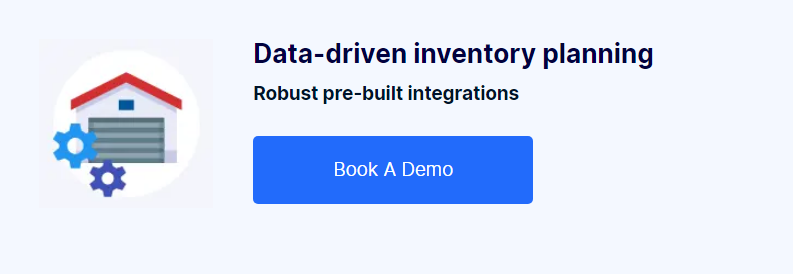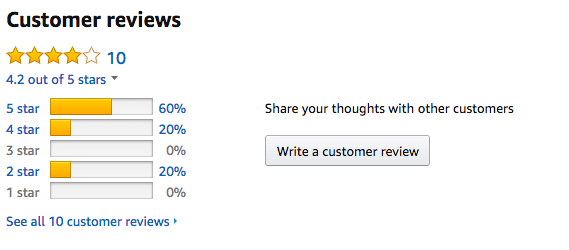20 Ways to Boost your Website Sales

Optimize. Sell. Grow. Succeed.
In your quest for business growth, you’ve probably invested a lot of time in attracting new visitors to your website. But once they’re there, have you done everything possible to convert them into paying customers?
This guide offers 20 ways to sell more in your online store, including tips for optimizing critical product, landing, and checkout pages. You’ll also learn how to set up tracking to analyze how your site is doing today and how it does after you incorporate these changes.
What’s in the guide?
From optimizing your product and landing pages to crafting perfect shipping options and simplifying the checkout process, there are a variety of ways in which you can ensure your website sales get a boost.
This guide will show you 20 ways you can sell more online, including:
- How you can track your metrics and website data
- How and why you should optimize your product pages
- How your landing pages can be optimized to increase sales conversions
- How you can remove barriers and streamline your checkout process
- How your shipping options can be used to increase sales
- How best you can bring your abandoned cart shoppers back
TIP #1: Track your metrics
Before you change anything on your website, it helps to understand how it’s performing now. Start by tracking baseline metrics, such as:
- Total and unique website visitors
- Number of visitors who add something to the cart
- Cart abandonment rates
- Number of visitors who make purchases
Now identify where visitors drop off and prioritize what needs to be worked on first. You also can convert these numbers into percentages and analyze your site and cart conversion rates, tracking them against your baseline as you make changes to your site. This will help you see if the changes you make work. You might also want to try Google Analytics, a free tool that can be customized using event tracking and goals to measure your baseline automatically for you.
TIP #2: Improve product information
Unlike in a physical store, online visitors can’t touch your products or ask for help, so you must answer all their questions on the page. Include the product’s features, benefits, technical specifications, size, weight, and materials. You can also add live chat for little cost so shoppers can ask your sales staff questions.
TIP #3: Enhance product imagery
Online, pictures are worth more than words, they’re worth dollars. That’s why you should display several high-quality images of each product. You might also consider adding zoom-in functionality or 360-degree views of the product so that shoppers can see the product close-up and from different angles.
TIP #4: Give your customers options
Display alternative choices on each page to increase your chances of making sales, especially for items that are out of stock. This may be all you need to convert a disappointed browser into a satisfied customer.
TIP #5: Display complementary goods
Provide suggestions for related items on each product page, especially if the product requires something specific to work, such as batteries. Related items and top sellers widgets will also help increase up-selling on your product pages.
TIP #6: Create a multi-sensory experience
To appeal to more of shoppers’ senses and to make more sales, consider adding videos to your site. It encourages people to engage with your products for longer. If you’re a fashion retailer, try using a catwalk video along with your product images. If you sell electronic products, include a video that showcases their best and most exciting features. Don’t go overboard and start piling on Flash animations though!
TIP #7: Provide product reviews and ratings
There’s nothing like reassurance from others to help shoppers decide to buy. Here are some ideas for making the most of product reviews and ratings:
- Include bad reviews with the good – people are notoriously suspicious of anything that looks too good to be true.
- Organize product reviews carefully and consider optimizing them for different buyer personalities.
- Get reviews off-site by adding your business to Google Maps – with this, you can also set your listing to pull in reviews from other sites.
- Try services like FuelMyWebsite to get independent reviews of your products for a small fee.
- Include social media widgets on your product pages – when people see that lots of other people have liked your website and products on Facebook, have tweeted about them on Twitter, or given them a “+1” rating on Google+; they’ll be reassured that your service is good and your products are high quality. Social media reviews are very powerful as people can see who said what about a product. A review from a friend is much more convincing than one from an anonymous stranger.
TIP #8: Keep landing pages consistent
Even if you have to create unique landing pages for every ad you run, your ad and landing page content, including topics, calls-to-action and keywords must match. If a shopper clicks to learn about a new line of Jimmy-Choos shoes, make sure the landing page is about that new line of Jimmy-Choos.
TIP #9: Simplify and focus your landing pages
Don’t clutter your landing pages with additional offers, which distract your visitors and reduce your conversions. Instead, keep your landing pages focused on their primary goal with a single, clear call-to-action.
TIP #10: Design pretty, professional and punchy landing pages
A well-designed landing page reassures campaign respondents of your professionalism and legitimacy. Use tools such as UsabilityHub to get free independent testing of your website pages.
TIP #11: Make form-filling easier
Convert more shoppers to customers by making your forms easier to complete. Only ask for essential information, include an email marketing opt-in checkbox and ensure the form appears before the page fold. Make sure to include a button (we humans love pushing those)!
TIP #12: Simplify your checkout process
Take a step back and go through your online purchase process objectively. Pretend you’re a new visitor – ideally one that isn’t internet savvy. How easy is it to get from the product page to the purchase confirmation page? Think of every page, form field, click, and scroll as a barrier. Consider a guest checkout option – your job is to remove any barriers and make sure that buying products from your site is as quick and easy as possible.
TIP #13: Reassure your customers about data security
Lack of trust is one of the biggest reasons visitors don’t complete their online purchases. People won’t provide their closely guarded credit card details unless you reassure them that their data will be safe. Using clearly visible trust marks such as the VeriSign seal, publishing privacy policies and displaying customer testimonials are good ways to provide that reassurance.
TIP #14: Remove checkout distractions
Once a visitor has made the decision to purchase, your checkout has one purpose: to get them to complete the purchase. Bombarding them with additional marketing messages only distracts them and may even entice them to leave the checkout. Consider isolating the checkout from the rest of the site so that visitors have nowhere else to go until they’ve completed their purchase.
TIP #15: Show clear checkout progress steps
As customers go through the checkout process, make it clear how many steps are left until the purchase is complete. This will give them a clear goal (i.e. complete purchase), whilst maintaining their focus as they progress through the various steps.
TIP #16: Provide plenty of payment options
By offering your customers multiple payment options, you’re instantly opening up your market and increasing your chances of a sale. Don’t forget to allow for PayPal transactions as well as debit and credit card payments.
TIP #17: Include delivery and return information
Inexpensive and reliable shipping is hugely important to online shoppers, so make sure you cover all the details on your website. Websites like Metapack and Parcel2Go provide instant access to the prices and delivery speeds of a number of leading global carriers (e.g., DHL, FedEx, and Parcelforce), so that you can pass them along to your customers.
TIP #18: Promote free or discounted shipping
Many savvy internet buyers will be on the hunt for free or discounted shipping offers. Consider free shipping for orders over a certain value or discounted shipping for certain items. If shipping prices are too high, you run the risk of losing that customer to one of your competitors.
TIP #19: Ensure speedy delivery times
Even if a customer isn’t buying an item for a time-sensitive special occasion or as a gift, they will still be on the lookout for quick delivery times. No-one wants to wait weeks to receive that dress they love! Craft a page on your website to reassure customers on speedy delivery times and consider an estimated delivery date on the ‘Thank you for your purchase / Order Confirmation’ page.
TIP #20: Bring those abandoned shoppers back
Did you know the average online shopping cart abandonment rate is 69%?
With almost 2/3 of shoppers bailing before buying, how do you get them back to complete their purchases?
Sending a series of ‘Can I help you?’ remarketing emails, from within an hour to weeks later, can make all the difference in a sale conversion. By answering any pending questions with a link back to your customer’s abandoned cart, offers them a quick and easy way to buy from you. It can also establish a good rapport for turning a one-time buyer into a repeat customer.
The key components of a good shopping cart abandonment email are:
- Personal Sender
- Catchy Subject line
- Visual reminders of the product(s)
- Personalization
- Consistent Branding
- Clear call-to-action button
The other key advantages of prioritizing shopping cart abandonment is to see and learn why shoppers leave in the first place. You may need to revise your shipping and delivery costs, return policy, or revise and enhance your product listings and FAQ pages.
Conclusion
Whether you’re a veteran online retailer or new to this booming channel, there are things you can do to make the most of your web store. These 20 tips, based on Brightpearl’s hundreds of e-commerce deployments shed light on those important steps to ensure your website sales get a boost and keep growing. Following these tips carefully can mean success in the online channel. And that can only mean one thing: success and growth for your retail business.