Order & Inventory Management Integration For MFALS
Integrate MFALS with Brightpearl to centralize your retail operations
Our existing 3PL integrations allow Brightpearl to manage products, goods-out notes, purchase orders, customer returns and inventory transfers in MFALS’s system. Shipping updates, goods-in confirmations and inventory adjustments can feed into your Brightpearl account directly from MFALS, providing your business with the stability and reliability it needs to grow efficiently.
How Brightpearl - MFALS integration works
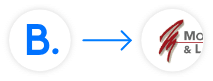
Products
Products created and updated in Brightpearl will be reflected in MFALS.
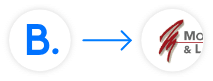
Goods-out notes
Goods-out notes created in Brightpearl will be automatically transferred to MFALS at your chosen status
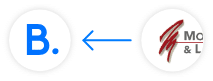
Shipment updates
As shipments are processed in MFALS, the Brightpearl goods-out notes will be marked as shipped.
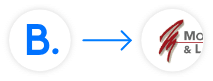
Purchase orders
Purchase orders created in Brightpearl can be fed into MFALSat your chosen order status.
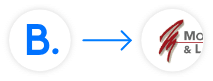
Customer returns
Sales credits created in Brightpearl can be fed into the MFALS at your chosen order status.
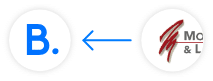
Goods-in for purchases,returns and transfers
When goods are received by MFALS, inventory levels are updated in Brightpearl.
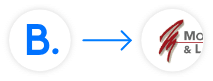
Inventory transfers
Transfers created in Brightpearl will be fed into MFALS ready for them to receive or ship.
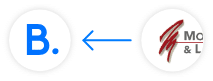
Inventory adjustments
Inventory levels in Brightpearl are updated with ad hoc corrections, such as lost stock or damages.
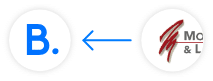
Inventory sync
Reconcile inventory levels from MFALS to Brightpearl
Got questions?
Wondering what difference our world-beating apps and integrations could make to your business?
Get in touch
