ShipStation
Streamline your shipping fulfillment processes with ShipStation
Each sales order starts with a goods-out note in Brightpearl that is automatically downloaded into ShipStation. Products are created in ShipStation where you can assign certain shipping rules based on things like location and weight. By integrating with over 30 leading carriers, the ShipStation connector enables you to effectively manage customer, inventory and orders from multiple sales channels while connecting directly with your shipping carriers.
New to ShipStation? Start a free trial here.
How it works
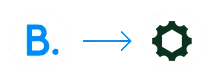
Transfer shipments (goods out)
ShipStation downloads all goods out notes from Brightpearl automatically, or from manual sync. Shipping rules can be set up in ShipStation based on location weight, products and more.
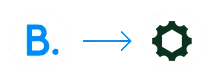
Create products
Products are created in ShipStation automatically, with the SKU being the unique key. Assign shipping rules and volumetric data to products in ShipStation.
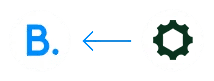
Update shipments
When a shipment is marked as shipped in ShipStation, the same goods out note is shipped immediately in Brightpearl. If a tracking reference is given in ShipStation, this is added to the Brightpearl goods out note.
Got questions?
Wondering what difference our world-beating apps and integrations could make to your business?
Get in touch
