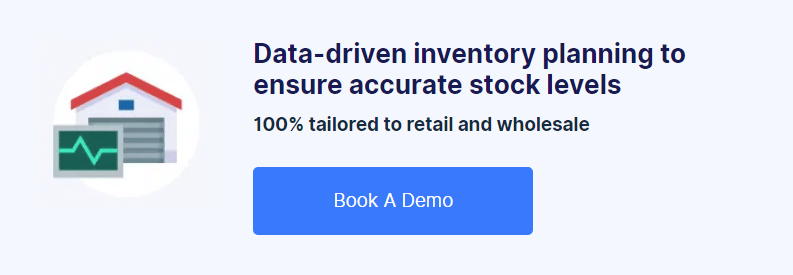Once an order is shipped, typically, you will generate an invoice to send to your wholesale customers, or you will simply mark your order as invoiced for your retail customers. Invoicing is core to any retail business’ accounting to correctly recognize revenue and manage customer and supplier debt. However, even the simple process of invoicing can lead to mistakes, if not done correctly, which quickly leads to incorrect financials. So, let’s discuss how and why you should automate your invoicing through the use of an omnichannel retail system to keep things slick and streamlined.
Why should you automate your invoicing?
Invoicing is a perfect process for automating orders that should be invoiced based on a set of scenarios, and can even be automatically sent to customers where appropriate. A few benefits of automating your invoicing include:
1. Access to a real-time income statement
Automated invoicing ensures your profitability reporting are accurate and up to the minute. This allows you to make real-time data driven decisions without needing to verify which orders have been invoiced and which have not, or even worse; having to wait for your accounting system to catch up with your sales.
2. Streamlined accounts receivable and payable
Accounts payable and receivable management is key to maintaining positive customer and supplier relationships as well as getting paid on time and staying on top of your cash flow. Trying to manually track customer payment terms, age of invoices and payment status can quickly lead to missed bills and delinquent customers. Taking an automated approach to your invoice generation, fueled with CRM data tracking saves the time of switching between systems and correcting errors.
3. Get paid faster!
Getting invoices out the moment an order is shipped increases the chances of early and on-time payment from customers. This can increase your short-term cash flow, allowing you to pay off your own suppliers sooner, purchase new products and react quickly to opportunities.
4. An improved customer experience
Paper invoices, faxes and spreadsheets are quickly becoming a thing of the past. Modern retailers expect a streamlined ordering and invoice experience, or else they may seek new suppliers. An automated invoice process ensures that your customers receive a consistent experience every time they order.
5. Expand into wholesale without unnecessary admin
Managing wholesale customers can be a challenge for a retail business making the transition. Payment terms, accounts receivables and larger orders mean that the stakes are higher, and invoicing becomes even more important. An automated invoice process allows you to focus on the client relationship and subsequently increase sales, instead of incorrectly executing your administrative processes.
How do you automate your invoicing?
Hopefully you’ve now been convinced that automating your invoicing can save you time and money. Let’s explore how to implement this in your business.
Step 1: Map out your current workflow
It can be helpful to use a tool like Lucidchart to map out your current order and invoice management workflows. This will help you determine exactly how and when orders should be invoiced, any special scenarios to consider and possibly even some easily corrected bottlenecks. Take a look at the examples below for both Retail and Wholesale orders:
Retail
- Order is placed and payment collected
- Fulfillment location is selected
- Order is packed and shipped
- Inventory is updated, and the order is invoiced
Wholesale
- Account enquires about pricing
- Quote sent to them
- Negotiation and terms are agreed and set
- Quote is agreed and the order is placed
- Order is packed and shipped
- Agreed payment terms and billed information are verified
- Invoice is drafted and sent
- Payment is collected based on payment terms
- Inventory is updated
With your workflows mapped out, you’re now ready for step two.
Step 2: Determine your invoicing criteria and actions for each channel
This step will help you identify how to build your invoicing rules. Retail orders will typically be straightforward, and simply need to be invoiced after the goods have been shipped to correctly recognize the revenue. Wholesale orders can become more complicated. It is important to understand when you want to invoice your wholesale clients, how they receive the invoice and how they complete payment.
The following is an example of how to define your invoicing criteria and actions:
Shopify Retail
- Invoice created on order shipment
- Do not send email update
- Billing details should match customer’s delivery address
- Orders must be paid or alert given
Phone Wholesale
- Invoice created on order shipment
- Send invoice via EDI
- Verify customer payment terms
- Order can be paid or unpaid
- Alert on unpaid invoices over 30 days old
The above are just a couple of examples of the kinds of actions you need to consider when automating your invoicing. Amend these to your own workflows as you see fit and move on to the next step.
Step 3: Setup your invoicing rules
With your actions and criteria defined, you are now ready to use a tool like Brightpearl to automate your invoicing! Be sure to test the process in a sandbox environment before incorrectly sending information to customers or impacting your financials.
Below are a few steps as to how invoicing is automated in Brightpearl:
- Set your rule name.
- Set your conditions, such as which sales channels should be automated, which payment statuses can be automated etc.
- Set the actions, such as invoice sales orders.
With this final step complete, your system is now ready to automate your invoicing; saving you valuable time and money. We’ve discussed just a few benefits of automating your invoicing. On top of the operational benefits, by saving administrative time, you will be able to shift more staff resources to growth activities instead of mundane admin tasks. Brightpearl’s automation engine allows you to set up rules for invoicing, fulfillment, marketing and more to help streamline your business. Find out more by watching the automation demo video!