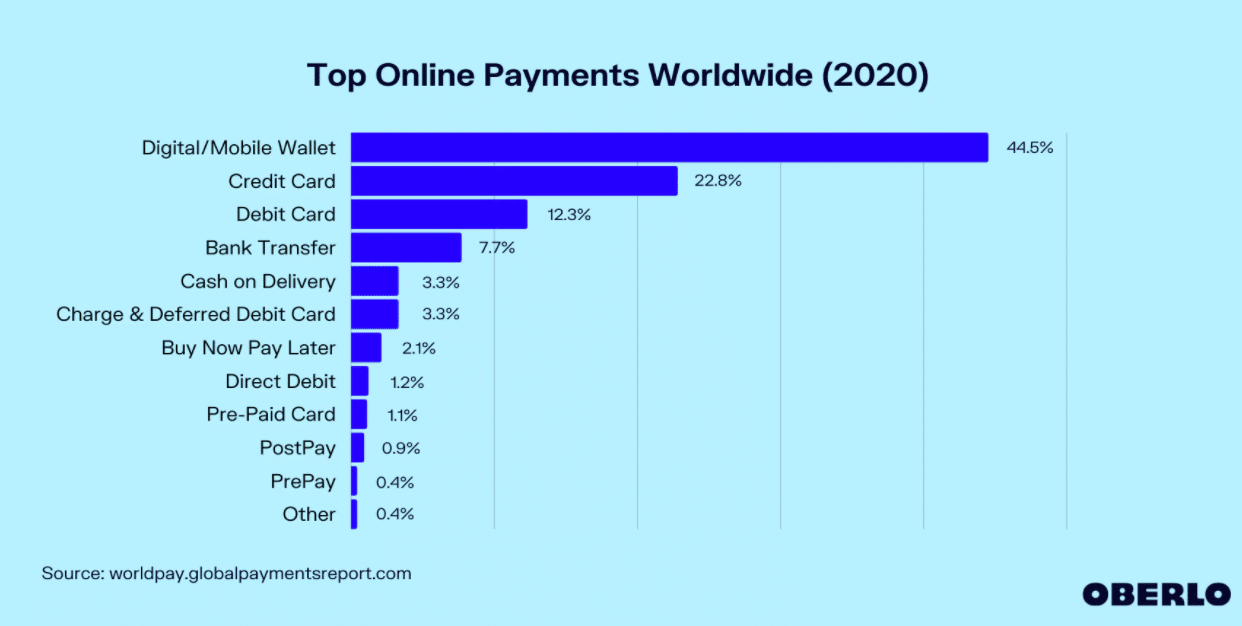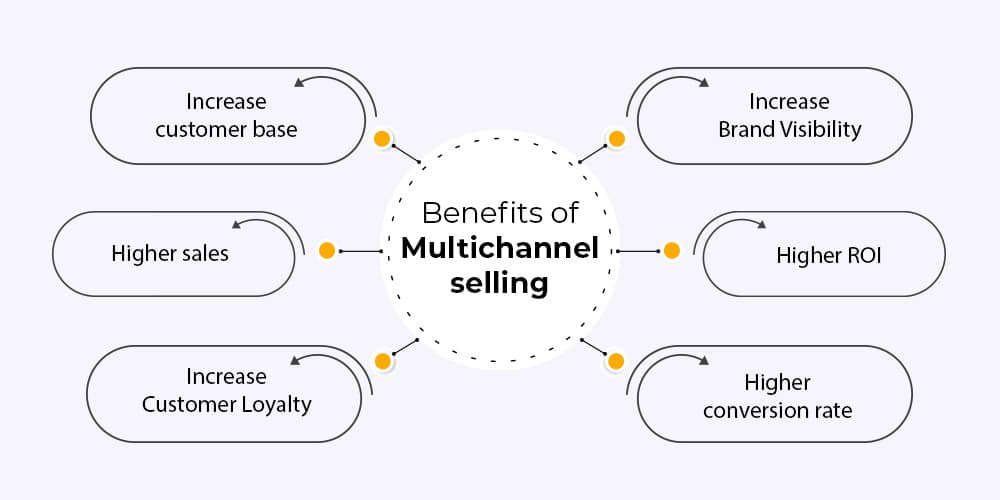Whether it’s purchasing products through apps, websites, or a phone call online, ecommerce stores have become vital to everyday life.
More tools have been developed to make the buying process smoother, faster, more efficient, and user-friendly.
Therefore, creating the right tech stack for your store can be essential to your ecommerce growth, success, and scalability.
However, with the sheer number of options now available, understanding the technologies can be overwhelming.
A good place to begin is by understanding what a tech stack is.
What is a tech stack?
A technology stack is a combination of frameworks, tools, applications, platforms, and programming languages used to develop a mobile app or website.
In simple terms, it’s a list of skills, technologies, and tools used by a developer or a team to create an ecommerce website.
It’s like choosing the materials to construct a building. There are tons of options available, and the ones you pick will depend on whether you’re building a house or a skyscraper, as well as what you want it to look like.
Choosing the best elements for your design will give you strong foundations with an elegant design. Picking the wrong ones will cause everything to come crashing down.
Creating the right ecommerce tech stack
A tech stack for an ecommerce website consists of the front end, back end, and third-party services. The choices you make will depend on your needs.
Front end technologies
When you browse any online store or interact with chatbots, you’re looking at the front end. It’s the part of the website users interact with and its design is important for attracting customers.
For example, if a website takes more than a couple of seconds to load, customers can become impatient and search for another site.
Ensuring responsiveness across devices, fast loading speed, and an intuitive interface is crucial for any ecommerce store.
Development of the front end begins with designing layouts and prototypes of the site. Developers then use several technologies to create the ecommerce front end. These technologies are used side by side:
- HTML
- CSS
- Javascript (React, Vue, Angular)
Back end technologies
The back end is the server-side of an online store, responsible for storing and manipulating data. If it isn’t constructed properly, the site won’t work.
It ensures tasks like managing orders, adding products to the catalog, scaling the online store, and letting users pay work smoothly.
Some administrative tasks of a back end can be maintained and updated with desktop automation. Also, some companies will offer Back end as a Service
Web servers
A web server is software that takes requests from users, analyzes them, and provides the requested documents. There are two main open-source and free web servers:
- Apache – Older, tried and tested technology
- Nginx – Younger, newer technology gaining popularity
Databases
A vital part of the server ecosystem, databases allow multiple data points to be processed and maintained, such as information about purchases or sales made.
The most popular ones are:
- MySQL
- PostgreSQL
- MongoDB
- Firebase
- DynamoDB
Storage
Just like a wardrobe full of clothes, you need somewhere to store your data. Popular storage solutions include AWS S3 and Firebase.
Programming languages
An essential choice to make for the back end, programming languages form how websites work. Which one you choose depends on the specifications of your project, but it will correlate with the operating system, database, and frameworks.
Frameworks shorten development time by automating routine tasks for developers.
There are a few popular programming languages (and frameworks) to use for the back end:
- Python (Django, Flask)
- Javascript (Node.js)
- Ruby (Ruby on Rails)
- PHP(Laravel)
Third-party services
The free headphones you get with your phone aren’t always great. A third-party pair of headphones can provide improvements in sound quality and comfort. The same flexibility is vital for ecommerce websites.
Third-party services provide additional tools to meet business needs. These tools can improve the performance and functionality of the online store.
For example, OCR technology can quickly extract product details from a PDF to list on your ecommerce site.
As they can be added or removed over time, they can scale your website as it grows, without needing to change everything.
You can also deploy a predictive dialer software to help you with your customer service needs in case you’re operating from a tight budget.
Payment gateways
It’s crucial to give customers a secure, convenient, and smooth transaction journey using a payment gateway that reflects their needs.
While many ecommerce platforms have payment processing options built-in, third-party solutions provide additional options and payment features you may want.
Most customers will use credit or debit cards, but cryptocurrency and digital wallets are becoming more popular for general use.
Allowing payment from different sources and using trusted services can increase customer loyalty and conversion rates, improving profits and sales.
Accommodating future payment methods when choosing your payment gateway will ensure your online store is prepared to scale from the get-go.
Some payment gateways are:
- Stripe
- Authorize.net
- PayPal
- Braintree
Security is also a consideration. You may want to check the security measures of your payment gateway or invest in cybersecurity automation to protect your customer profile data and website.
Analytics
For any business to increase their revenue and grow, they need to take advantage of analytics.
Analytics allow understanding of customer needs in addition to analyzing website performance and data, measuring metrics like cart abandonment, loading times, and conversion rate.
This information can then be turned into actionable insights, like product recommendations. This can help attract and engage with more customers, boosting sales and upgrading your business.
Some analytical tools to enhance productivity and efficiency are:
- KISSmetrics
- Piwik
- Hotjar
- Woopra
CRM
As your customer base grows, managing it becomes much more complex. How do you collect and interpret data about hundreds or thousands of customers each day?
Customer Relationship Management Software (CRM) can assist in the management of customer-related operations. It can collect customer information, such as names and purchase histories, as well as assigning and tracking workflow, making them a great task management tool for your team.
CRM can interpret and organize data for effective customer engagement.
Some options available are:
- Salesforce
- Zoho
- InfoFlo
Multichannel listing management/social channels
There’s always another marketing and sales channel around the corner. While you may have an ecommerce store, taking advantage of multichannel listing and multi-vendor marketplaces can increase the scale of your business.
Multichannel listing management ensures product data is compliant with different sales channels and updates it across every channel, increasing conversions.
Social media is another place where you can expand your ecommerce marketing.
With some social media platforms having options to integrate with online stores, they provide the added ability to scale your business.
Two popular listing tools are Sellbrite and Nchanne.
Shipping/inventory and order management
Customers don’t want to guess shipping costs or get an order confirmation followed by an out-of-stock notification a few hours later. It can be infuriating.
Selling on different channels can make it difficult to keep inventory up-to-date, which is where inventory and order management software helps.
Ecommerce sites are inventory-based. Inventory management software can help you fulfill more sales, enabling your business to grow and scale.
It’s a crucial part of an ecommerce tech stack, saving costs, providing insights, reducing overselling risks, and improving inventory accuracy.
Shipping can also be a pain point for customers. However, adding shipping tools can enable automated shipping across all sales channels.
One of the best options in this area is Brightpearl which, as a retail operating system, can handle order, inventory, and shipping management, as well as plenty more besides.
Chatbots/Live chat
Sometimes customers need to be pointed in the right direction. While live chats help, what happens when you have a hundred customers needing assistance at once?
Chatbots can handle multiple conversations simultaneously, letting your customer support grow with your business.
Using solutions like hosted phone service, they can help with your customer service, too.
Ecommerce platforms
If you want an ecommerce store, an ecommerce platform is necessary. An ecommerce platform handles the website, sales, and marketing. It enables customers to see products listed for sale and buy them.
Although there are various options, they come down to two main categories:
- Hosted – A software-as-a-service model and all-in-one solution. Takes care of shopping baskets, hosting, technical support, etc.
- Self-hosted – Responsibility for development, hosting, and storage of data falls on you.
When choosing a platform, opt for one that fits the features you want and integrates easily with the tools you want to use.
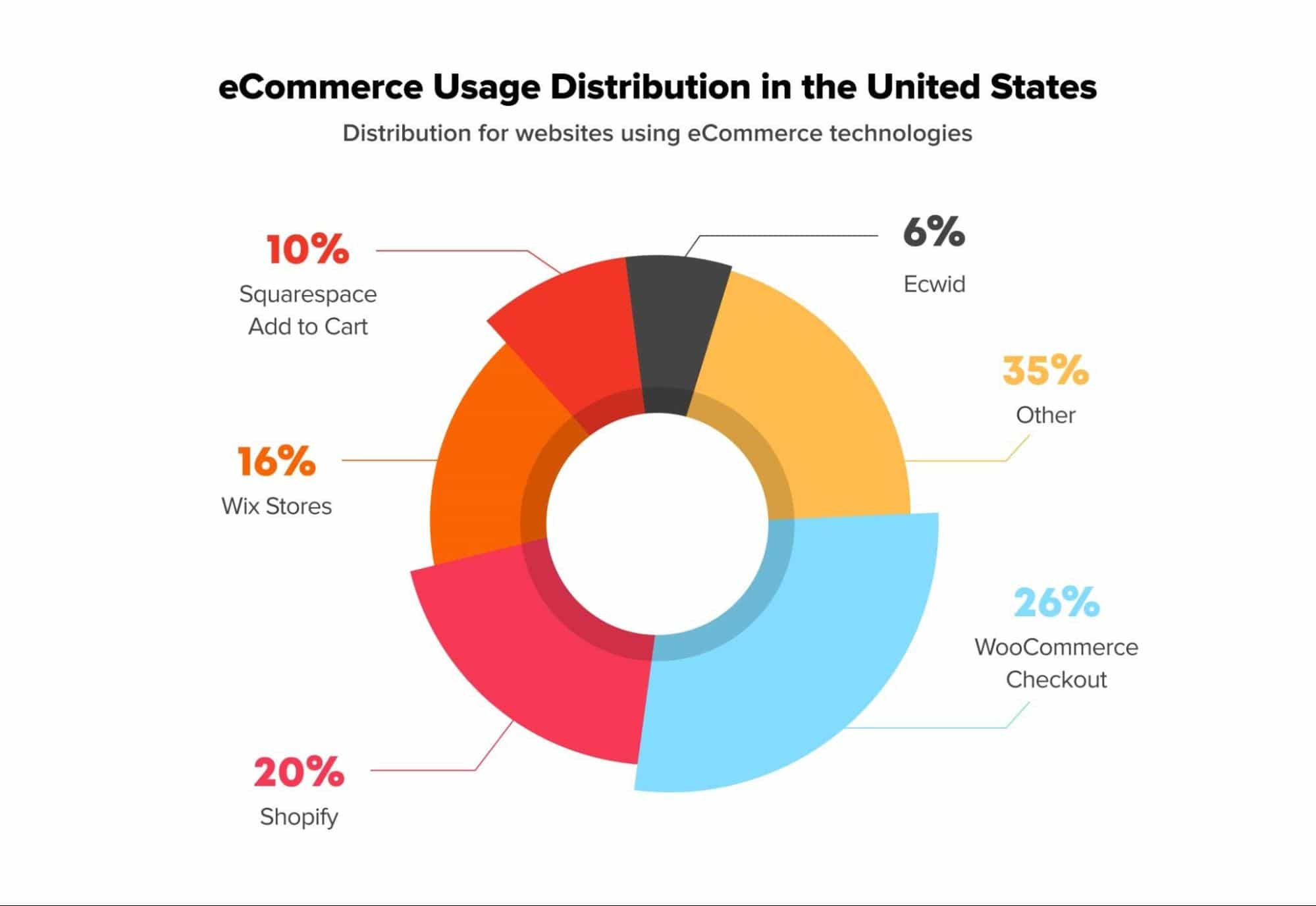
How to choose a tech stack
Choosing your tech stack can be an overwhelming process, but it doesn’t have to be difficult.
Consider these points when building your tech stack:
- Ensure scalability – Business growth depends on platform scalability. Focus on a tech stack that will allow you to scale quickly without needing significant investment.
- Compatible with the existing stack – Unless you’re starting from scratch, you already have existing frameworks and tools. Choose compatible new tools and platforms to ensure smooth performance and bug-free functionality.
- Check team skills – Developing an ecommerce stack can be costly. Look to your team. Use their skills to assess where you can to save costs.
- Check project-specific considerations – Understand your initial project requirements, such as niche features and size. These can be adjusted later if required.
- Consider time to market – How quickly do you want to develop? Answering this can impact the tech stack you choose and your online store development.
- Talent availability – You’ll need to look for developers to help create your tech stack. Consider the local and remote talent available for your chosen tech stack.
- Budget planning & hardware requirements – Creating a tech stack is a costly exercise. Define your budget, taking into account hardware costs, such as servers, to prevent overspending.
Where do you want to go?
While it can be an overwhelming process, creating an ecommerce tech stack is essential to growing your business.
With the many cloud native services, tools, and technologies available, you can tailor your tech stack to achieving your goals.
By choosing options that fit your needs and budget, you can increase revenue and conversion rates, and provide a seamless experience for your customers.
Ensuring scalability depends on where you are and where you want to go. It’s vital to consider this when creating your ecommerce tech stack.