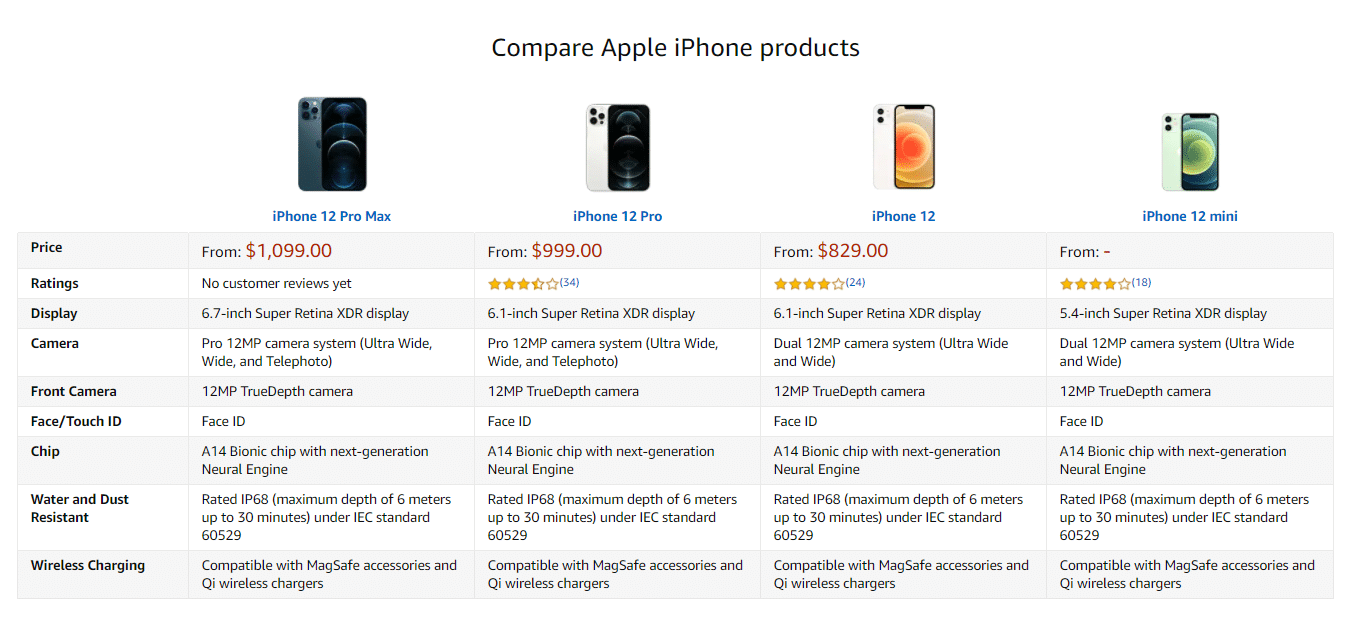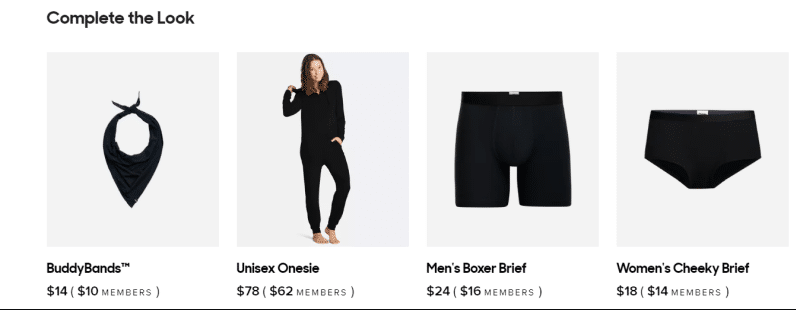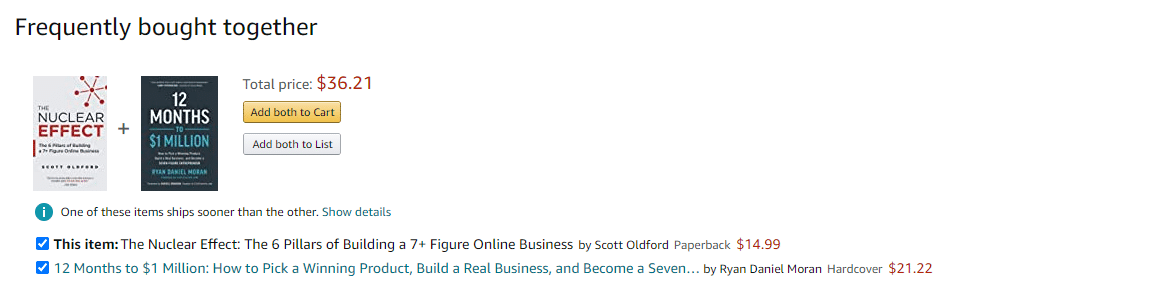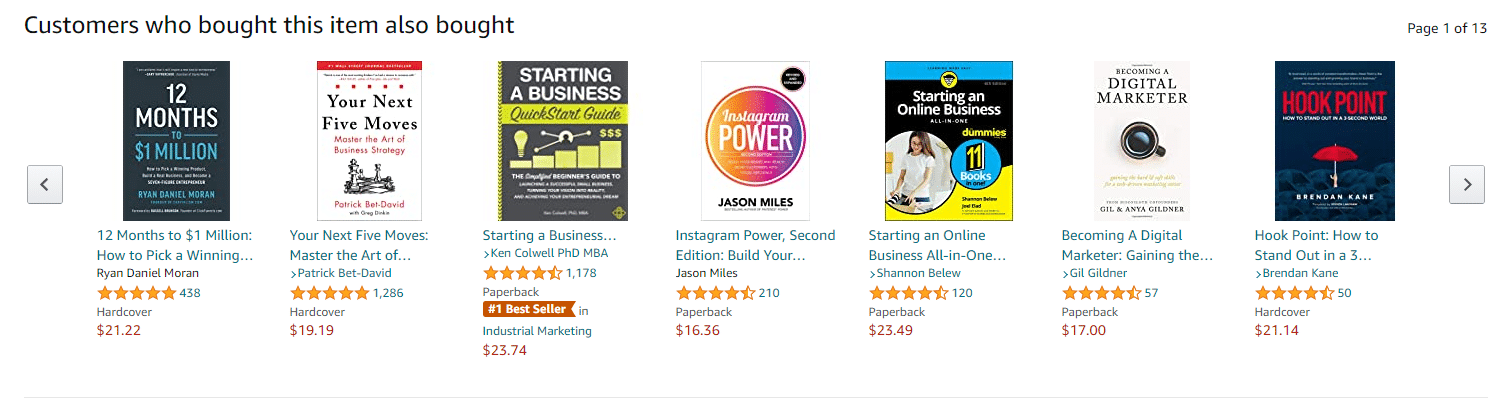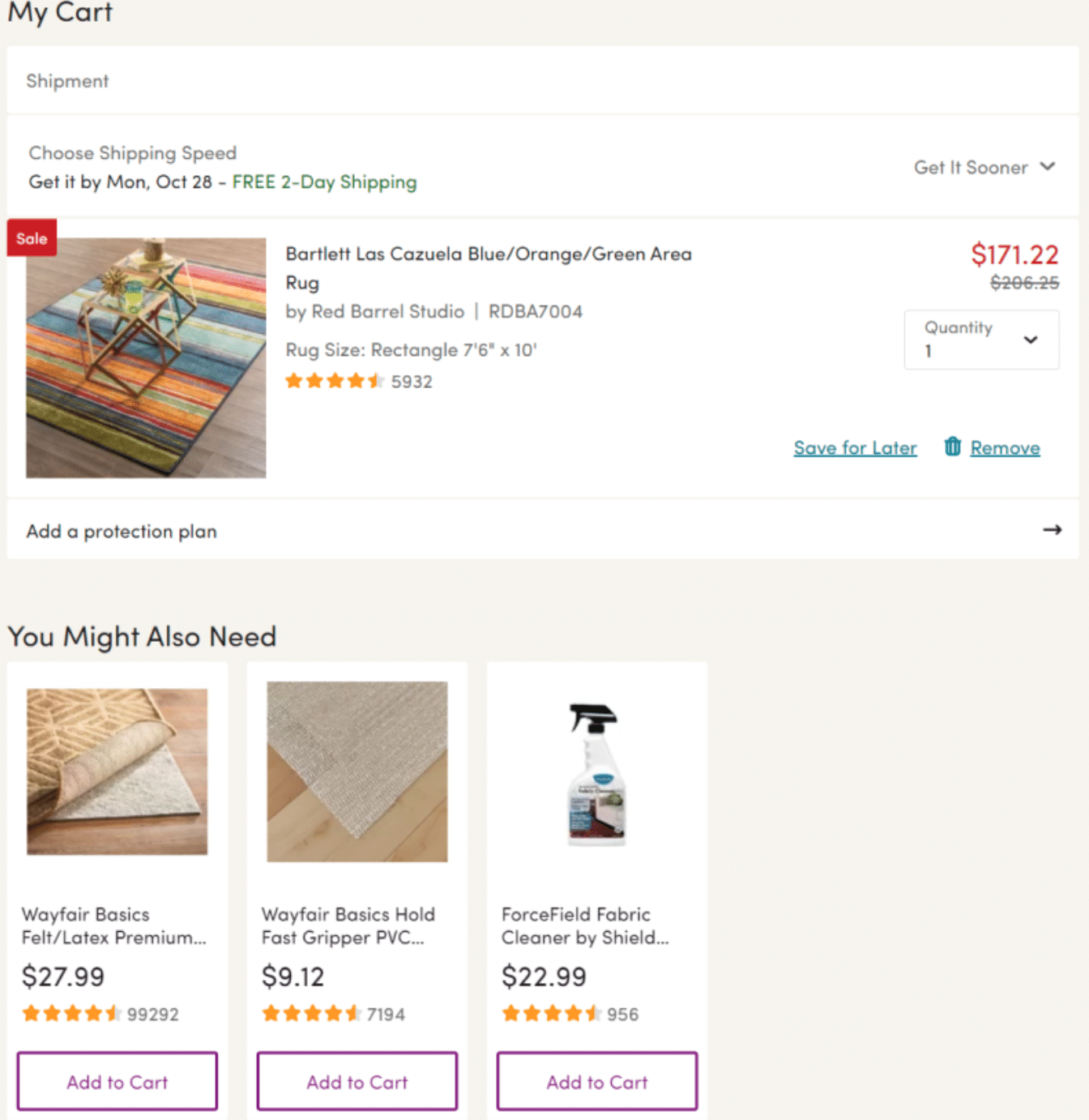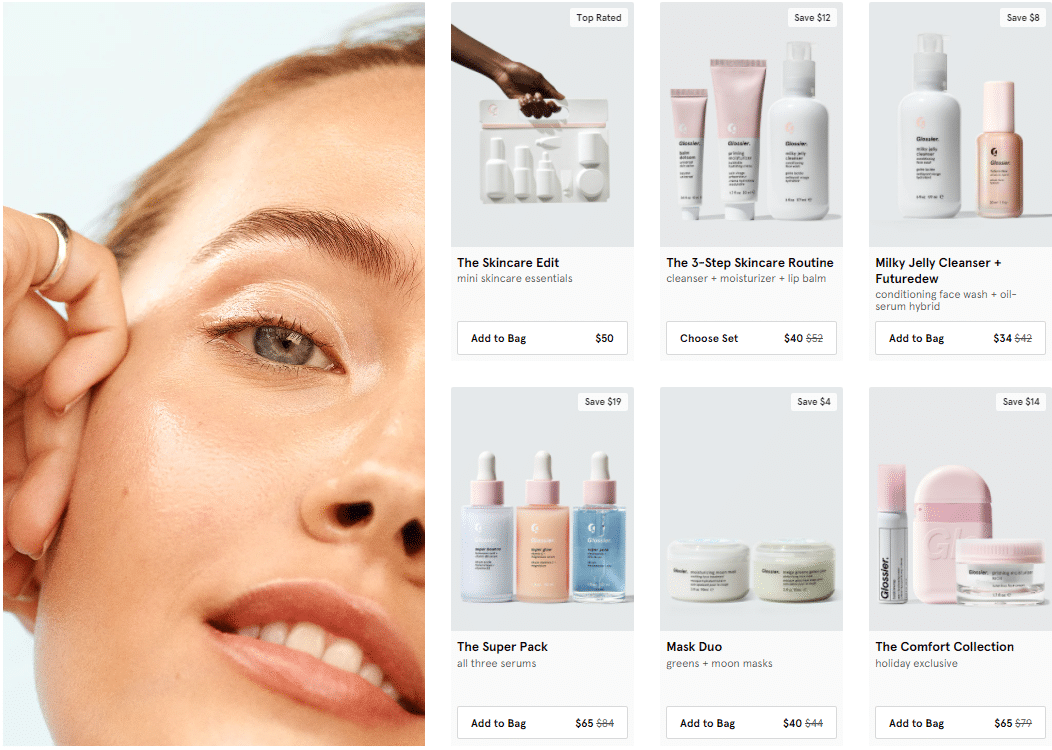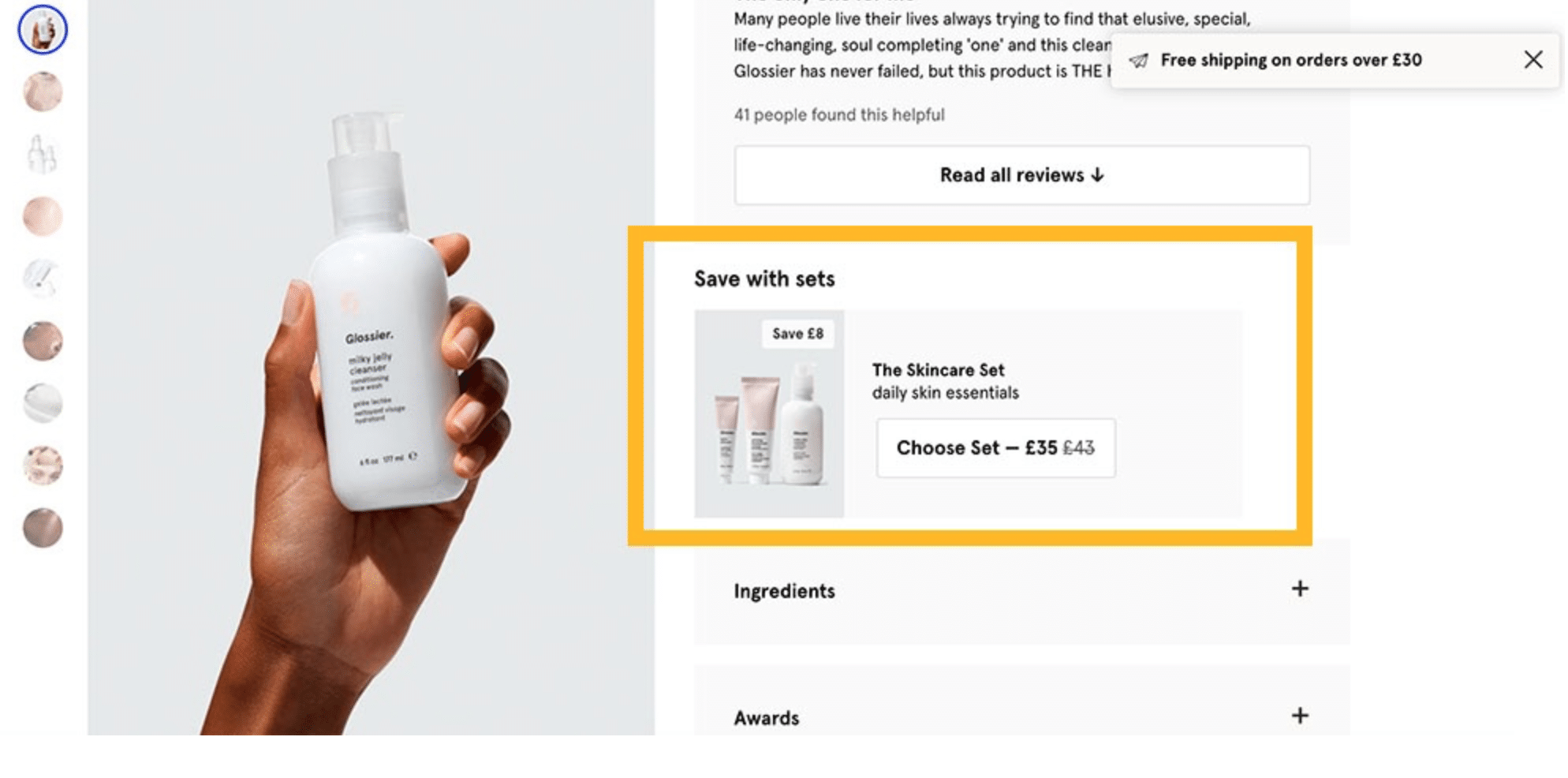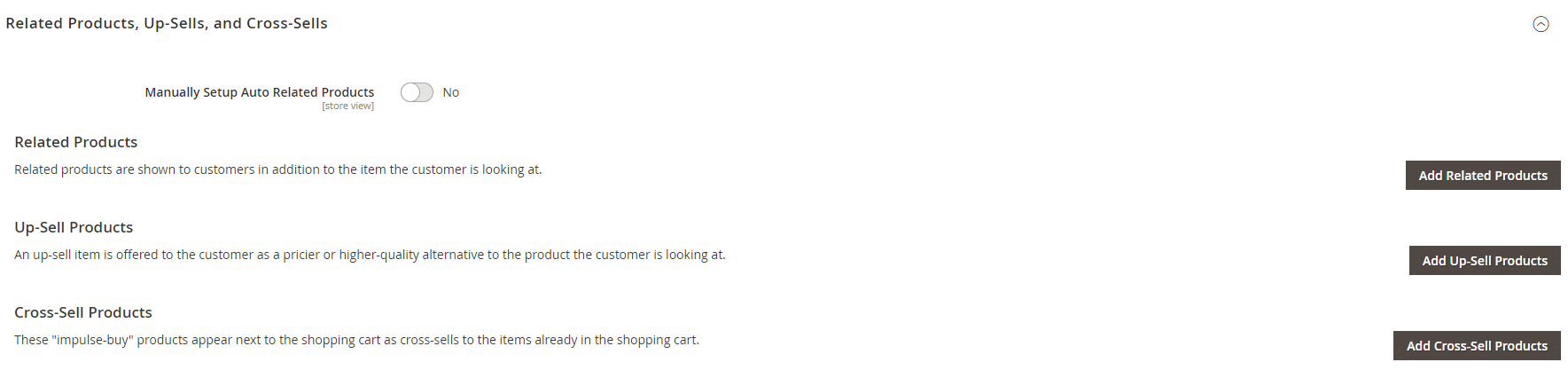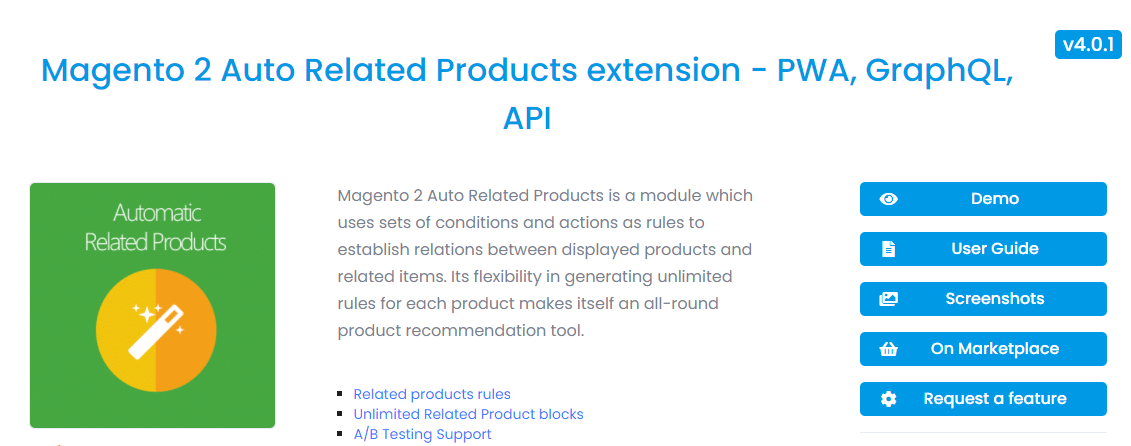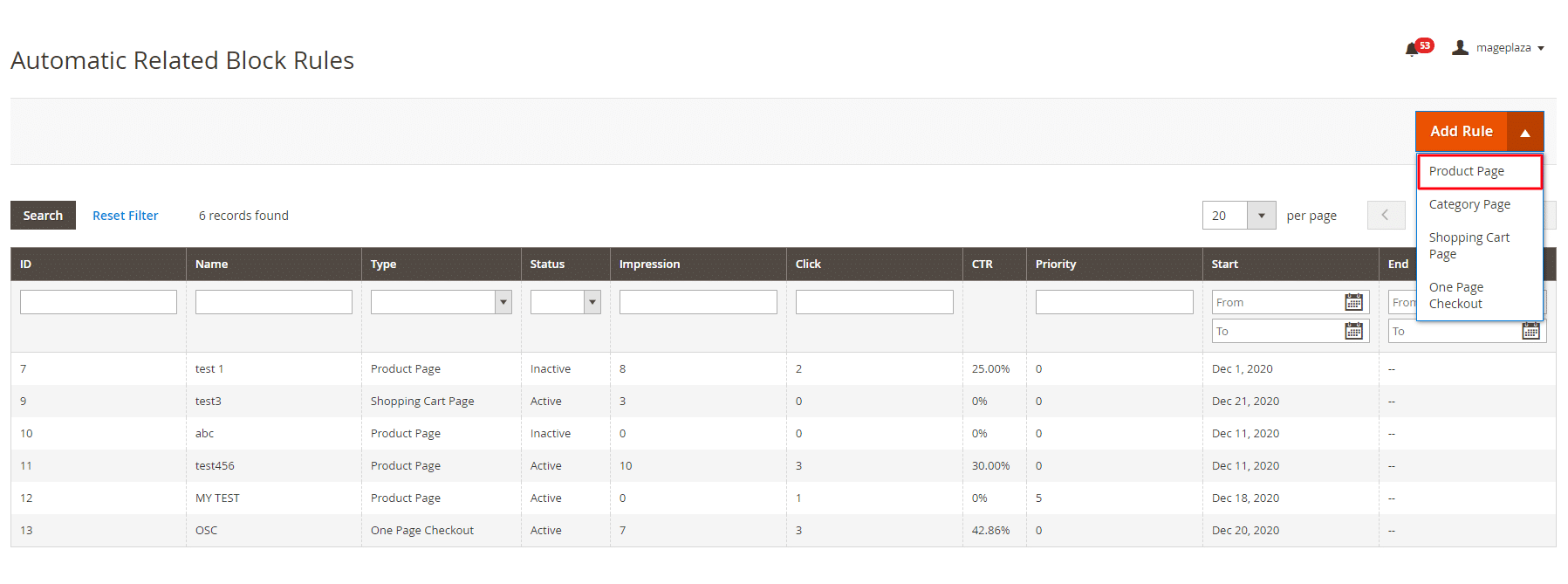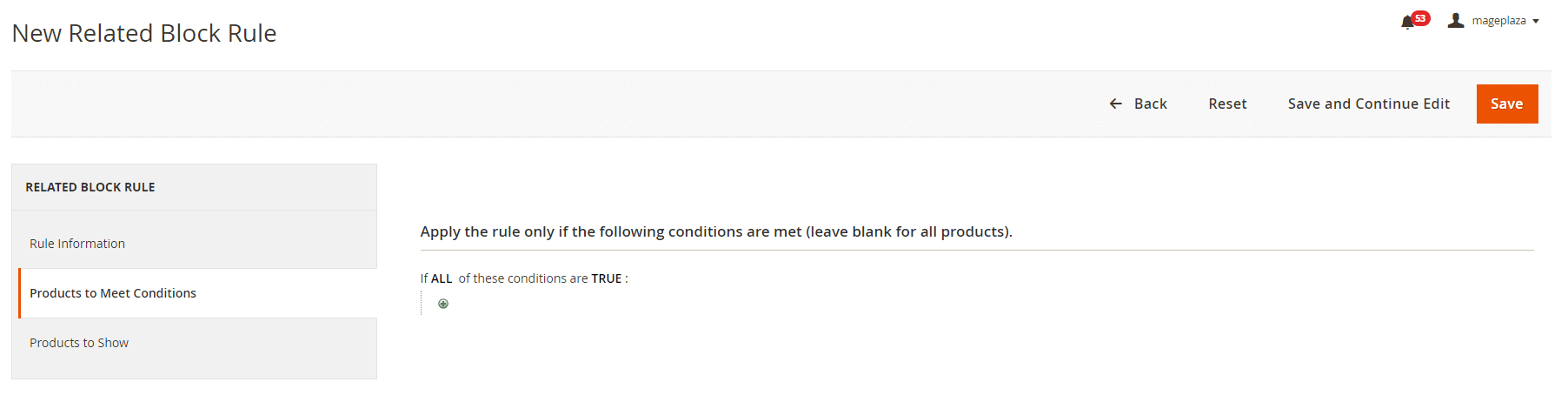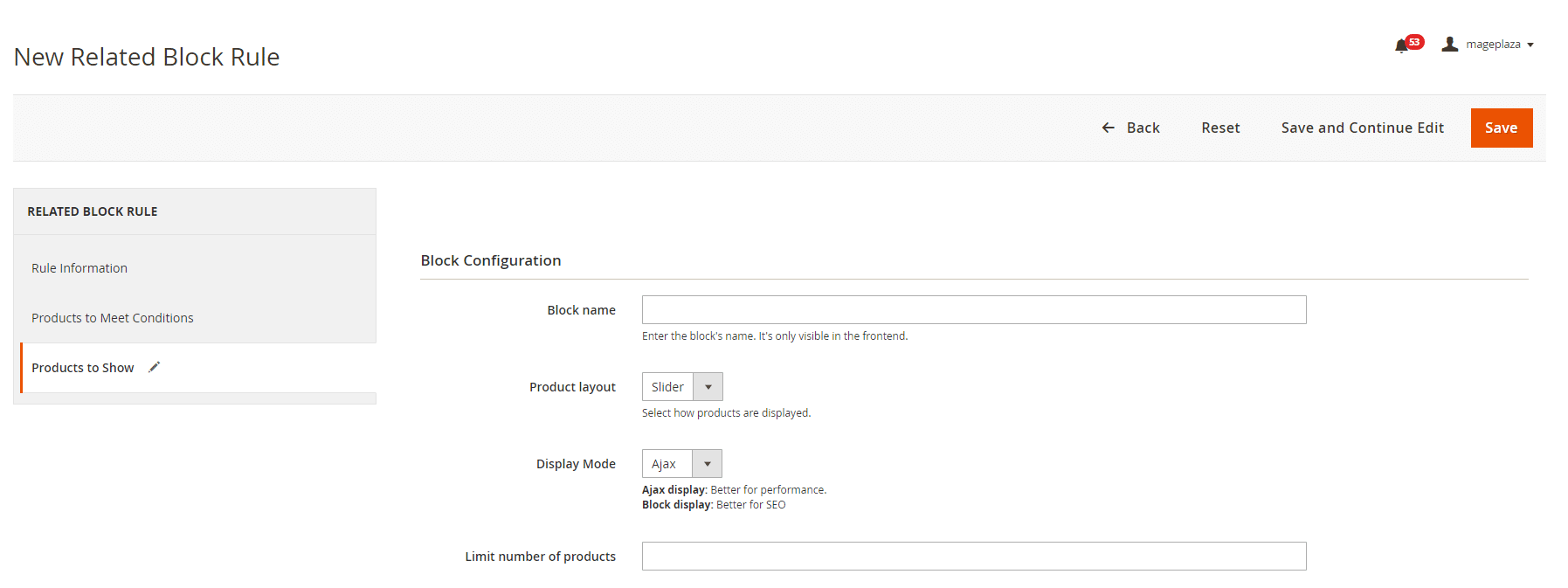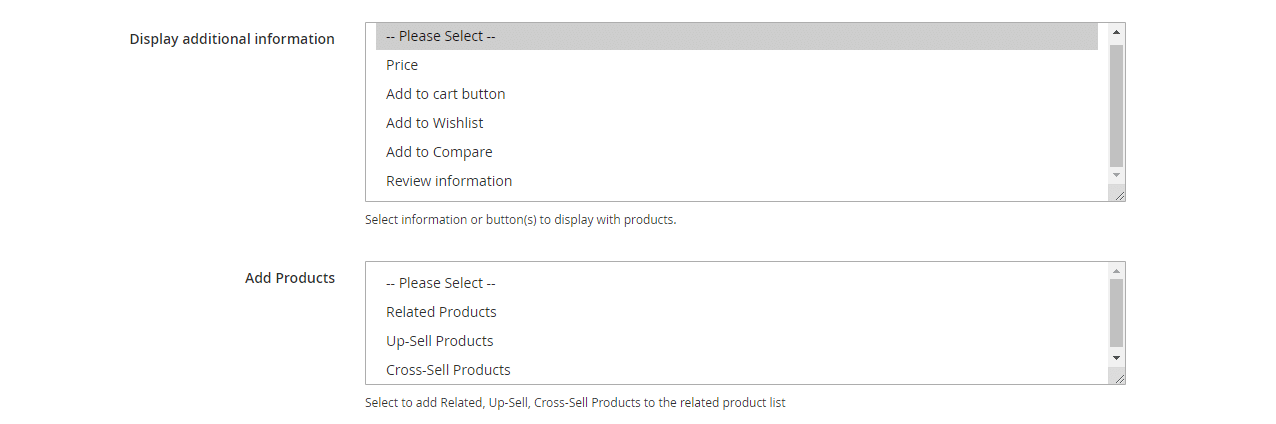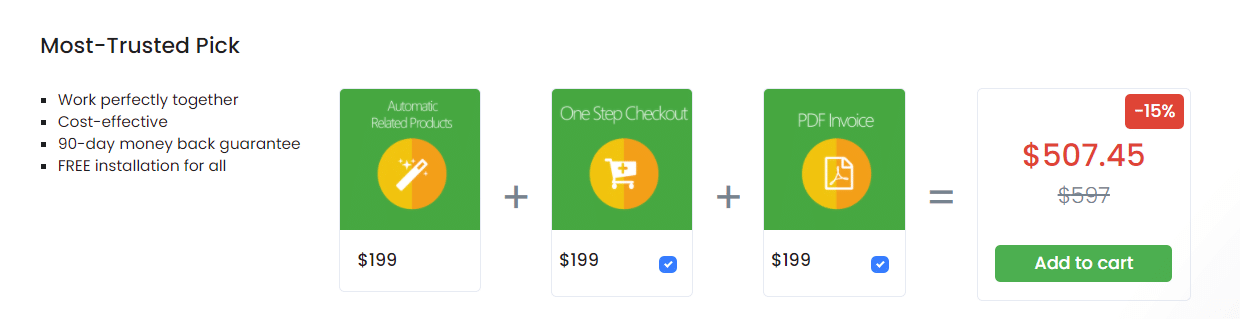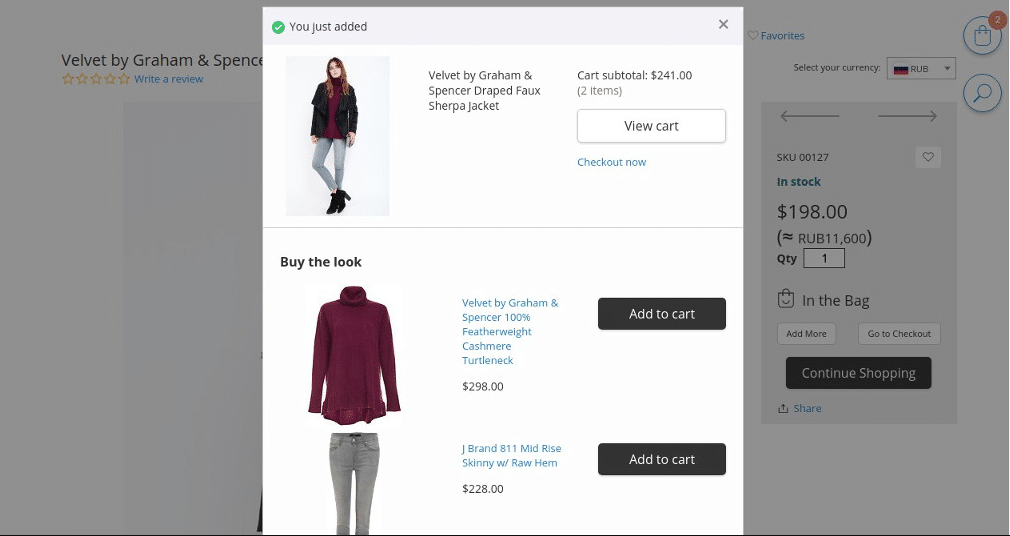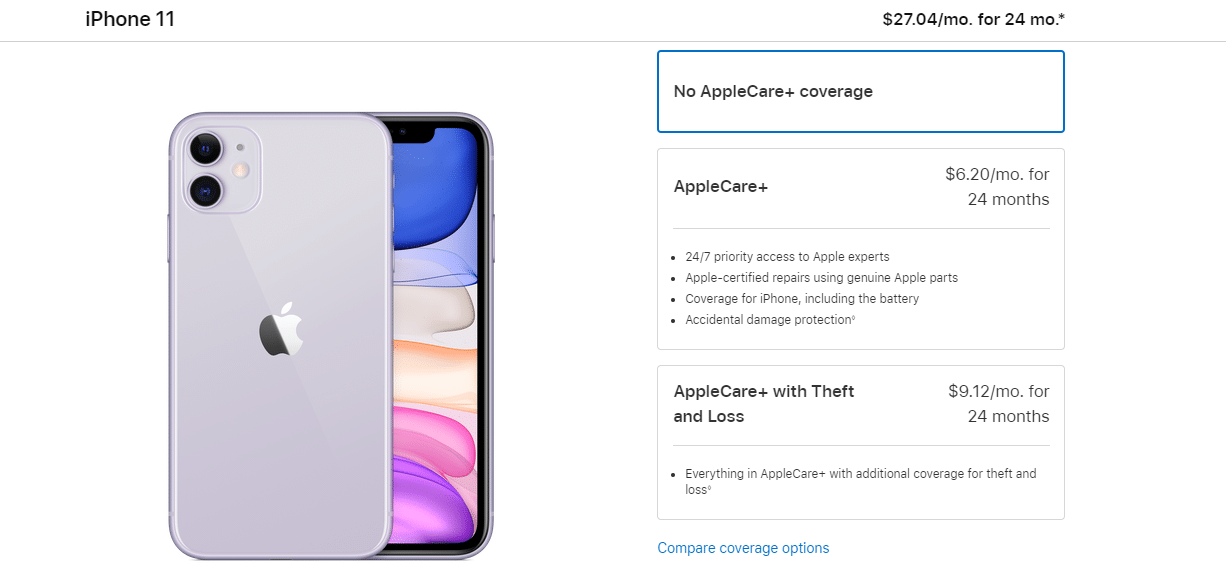The ultimate goal of any business is to generate sales and maximize profits. And for someone who spends days immersed in the eCommerce field, cross-selling and upselling are not new phrases.
Along with related products, both of them are on the top list of most effective sales techniques used to increase sales for Magento 2 sites.
So this post will introduce you to the in-built cross-sell features in Magento 2 and how to configure this sales technique on the product pages of this platform.
Cross-Selling vs. Upselling: What’s the Difference?
There are a few businesses that still have the wrong judgment about these 2 techniques’ definitions. So it makes sense to look at some key differences between upselling and cross-selling before diving deep into applications and configurations cross-selling in a website.
Upselling encourages customers to purchase a superior product version compared to the one they are considering.
For the intention of upselling, you can:
- Offer iPhone 12 instead of an iPhone 12 mini customer planned for
- Recommend to purchase in a bundle instead of individual products
- Give potential customers 2 – 3 options that are compared side by side
- Amazon name their cross-sell item list on a product page as “What Other Items Do Customers Buy After Viewing This Items”
Cross-selling suggests shoppers products they didn’t previously know but can satisfy additional or complementary needs unfulfilled by the original item.
For the intention of cross-selling, you can:
- Promote a customer who has just purchased a smartphone to also add a protective phone case and charger
- Take a clothes store, for example. The store will suggest to customers items that pair perfectly with one they add into their cart. Hence shopper can have a complete outfit effortlessly
- Offer some additional items in a list based on customers’ order with titles like “You may also like,” “Complete the look,” “Customers frequently bought together.”
In other words, whereas cross-selling makes us remember the McDonalds-popularized quote “Do you want fries with that?” upselling refers to making you change your initial order into a combo meal (more expensive option).
These sales techniques are beneficial for eCommerce businesses to get more value from customers. Especially in the environment lacking human touch, like online shopping, upselling, and cross-selling features have been more vital than ever.
How does cross-selling help your business?
Maybe cross-selling could be mistaken as an unethical practice to make customers shell out more in the past. However, in the modern marketing aspect, its true spirit is to help customers have the most informed purchasing decisions.
Only when putting the customer-centered mindset in the brand’s cross-selling strategy, businesses can get the most out of this sales technique. Cross-selling becomes a friendly product recommendation supporting customers in making the right purchase.
In return, they can:
- Increases customers’ satisfaction. Customers who come to your site might be aware of their problems but don’t know the most suitable offerings. Cross-selling offer them the right solution that’s even more value than they expected
- Build customers’ loyalty. Cross-sells deliver a more engaging experience to your visitors. And this kind of experience not only helps customers find products they like but also keeps them coming back
- A cost-effective promotion tactic in increasing customers’ average order value (AOV)
Practices of cross-selling in eCommerce
In an eCommerce site, cross-selling is usually utilized on the product pages or during the checkout process. Let’s walk through some examples of cross-selling strategies that are used in different eCommerce sites.
Cross-selling on the product page – Amazon
Amazon is an excellent illustration of an eCommerce site applying cross-selling on the product pages. The “Frequently bought together” and “Customer who bought this item also bought” suggestions are widely used and got out the most by this retail giant.
The “Frequently bought together” product grid (Product Bundling).
The “Customer who bought this item also bought” product grid.
Cross-selling on the cart page – Wayfair
Cart page is usually the place where customers come before proceeding to checkout. It’s also the final chance for eCommerce businesses to cross-sell.
Furthermore, the suggested product list displayed on the cart page can get more attention from the customers since there are less distracting factors compared to the product page.
What Wayfair does on a customer’s cart page to cross-sell is simple but still useful:
- The “You might also need” phrase is used to create a sense of need and urgency for the buyers
- All recommended products go with an Add to Cart button, which allows customers to make the purchase without navigating to the product pages
- Suggest only 3 items to the shopper, and each product has different functionality. This way ensures fulfilling all the needs related to the customer’s current order but not make them feel overwhelmed by the number of products suggested
Cross-selling (Bundling) on the homepage – Glossier
Glossier applies the bundling theory to their cross-selling strategy that makes their offerings seem much more compelling to the purchasers.
Here’s how they use bundling:
- Offer pre-packaged bundles go along with per-customer offers, giving customers the most personalized and comprehensive shopping experience
- Specify the number of money customers can save when purchasing the bundle offer a set of 2 to 3 items with bundle pricing
Cross-selling on Glossier’s homepage.
The cross-sell technique is applied on the product page that suggests customers buy skincare sets at a much lower price.
Customers looking to buy only one item tend to switch to the bundle to get a more comfortable price.
How to display cross-sell on Product Page in Magento 2
Magento 2 gives modern merchants the incredible opportunity to scale their businesses in digital work with the most advanced e-commerce technology.
All its features are optimized so that even those who know nothing about web development can set up and manage their stores in Magento 2 with no difficulty.
Magneto 2 in-built cross-selling is one of those features. Store owners efficiently manage some simple tasks related to implementing a cross-sell strategy online at ease.
Disadvantages of Magento 2 Cross-sell feature
But the simplification of cross-selling features in Magento 2 comes with one biggest flaw. Merchants are unable to customize where and how the cross-sell product block is displayed in the storefront. To be more specific:
- Store owners can only display cross-sell items nowhere else except the cart page when using the in-built cross-sell features in Magento 2 Default version
- The automation for cross-selling in the storefront is not fully optimized
- The display positions of the cross-sell blocks in the shopping cart is limited
- Do not support displaying the “Add to Cart” buttons for products in the cross-sell blocks
- Shoppers can not add separate items in the recommendation block to their carts
The most disappointing of Magento 2 cross-sell features is that it does not support an in-built analytics system for product recommendation blocks in general.
In other words, you can not assess the performance of each recommendation block displayed in the storefront. The cross-sell strategy in the store’s website might bring back unwanted results.
Best solution for cross-selling on product page in Magento 2
The ultimate goal of Magento 2 cross-sell products is to boost revenue, however, this is not the optimal solution for online merchants. Magento 2 Default reveals major drawbacks, especially for optimizing cross-sell strategy in eCommerce sites.
Magento 2 Auto Related Products module is the perfect solution that overrides all the limitations of Magento 2 Default. This module makes sure to take the shopping experience on your site to another level.
The Magento 2 Auto Related Products module is based on a set of conditions and actions configured at the backend to display cross-sell blocks in the storefront.
This capability allows you to display any type of product suggestions on any page of your store, including the product page. The most significant thing is that the adding process of cross-sell items is automatic.
A step-by-step guide to adding cross-sell products on the Product Page
To implement a cross-sell strategy in your Magento 2 store with Mageplaza Auto Related Products, follow the following instructions.
Step 1: Install the Magento 2 Auto Related Product extension developed by Mageplaza.
You can buy and install this extension from here: https://www.mageplaza.com/magento-2-automatic-related-products/.
Step 2: Configure a new rule that specifies when and where the cross-sell block is displayed
- Open the Admin Panel in Magento 2. Then choose Mageplaza > Automatic Related Products > Manage Rules
- In the Add Rule section, choose Product Page to open the New Related Block Rule form
- Fill in all the required fields in the Rule Information tab
Here, you can configure some basic settings for the new cross-sell block, for instance, display location on the product page, active status, store views, visibility of the new block for different customer groups, etc.
Step 3: Set the display conditions for the product pages that cross-sell
Only product pages that satisfy all the conditions set in this section will display the cross-sell block.
Move to the Products to Meet Conditions tab. Here, store admins can set several conditions based on 24 product attributes offered by the extension.
After saving conditions, you can view all the products meeting these conditions by clicking on the Review Products button.
In case you want to display the cross-sell block on all product pages, just leave the Condition tab in black.
Step 4: Configure the display options for the cross-sell blocks
The Products to Show tab allows store admins to configure how the cross-sell block is displayed on the product page.
To be more specific, you can:
- Set the name for the block as well as its layout and display mode
- Specify the number of products displayed
- Choose additional information for the cross-sell items to display in the block (price, Add to Cart and Add to WishList buttons, or star ratings)
Most importantly, merchants can pick suitable related product types for the new product block with 3 options:
- Related Products
- Up-sell Products
- Cross-sell Products
Step 5: Save your configuration and check the result
Finally, click on the Save button on the top. Now, all you need to do is go back to the storefront and see the outcome.
How to cross-sell effectively on the product pages?
The timing and placement are 2 factors that merchants should take into consideration when displaying cross-sell blocks on the store’s product pages.
Apart from that, you can consider 4 sales tactics below to implement cross-selling on product pages or cart pages.
The cross-selling tactics used depend on what the customer is buying and how much money they are spending. It might be a good idea to employ several strategies at once.
Bundling
Package items that go well together, for instance, smartphone and portable, to ensure customers understand the necessity of these suggested items for proper use of initial purchases.
This sales technique can be especially effective if the bundle price is lower than the sum of buying the products individually. Merchants can consider offering attractive package discounts for bundle promotions.
Visual attraction
This tactic is suitable for fashion products, where customers are driven by visual cues. Videos and high-quality product images are preferred.
Moreover, “Shop the look” (for clothes) or “Shop the interior” (for furniture pieces) are 2 most common examples of this tactic.
Recommended items
Like a bundle, suggested item lists are a common practice of cross-selling.
Again, Amazon uses this tactic on almost every product page by displaying a list of “Customers who bought this item also bought” product list.
Offer premium add-ons or extra services
This sales technique is more relevant to electronics and quite often seen at the checkout screen under the question “Want in-home installation” or “what a 2-year warranty on your new smartphone”. This way gives customers a motivation to buy things that add value to their initial purchases.
Scale your business with cross-selling!
No matter what, the key to success in both is to understand the customers’ insights (their needs and desires). Then, you can respond with products that truly satisfy customers’ expectations during the shopping process.
Let us know if there is anything else you wish to include in this article!