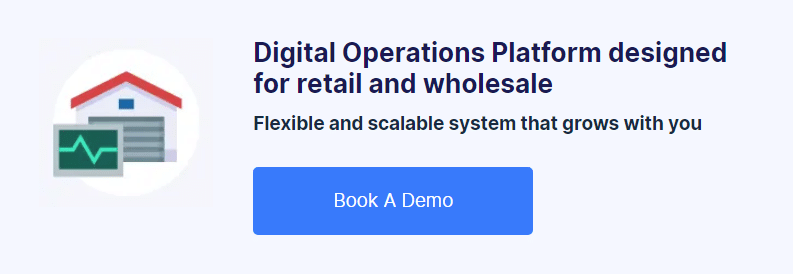These days, your customers want exactly what they want as soon as possible – and that means it’s more important than ever to run an efficient warehouse. Online spending increases every year, with some researchers estimating a 23 percent increase from one year to the next. With online sales skyrocketing, it’s no surprise that warehouses are growing in size, too. Since 2007, warehouse size has increased 143 percent to an average of 184,693 square feet.
With larger warehouses, more sales, and faster turnaround times demanded by customers, keeping your warehouse running smoothly should be one of your top business priorities. Running the right reports is a critical piece to assessing your warehouse’s stocking, pulling, and inventory management processes.
Which Warehouse Reports Should You Be Using?
To increase efficiency, stock the best products, and keep costs down, here are five reports your warehouse manager should run regularly:
#1. Supplier Reports.
Do you know what kind of reputation your suppliers have? A supplier report will tell you about customer complaints against a particular supplier, how many of their products have been returned, and whether they deliver on-time and as ordered. This can help you get a better idea of your relationship with all of your suppliers.
By running reports on vendor and supplier behavior, you have more than anecdotal evidence of supplier performance. If a supplier doesn’t fit with your company’s vision or needs, you have to be willing to cut ties and move on to a company that is better aligned with your brand, but at least you’ll have proof of why this is necessary.
#2. Inventory on Hand.
You might be surprised how many small businesses don’t keep a close eye on inventory. It can be as high as 43 percent who either don’t track inventory or use a manual process, losing time and money.
Investing in a warehouse management system can help automate your inventory tracking so that your inventory count updates automatically as you ship sales out to customers.
Running inventory reports that track items on hand, shelf time per item, and total warehouse inventory can help managers better understand where there are inefficiencies in orders and items that sit on warehouse shelves for too long. On top of that, you can set minimum and maximum inventory limits so you always have what you need on hand without wasting important space in your warehouse.
#3. History by Supplier.
Get more insight into your supply chain by running supplier history reports based on sales and warehouse use.
– Which suppliers are driving most of your sales growth?
– Which suppliers provide products that are sitting on your shelves?
– Should you send back overstocks or change ordering habits to improve your efficiency?
When you look at history by supplier, you can learn a lot about ways to improve your relationships with suppliers as well as your overall supply chain management. Compare these reports with your vendor behavior reports. By bringing together this kind of data you have more leverage at the bargaining table when negotiating new terms.
Go even further by comparing with customer purchase data you’ve stored in your customer relationship management (CRM) software. By pinpointing the types of customers who purchase items from each of your vendors, you can use this information to suggest products those customers may be interested in.
#4. Empty Bin Report.
When you’re expecting a new shipment, it’s helpful to know where you can store it so you can move the product out to buyers quickly instead of letting it sit in the dock. An empty bin report can quickly tell you how much space you have in your warehouse so you can reorganize and stock your products in the most efficient manner for picking. This can also reduce the time your employees spend searching for and creating new empty space.
Empty bin reports can also show trends when run consistently over several weeks or months that will help you better organize your inventory. Move high-traffic stock closer to the loading docks, while lower traffic items can sit further back in the warehouse.
#5. Expense Controls.
Ultimately, CFOs will want to know how much it costs to operate a warehouse – and how you can use the warehouse to cut costs or improve sales. An expense control report compares warehouse costs to the amount of company sales. Pull and compare reports across your major software including your accounting and human resources (HR) software to determine the total costs of labor, supplies, rent or real estate payments, utilities, equipment, and more. Running this report can give you an overall idea of areas where you need to cut back on costs, or invest more to improve the way your warehouse runs.
The Bottom Line
Of course running reports can help you diagnose the health of your warehouse management processes. But you can only improve efficiency if you act on the information the reports provide. This may require some difficult decisions, such as changing suppliers, re-allocating spending, or reworking your warehouse management processes. Ultimately, your retail business can only operate as smoothly as your warehouse does. Running these reports and others can help you improve customer relations, boost sales, and grow your business.