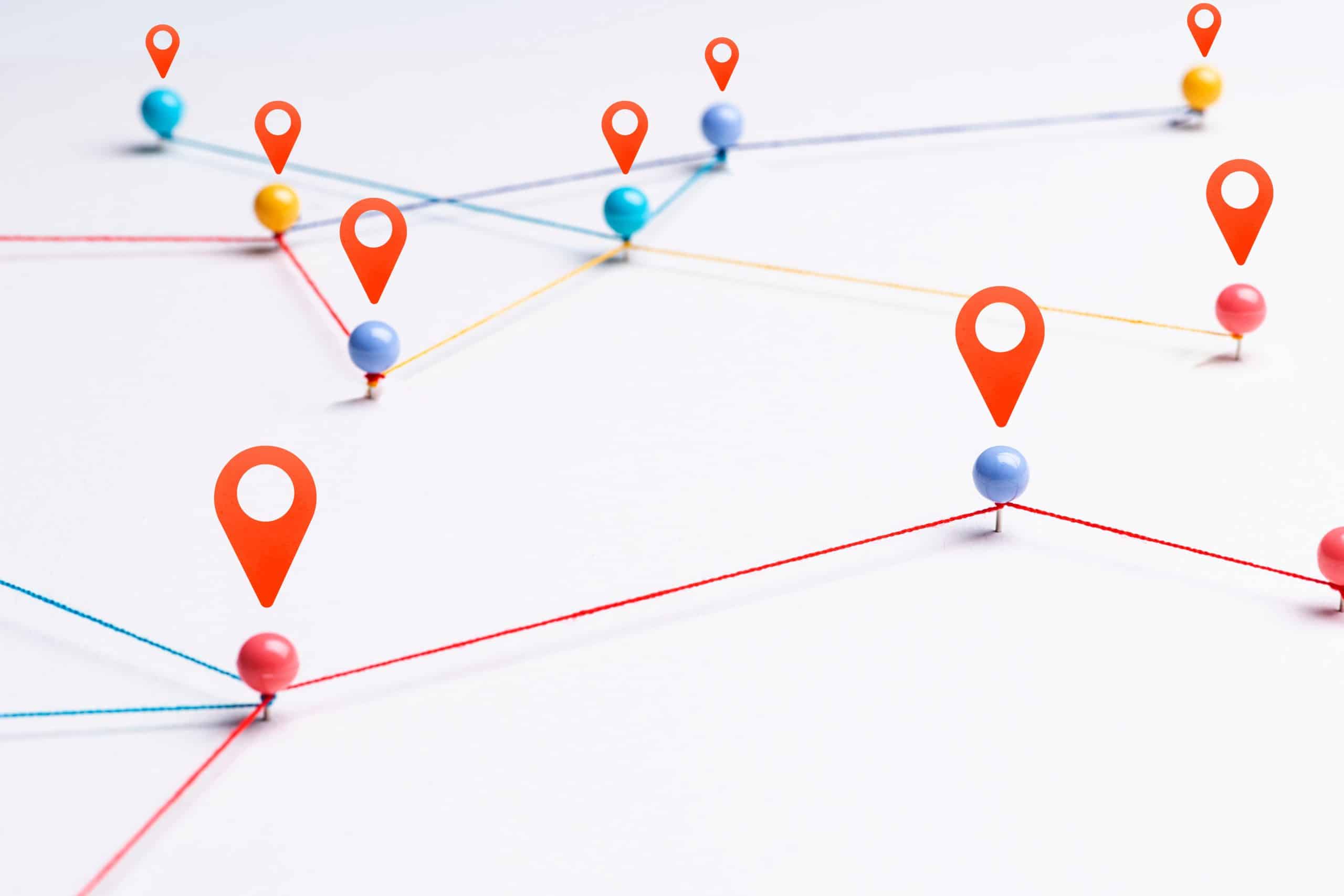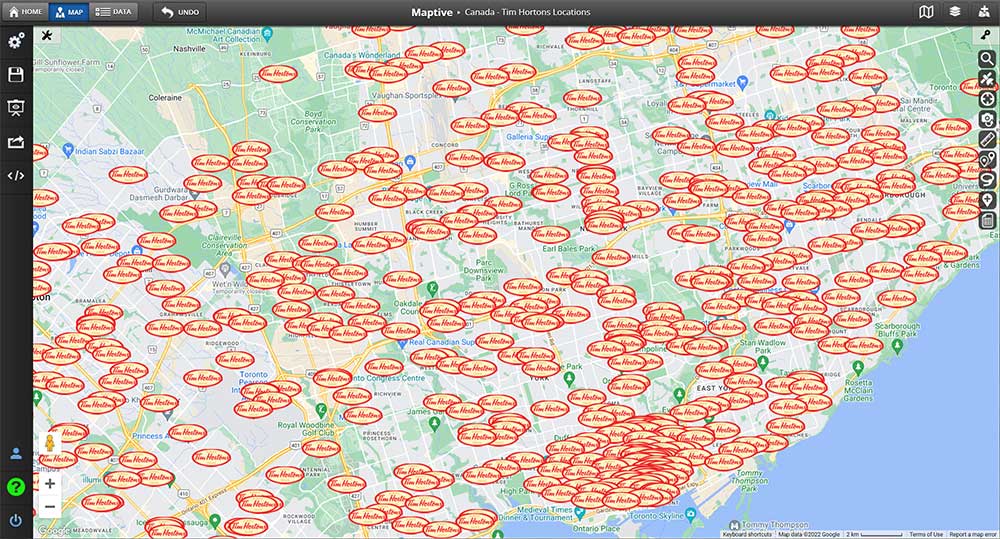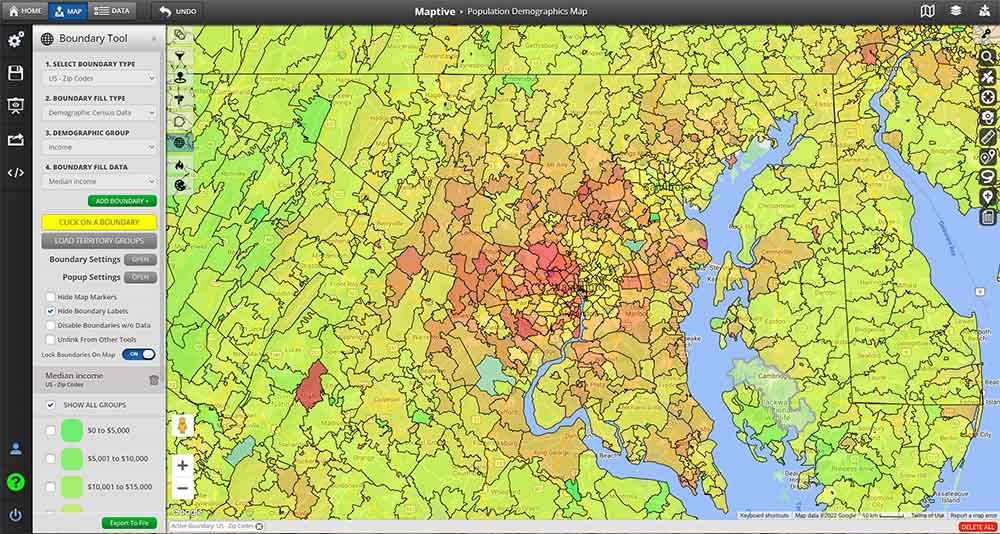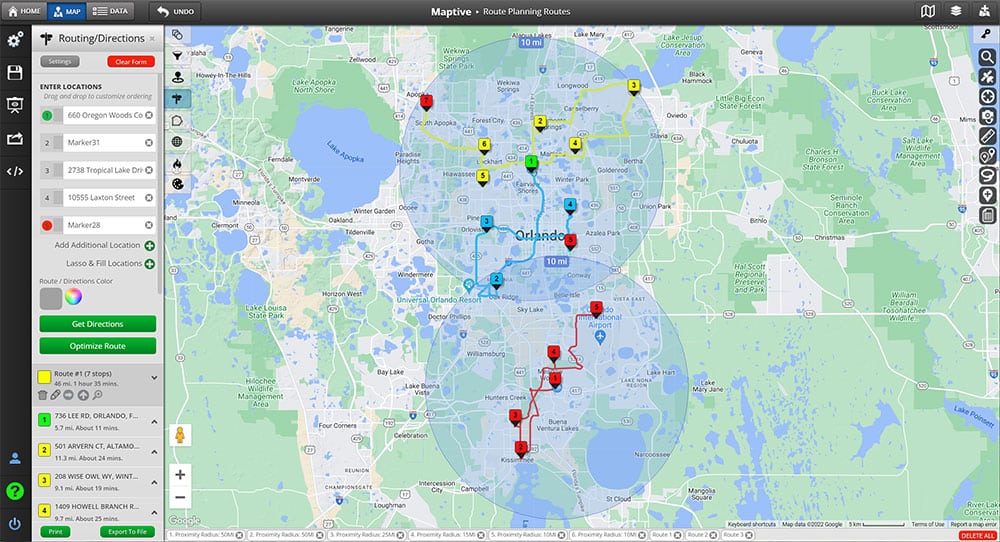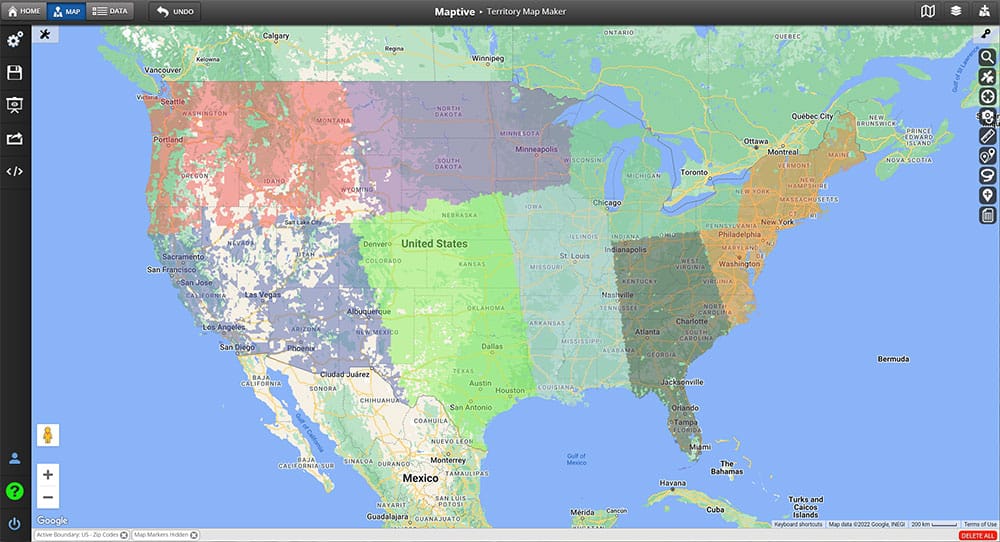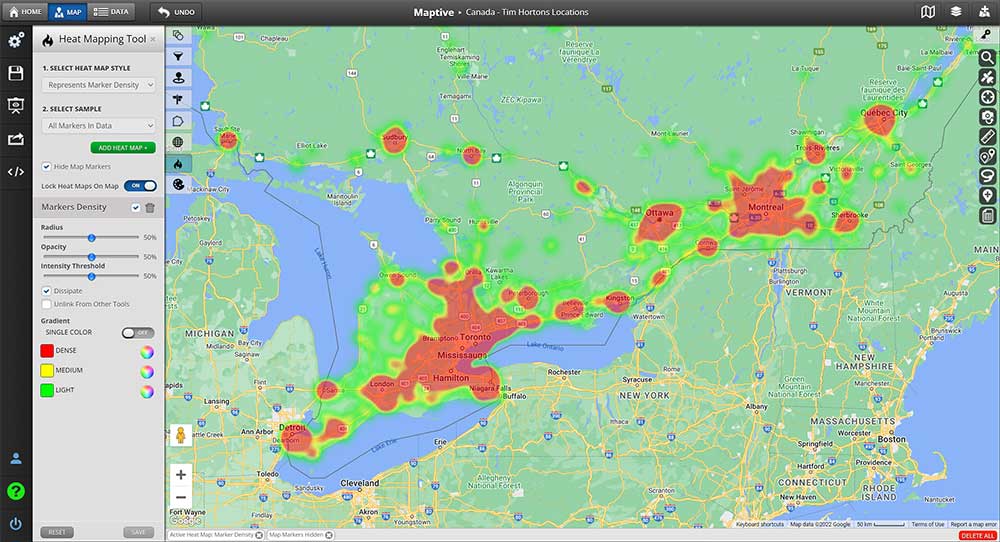Ecommerce is booming, no doubt. But many online businesses also serve their customers through brick-and-mortar retail locations. This omnichannel approach to commerce is one of the best ways to build a retail brand, maximize revenue, and to give customers the delivery options that they want.
That’s exactly what customers today want: options. They want to make traditional ecommerce orders and have packages delivered to their doorsteps. They want same-day delivery service via a courier when possible. And, they also want curbside service outside a brick-and-mortar location.
Big-time retailers (like Best Buy, The Home Depot, and Target) have invested serious dollars in creating omnichannel approaches to commerce. But, while you can find plenty of resources to help you optimize your ecommerce presence, there are fewer resources that address how to enhance your brick-and-mortar retail locations.
Retail mapping is one of the most powerful tools you can leverage to maximize your traditional locations. When you choose and implement the right retail mapping software, you unlock a series of benefits that enhance your brick-and-mortar business as well as your omnichannel strategy overall.
Here’s a look at nine benefits of retail mapping using high-quality software.
1. Market Intelligence
Market intelligence can mean vastly different things in different industries. In the retail space, market intelligence includes insights related to the overall economy, the competitive landscape, and the shoppers your business needs to capture for success.
Retail mapping can help develop intelligence on your competition and on your shoppers. For example, use retail mapping software to analyze the sellers with whom you compete directly. How closely are they located to your location or locations? Do they serve the same target customer as you? If so, how closely do the demographics of shoppers in your area match those of the shoppers in your competitors’ areas?
This level of market intelligence can help you price your products, add new products, identify opportunities for expansion into new areas, etc.
2. New Retail Store Mapping
Choosing new sites for retail locations is both an art and a science. Experienced retail professionals may have an intuition about where new retail stores should be planned, but that intuition should be paired with data that a mapping platform can provide.
How much competition would exist at one potential site versus another? What are the income levels of prospective shoppers in a given area? What level of market penetration would a retail store have to achieve to reach its financial goals?
Definitely rely on the intuition of retail professionals who have experience choosing new locations. But, always couple that experience and insight with data that only a retail store mapping platform can provide.
Source (Maptive Mapping Software)
3. Demographic Data
Not having a target customer is the No. 1 mistake a retail business can make. It’s important to have a target customer profile plus related demographics so that you can take action to connect with that specific target audience.
You can use your target customer profile and related demographic data to run ad campaigns, make offers, curate products to sell, plus other activities for both ecommerce and in-store shopping. When looking at existing or potential new locations, you can use retail mapping software to create boundaries and analyze the demographics of the population surrounding those locations.
There’s never a guarantee of success for a new retail location. But, by analyzing the demographics in the area surrounding your location, you can get a sense of the opportunities or challenges a retail location will face.
Source (Maptive Mapping Software)
4. Delivery Route & Supply Chain Management
A retail mapping solution can also help a retailer create delivery routes and optimize its supply chain. In an era when the supply chain’s issues are touching almost all industries, optimization of routes and advanced supply chain management can be a competitive advantage for retailers.
If you think you can avoid supply chain issues, Brightpearl research indicates otherwise:
- 86% of brands are affected by supply chain issues.
- Supply chain challenges are the No. 1 threat to retail businesses.
- 52% of U.S. brands have run out of inventory due to the supply chain.
- Shipping costs have increased more than 20%.
- 6 in 10 retailers are increasing prices to cope with supply chain issues.
- 37% of British consumers have switched brands because of inventory issues.
- 30% of brands are investing in technology as a supply chain solution.
Retail store mapping software can be one of the technologies that helps you overcome supply chain issues. For example, one of the best ways to boost cash flow during the ongoing supply chain crisis is to analyze your data and use it to predict demand effectively. To analyze data effectively, you need rich data sets. Location intelligence software can help you capture consumer data and create the data sets needed for effective analysis.
Source (Maptive Mapping Software)
5. Identification of Underperforming Areas
Use mapping software to create territories for your retail locations or to map out existing territories. Coupled with sales and market analysis data, mapping these territories can help you identify which retail locations are underperforming their potential. They can also, in some cases, help you better understand why those territories are underperforming.
There’s a difference between a location driving less revenue and underperforming. A location may drive less revenue than other locations based on the size of the territory it serves or the demographics in the surrounding area. There’s little you can do about those issues. But if a retail location sits in a territory that’s optimized for size and that serves the right demographic, a lack of revenue is a sign of underperformance. And underperformance in those situations can be remedied.
As a last resort, GIS mapping software can help you with new site selection if it’s time to shutter a store and find a new place to connect with the target audience.
6. Supply Chain Optimization
Many retailers use an Excel spreadsheet to understand their supply chains and how well they are performing. There’s nothing wrong with keeping a spreadsheet that includes supply chain-related data, but it’s often good to supplement that spreadsheet with a supply chain map.
A supply chain map can help you look at your key locations, including warehouses, distribution centers, and brick-and-mortar store locations. You can use maps to analyze distances and to segment different portions of your supply chain to identify bottlenecks and other issues.
As mentioned above, supply chain issues affect businesses across various industries, especially retail. With the right tools and data in place for analyzing and optimizing your supply chain, you can:
- Get more out of your own data.
- Ensure that inventory management is a breeze
- Establish and maintain a competitive advantage in the markets you serve.
This is particularly important when retailers have stockpiled record amounts of inventory — and need to make decisions based on that inventory level.
7. Territory Management
Retail businesses are structured differently depending on their size and number of locations. If you operate a multi-location retail business, you likely divide those locations into territories to be served.
GIS mapping software can help you better manage those territories, including allocating resources based on size and potential, as well as monthly or quarterly performance analysis. You can also create new custom territories that are better optimized for success when you have software that generates customer behavior insights based on location.
Success in a retail business could depend on incremental changes that boost the overall bottom line. When you effectively manage territories, the incremental changes needed for success are easier to identify and act upon. Use mapping software to manage your territories better, to adjust to trends in the industry, and to make incremental improvements that add up to a big advantage for the business.
Source (Maptive Mapping Software)
8. Market Performance Visualization
Raw data isn’t actionable. You need tools for analyzing data and then visualizing relevant insights. For example, using maps in tandem with customer data can help you develop heat maps, charts, graphs, and other data visualizations that present information at a glance and that help decision-makers at your organization take action with confidence.
There’s a broad range of mapping software options on the open market. You can find some that are free or nearly free, but sometimes these low-cost tools don’t offer the market performance visualization features that you want in the retail space. Rather than settling for mapping software that offers only limited features, choose platforms with robust data visualization tools that can deliver real value in decision-making.
See below for more details on choosing the best business software for analyzing locations, sales, plus other mapping-related information.
Source (Maptive Mapping Software)
9. Customer Location Mapping
Use mapping software to create a pin map that includes all your customers over a specific period. How well are these existing customers served by your retail location or locations? Where do your highest-spending customers live in relation to your retail store? This type of data can be helpful in how you make marketing decisions, in the type of inventory you carry, in how you plan future retail locations, and more.
When you lack this information, you’re flying blind as a retailer. Yes, it’s possible to find success through intuition (as discussed above), but there’s no match for intuition plus data that only mapping software can yield as you seek to maximize your business.
You can also use customer location mapping data to analyze your omnichannel strategy. Where are your ecommerce customers from? Where are your in-store customers from? Where do your buy-online-pickup-in-store customers live? Without firm answers to these questions, you won’t be able to optimize your omnichannel strategy for future gains.
What to Look for in Mapping Software
If you recognize the need for mapping software but don’t yet have a solution in place, what should you look for? All retail businesses are unique, but here’s a list of 12 considerations as you search for mapping software that can support your business.
1. Collaboration
Do you need to be able to collaborate with others on mapping projects? This might not be an important consideration if you’re a team of one. But, if you work with others on projects that could benefit from mapping data, collaboration capabilities are important.
2. API Access
APIs allow you to connect mapping capabilities to your existing tools and systems. You may not have time to work in another system or visit another user interface when you need to complete a mapping task. In cases like this, find a mapping platform that connects easily to your other tools to minimize the number of systems and user interfaces you must learn and use.
3. Specific Features
Because your business is unique, you likely have a unique set of features you need from mapping software. Create a list of must-haves and nice-to-have features before you begin your search, and then rely on those lists to help you narrow your options.
4. Easy Updates
Retail data is dynamic. Your reality in one month or quarter may not be your reality in the next month or quarter. Find mapping software that updates your data in real-time to give you an accurate glimpse at your company’s situation at any given time.
5. Cross-Device Access
Not all of us work on computers these days. If you need to create or analyze maps on your tablet or smartphone, choose a mapping software that offers cross-device access.
6. Shareability
Most retail companies will need to share data and insights with others on the team. If this is your situation, choose mapping software that allows for exports, downloads, and other sharing options. These sharing options will make it easier to circulate map-related data that require attention and/or action.
7. Integrations
What other systems and platforms do you need mapping software to integrate with? The best mapping software options have out-of-the-box integrations that make it easier for different systems to communicate with one another.
8. Ease of Use
Without ease of use, it’s difficult for new software to gain traction and adoption across your organization. Focus on ease of use during your search for mapping software to ensure you get the ROI expected of your investment.
9. Capacity
How much data do you need mapping software to handle? The more data you have, the more important it will be to find mapping software with additional capacity.
10. Service and Support
Ease of use is definitely essential. But, when you inevitably run into issues using mapping software, you need access to responsive and helpful support. During your search for the right tool, ask about the level of service and support available to you.
11. Customization
Do you need to be able to customize your maps with your brand’s logo and colors? Not all mapping software offers customization options, so do your research before making a buying decision if you need to customize.
12. Data Security
In the modern age, data security is essential. Make sure your mapping software of choice is using effective data security measures to keep your proprietary data as safe and secure as possible.
What’s in Your Tech Stack?
As a retailer, your tech stack likely grows with each passing year. This is especially true during the age of omnichannel commerce and increased expectations among today’s consumers.
Choosing the right tech tools to include in your tech stack and building a strong software implementation is a key to your company’s success now and in the years to come. What’s in your tech stack currently? Do you have tools that can help you understand where your customers are geographically and help to serve them better?
Retail mapping solutions like Maptive can unlock hidden potential in your location data by helping you identify lost business opportunities. They can also help you improve revenue by reducing supply chain costs, improve sales team productivity, reducing risks in business location selection, and ultimately helping you to serve your customers better, leading to more satisfied customers and all the benefits that come with that.