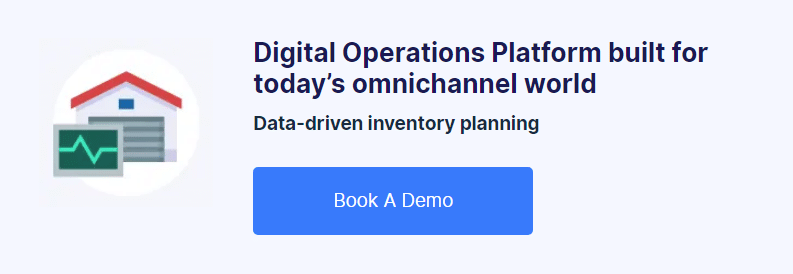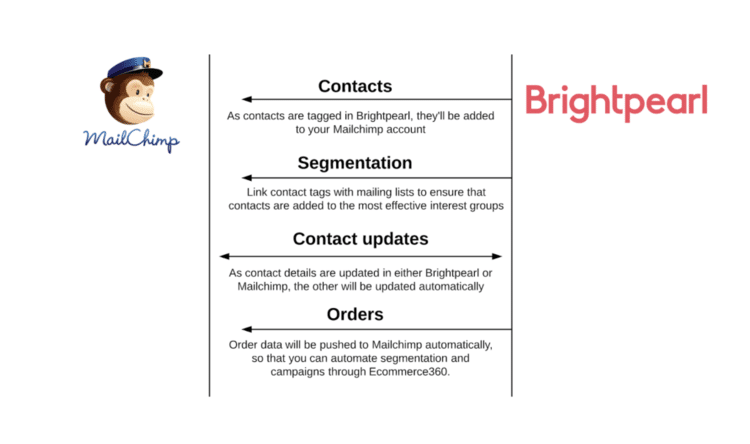Retail Marketing Automation with Brightpearl

Empower and automate your email marketing
Email marketing remains an effective, low cost platform to engage your existing and potential customers that’s relatively easy to start and manage. Everybody likes to think and comment that other mediums are more effective, but email is still the backbone to all our strategies and how your customers are used to interfacing with brands. Let’s just embrace that email is here to stay, for now, which means you should ensure to take advantage of the email marketing solutions available to you.
Here we’ll cover the staples of using Brightpearl to empower and automate your email marketing completely, keeping it a low-touch foundation of your marketing strategy.
What you’ll learn:
How to completely automate your targeted email marketing off the back of a sales order.
What you’ll need:
- Brightpearl
- MailChimp (free to signup if you haven’t already got an account)
The steps involved:
- Connect Brightpearl and MailChimp
- Automatically tag your contacts
- Setup MailChimp
- Buy a big bag to put the money in
Brightpearl and MailChimp
Brightpearl and MailChimp co-exist perfectly. There’s a clear handover of contact information, there’s no grey area between the two platforms, so no second guessing which system you’re supposed to update and when, leading to incomplete information, etc.
At a high level, Brightpearl remains connected to all of your sales channels, and remains the system where you perform all of your contact and order management workflows. The customer and order information that’s relevant to MailChimp then gets synced over by the integration. As you perform activities in MailChimp, such as sending campaigns or newsletters, Brightpearl’s CRM is informed so that you’ve got complete visibility of all correspondence.
Segmenting your customer base
In email marketing, segmentation means breaking up your contacts into separate lists based on their behavior and interactions with your business to date or demographics. Typically, a business will segment based on where a contact is within their lifecycle, which refers to where they are within their buying journey – are they a brand new lead? Are they a contact that’s shown lots of engagement to date? Are they an existing customer?
Why bother?
The core benefit of creating these smaller, defined mailing groups are that you can be much more specific and relevant with the content and offers that you send their way. Studies continuously show the effectiveness of targeted marketing over the blanket approach. Hubspot have done some great analysis on the subject – here are my takings from it:
- Relevant emails drive 18 times more revenue than broadcast emails
- Targeted marketing increases open rates by 39%
- Good targeting improves customer acquisition by 15%
How to segment?
Beyond lifecycle stages, it’s worthwhile for most retail and wholesale businesses to further segment by product interest (should you have the data available of course). This means that you can upsell related products, and serve content that’s most relevant. I first took an interest in this subject when I witnessed a bad example of this myself; I bought a new washing machine, and for weeks all I received was emails from the company showcasing other washing machines when they probably could have sold me detergent or fabric softener! Not impressive given the data they have on me!
One final piece of segmentation that we see quite often throughout our omnichannel customer base is to segment by sales channel. Each channel comes with its own costs and fees, and therefore businesses can send content to customers from one channel that guides them to another, perhaps through a discount code or offer that’s explicitly available on the new channel. This can be used to great effect, but always be mindful that larger marketplaces, like Amazon, will frown upon you doing so.
Automating your marketing
Automation is designed to save you time and reduce errors by outsourcing repetitive and administrative tasks to technology. With your content, you can outsource the segmenting of contacts, and the actual sending of emails.
Automating your segmentation
You can do this in either Brightpearl or MailChimp. Brightpearl’s Automation suite enables you to setup rules for your business which then progress an order through your desired workflow. A rule consists of conditions and actions.
Conditions define the criteria that must be met to ensure an order qualifies for the rule’s actions to be applied, and Actions are the activities or events that will then occur.
One of the actions available is ‘Tag customer’. Tags are contact groupings within Brightpearl, relating to MailChimp’s interest groups or segments – tagging a contact with a tag that’s linked to your MailChimp account will automatically add that contact to the relevant list in MailChimp. The conditions can be more or less anything about the order; sales channel, delivery destinations, payment statuses, products contained, and more.
All this means is that you can setup rules in Brightpearl that put your customers into specific mailing groups based on their purchasing behavior.
A simple example would be to group contacts based on the sales channel they purchased from. To do so we would create a rule with a condition of ‘Channel = eBay’ and then add a contact tag of ‘eBay customer’.
A more effective marketer might create a few rules that have conditions ‘Contains product from category X’ to capture contacts that have bought a specific product category. A good example of how a company might use this would be to put the contact into a nurture stream that then upsells accessories or services related to their purchase history.
Basing segments on products purchased can also be a good way to cut contacts out of mailing lists. For example, if I recently bought a washing machine, please don’t send me emails highlighting the great washing machines you’ve got on sale this week but instead show me promo codes for detergent.
Once information has been passed to MailChimp, there is additional opportunity for segmentation automation. Along with customer information, Brightpearl feeds order data into MailChimp’s E-Commerce 360 tool which allows for automatic segmentation of customers based on purchasing behavior.
After your campaign
It is extremely important to have visibility into what you are sending your customers, to avoid sending duplicate information or sending to the point of spamming. Brightpearl’s customer timelines are synchronized with MailChimp to show exactly what your customers received and when the communications were sent.
With all of your tags and communications posted back to Brightpearl, you will be able to evaluate the success of your marketing campaigns. Simply filter sales reports for the associated customer tag to see if there was an uplift in sales during the time of the campaign and make adjustments if necessary. With segmentation automation, you should have more time to analyze your campaign result and iterate instead of constantly battling spreadsheets and manually feeding contacts into MailChimp.
In summary…
Targeted email marketing is absolutely something you should be executing in your e-commerce business but it should not be taking you hours a week. Brightpearl and MailChimp provide a great solution for “hands-off” marketing campaigns that merely require analysis from time to time to ensure performance goals are being met. For more information about Brightpearl, MailChimp and Marketing automation read this.
Don’t use MailChimp?
You should, it’s great. However, if you’re really set on not using them, then all the content still applies right up to the point of automatically creating contacts in your marketing platform. You can simply export the contact lists and order information from Brightpearl to be imported into whichever platform you decide to use instead.