Introduction
In order to entice new shoppers to your e-commerce website and keep existing customers coming back to you time and time again, you need to keep on top of e-commerce best practice.
In this section of your omnichannel journey, we will cover the following:
-
How to choose the best e-commerce platforms for your retail business
-
How to assess your chosen e-commerce platform
-
Advice for great product page design
-
5 of the best e-commerce sites
How to choose the best e-commerce platforms for your retail business
Whether you’re a budding new startup or a well-established retail business, selecting an e-commerce platform to launch your digital store with can be a challenge. Your e-commerce platform is the foundation of your webstore. Without firm foundations in place, your e-commerce sales could crumble and come tumbling down.
Rebuilding e-commerce websites or migrating to a new e-commerce platform can incur significant costs, as well as important time that could be best spent elsewhere in the business.
To help you build strong foundations, we’ve created an e-commerce platform comparison of the biggest contenders in the market: BigCommerce, Magento and Shopify.
BigCommerce
A complete out-of-the-box e-commerce platform, BigCommerce has added a lot of functionality over the years, including data feeds for Google Shopping, support for abandoned cart emails, coupons and various analytics reports, among others.
Used by big box retailers like Martha Stewart and Toyota, as well as SMEs, BigCommerce can cater to stores of all shapes and sizes.
Often considered to be ideal for those retailers who have less technical knowledge or those who don’t have web developers available at a whim, it’s a hosted platform. Thus, making it the perfect choice for retailers who don’t wish to deal with host providers, security or in-house upgrades.
Extra benefits of BigCommerce include:
-
No transaction fee charges
-
Free and paid website themes are responsive and offer a smooth mobile experience for shoppers
-
Integrates with Facebook, eBay, Google Shopping plus a range of comparison sites
-
Powerful support network including setup wizard, educational videos, informative blogs and detailed retail guides
BigCommerce also offers many premium themes for you to choose from, which allow for customization around your unique brand and messaging.
Read More: Extending BigCommerce – How to optimize your BigCommerce store
Magento
One of the most popular e-commerce platforms around, Magento Community and Enterprise are ideal for businesses that have knowledgeable web developers on hand to help manage websites.
Magento is considered to be a robust and scalable platform, whilst also providing access to a range of extensions and is favored by some large brands including Burger King, Pepe Jeans and Huawei.
Some benefits of Magento include:
-
Open source platform, thus, open to varied customization
-
9000+ plugins and extensions to scale your business
-
Extensive resource library for help with store management and business growth, plus a large online community of store owners and developers
However, unlike hosted e-commerce platforms, you will need to source hosting, SSL, extensions and customizations yourself.
Read More: Extending Magento – How to optimize your Magento store
Shopify and Shopify Plus
Originally built to support smaller businesses looking for a simple interface to launch a website, Shopify continues to evolve as its user base grows.
Similarly to BigCommerce, Shopify is a hosted platform. Thus, any upgrades, security issues or other ongoing support needs are catered for by the Shopify team.
Extra benefits of Shopify include:
-
1500+ apps, plugins and extensions to extend your store’s functionality
-
Ability to connect your website with Facebook and sell directly via Facebook
-
24/7 support via live chat or phone, plus a wealth of useful tutorials found on the Shopify community forums
If you’re not going to be using Shopify Payment, please note that there are additional transaction fees on each sale you make through your website.
Read More: Extending Shopify – How to optimize your Shopify store
Although we have focused on the 3 top e-commerce platform solutions, there are a number of other platforms you could consider. For further insights, take a look at the further reading section of this guide.

Are you after even more tips for choosing the perfect e-commerce store? Read on for our guide on how else you can assess e-commerce solutions.
15 ways to assess an e-commerce platform
For most modern-day retailers, online sales are a crucial part of their business. This holds true whether the web is their sole route to market, or if it adds to a traditional brick and mortar business.
But succeeding in e-commerce is more than just having a single web store.
Often retailers want to trade as different online brands, and of course, many want to make their products available through marketplaces like eBay and Amazon. Add to that the complexity of how to handle tax, international payments and shipments, and it quickly becomes clear there is a lot to offer.
So how do you know which e-commerce platform is the best for your business? Here are 15 ways you can assess them.
#1. Host on the cloud or host it yourself?
All shopping cart software needs to be hosted on a server somewhere on the internet so that your customers can access it. But there is a breed of e-commerce platforms that provide hosting for you as part of a monthly fee, so you don’t need to worry about the technical aspects of running a server. These platforms are true cloud-based solutions, where the software is maintained, upgraded and supported for you. All you need to do is log into a control panel via a web browser in order to manage your store.
The alternative is arranging a server, or space on a shared server, and installing the shopping cart software yourself (or you can pay a web agency to do so). Often the software is free to download – it’s “open source” – which means that there is a community of users and developers that all contribute to the modification and upkeep of the code.
Hosted e-commerce software
The main advantage of a hosted solution is the ability to get up and running quickly, with minimal technical expertise. All hosted solutions offer a self-serve signup process, and usually a free trial where you can see how it works before you need to offer up any cash. You’ll get a temporary domain name (URL) where you can build your store until you transfer your main domain name across to their servers.
A hosted solution will be upgraded automatically by the vendor on a regular basis, and as long as the company is committed to development, you’ll always have the most up-to-date platform available. This is a significant advantage if you don’t have your own technical team, as it frees up time for you to focus on your business, not on your software.
Perhaps the biggest disadvantage of a hosted system is the fact that you don’t have access to the code to make your own customizations. The vendor needs to maintain the software for thousands of websites, so it needs to have a core that is consistent for all users. A good hosted solution will therefore have a way to extend the core platform, usually via Apps or Add-ons. If you can’t find an app that does what you need, then you can commission a developer to build one for you. A word of caution, however – not everything can be solved with an app. It depends on the quality of the platform’s API (we’ll come to that later), and how open the software design framework is.
Cloud platforms include BigCommerce, Shopify, 3DCart, ekmPowershop and Volusion. Watch out for platforms that claim to be cloud-based, but are really just a copy of installed software hosted for you. These have many of the problems of installed software, but you have less control than if you are managing the server yourself.
Installed e-commerce software
This approach requires that you choose the software and install your own copy of that software on server space that you pay for separately. When a new version of the software is available, or when bugs are fixed, you will need to get someone to apply these fixes to your own version of the code. The ease with which you can do this depends enormously on the way in which the software was built; but it’s not always an easy job and is going to require knowledge of code and databases.
Where installed e-commerce software really shines is when you want to customize the platform beyond the ordinary – because you have access to the source code, you can change it as much as you like. Of course every change you make to your own copy makes it more different from the original version you downloaded, and therefore harder to apply patches and upgrades that may be released in the future, so it’s a double-edged sword.
Some open source systems, like Magento, have a core codebase onto which extensions are added. When you want to apply patches, you do so to the core codebase and leave the extensions in place. If the upgrade requires that you also upgrade an extension, you need to hope that the extension developer is keeping up with the pace!
Another good reason to choose installed software is where you want more control over server power and security. A hosted solution is going to be running multiple websites on shared servers, which sometimes leads to performance issues. With your own server, you can add as much power as you need, and you won’t be affected by anyone else’s website traffic spikes. But when it goes slow, or goes wrong, you’re the one that needs to fix it.
A good hosted e-commerce provider will have their technology and servers built in a very scalable fashion, relying on leading cloud infrastructure providers. They will also have full time engineers on call to fix any problems as soon as they arise – all included in your monthly fee.
If you choose an installed system on your own server, you need to have the skills to manage it yourself, or need to have a relationship with a web development company that can do it for you. Be very wary of getting your best mate’s brother to sort something out – at some point in the future, it will stop working, you will need access to the database, and you will want to make changes. This is the point where you need a trusted development company, or your own engineers.
On a similar note, if there’s only one person in your company that understands the inner workings of your e-commerce setup, you are putting your business at risk.
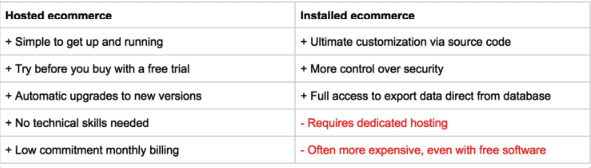
#2. How easy is it to customize the design?
All platforms offer a certain level of design control, where you can access the template files directly to make changes to the HTML and CSS.
Some systems, like ekmpowershop, provide a WYSIWYG editor for the templates, but really this is something that should be done by a designer, and you should get on with growing your business!
So, it’s important to choose a platform that lets you access a good network of designers. Magento and Shopify lead the way here, the former being more costly due to the extra complexity of a Magento template set.
E-Commerce template capabilities nowadays are all similar, however. There are principles that have been proven to work, and as long as you can apply a certain amount of branding to a high quality pre-designed theme, then you should probably focus efforts elsewhere, such as marketing the site. For the more popular platforms, there are a huge range of these themes available from just $50; a quick Google search will bring you what you need.
#3. Will it integrate with my other systems?
Very rarely does a business operate with just one e-commerce system, and even then only for a short while until they launch further websites. Most likely your business will have a number of different sales channels, which could include e-commerce stores as well as retail outlets, telephone sales, wholesale and so on. In order to stay with the competition, you need to be multichannel.
This means that your e-commerce platform needs to fit into the multichannel software ecosystem with which you run your business – inventory levels need to be synchronized, orders aggregated, and customers updated when their orders ship. If you’re running a retail outlet, selling to wholesale customers, or selling on eBay or Amazon, then you need to consider how these interactions work with your e-commerce platform, if at all.
The best setup is to have a central business management system (not your e-commerce platform), which acts as the master database for product information. Your e-commerce platform then integrates with this system. Orders and customer records are downloaded into the central system, where you process, invoice and extract information for reports and accounting.
#4. How is inventory management dealt with?
We’ll assume that you’re connecting your e-commerce platform to a separate inventory management system, which means the e-commerce store needs to have a suitable data structure to interact with it. It also means that features such as warehouse locations and purchase ordering are not relevant to your choice of web store platform.
Product variants
As far as inventory management goes, the main difference between platforms is the way that variants such as size and color are handled. If your product range doesn’t have many variants, then this won’t be too much of a concern for you. If you sell clothing, or similar products with many variants, then make sure you set up some complicated products on your test store to see exactly what’s involved. It’s essential to be able to create products with unique SKUs for each variant. Ideally, the e-commerce store will prevent you from duplicating SKUs across your product set, but you can also handle that with diligent data management.
Bundles, kits and assemblies
A great way to expand your product range and attract more web traffic is by adding kits, assemblies or “bundles” of other products. When you sell a bundle, the inventory levels of all the components must be updated – you can’t just have the bundle as a separate, simple inventory item, otherwise you’re going to have a lot of manual work updating inventory levels. If you’re using a good back office system in parallel with your e-commerce platform, then you can manage your bundles easily from the back office.
Customization
If you sell products that need to be customized for each order – perhaps with an engraving or printed logo, make sure the e-commerce platform you choose supports this in a way that will keep your inventory manager happy too. Say you sell a mug that can be printed on the front or on the back; you’d have a drop down menu on your store with “Print on front” or “Print on back”. Make sure that both options result in the same SKU being added to the cart, and that the customization (front or back, and possibly a logo upload) transfers to your back office system as expected.
#5. Can I sell internationally?
If you are happy to sell your products internationally, then make sure you choose an e-commerce platform that helps you do this. All platforms have some level of currency configuration either at the core or at the display only level.
If you want to have dedicated foreign currency prices for a certain geography rather than just on-the-fly converted base currency prices, then you’ll need to handle it with a separate storefront and/or a separate customer group or price list.
Also consider how you want to charge for shipping, and check that the store you’re considering supports that shipping structure. Most platforms have enough flexibility to get pretty close to what you’re after – and remember that a complex shipping structure is going to be hard for the customer to understand, and hard for you to maintain.
Here are the 8 questions you need to ask yourself before launching your products into new markets.
#6. Will it cope with retail and wholesale?
Many retailers also sell to some customers at a wholesale price, and many wholesalers also have a retail component. Sometimes both are under the same trading name, in which case you may want to try running both in one e-commerce system.
If you’re selling to different types of customers under different trading names, or have different product sets for each customer group, then multiple e-commerce stores may be a better option. B2B stores have different requirements from retail stores, such as the ability to pay on account, hide prices behind a login barrier, and no need to attract new visitors.
With two separate stores managed by a central multichannel system, you can tune each store for the perfect experience for each type of customer.
#7. Can I get access to my data and produce reports?
Your store isn’t just there to sell your products. You need to be able to extract sales information in order to make decisions – such as what to restock, which marketing spend is working and so on. Very few e-commerce systems have more than a basic level of reporting built in, and none of them will be a holistic report that covers all your business.
Reporting is best handled by an external system, (the multichannel system we talk about above), that pulls data from all your sales channels, including multiple e-commerce systems. For this to work well, it needs to be automatically downloading sales from your e-commerce software using an API.
You also need to make sure that the e-commerce system you choose can be setup to have the same product structure – at least at the SKU level – of the rest of your system, which will allow multichannel inventory management and order aggregation. Without a common SKU across all systems, integration is very difficult.
#8. How is tax handled?
One of the most important things to consider when choosing an e-commerce platform integrated with a back office system, is how tax is handled. Since an e-commerce platform is designed primarily just to sell items to customers at the right price, tax can be oversimplified, and recorded in a manner that makes it hard to integrate with accounting or tax reporting.
In the best setup, all prices should be stored excluding tax, and then tax added only when the customer and product combination requires it. You should be able to choose whether a price is shown including or excluding tax on the website, depending on whether you are selling to individuals or businesses.
Sometimes the e-commerce platform will have idiosyncrasies in the way that it handles tax, which prevent you from using certain numbers, or will give strange results with large quantities of very low value items – but you can check for these pretty quickly when you evaluate the system.
VAT
In the UK (and other VAT based countries), the tax you charge is generally based on the type of product you sell, and all customers are charged one of a few rates of tax – currently 20% for standard rated items. Other products (such as children’s clothing and some foods) are exempt or zero rated. In the scenario where you are selling to a VAT registered EU business outside the UK, you don’t charge tax.
These sales will need to be recorded separately on your VAT return, so if you trade online to EU VAT registered businesses, your e-commerce store needs to handle it.
Many e-commerce platforms originate from the USA, and so only support “taxable” and “non taxable” products, but you can always set them up with the right tax rate – i.e. 20%.

Non-VAT sales
If you’re a UK merchant selling outside Europe, you should be selling items without a VAT component (0% tax). Whether this is your ex-VAT or inc-VAT price depends on the platform you use.
Similarly, if you need to sell to business buyers with a VAT number within the EU (who don’t need to pay tax), check that your e-commerce platform supports this.
Sales tax
In the USA, Sales Tax is charged depending on the source of goods and the customer delivery address. Generally, out-of-state sales do not have sales tax added. But what about in-state sales? Depending on the state you’re in, the structure of rates can be very complex indeed – so much so that many merchants that sell online just charge a single tax rate, or even ignore sales tax completely on the e-commerce system and just declare total revenue to in-state customers. This means that you need to be able to report on which sales have been made to which state, and within state, to which address the goods have been sent.
Learn more sales tax for e-commerce tips right now.
#9. Will it help me with marketing?
Getting your new e-commerce site live is really just the start!
Next you need to generate some traffic, and then turn it into sales. A great place to start is by listing your products on Google Shopping, which is now a fairly technical operation best handled by your e-commerce platform (rather than by transferring CSV files around).
You may think that a product data feed such as the one consumed by Google should come from your central management system – the multichannel product master database – but since Google search traffic needs to be directed to the product page on a website, it should be generated by the system that knows the correct URL. Check to see how your potential e-commerce platform handles Google Shopping feeds.
Email marketing is an essential component of e-commerce; both to drive traffic from your other sales channels to your website, and to encourage repeat business from existing customers. You may want to send an email to your eBay customers, for example, with a discount code for your website, where you have higher margins.
In a multichannel environment, it can be quite confusing to setup your email marketing system. For the purposes of choosing an e-commerce platform, ensure you can set it up to provide an opt-in to marketing during checkout. As for providing a form for direct signup to an email newsletter (without the need to buy anything), all e-commerce platforms can support adding a widget into the template.
To get smart with email marketing, you need to let your email marketing software have access to sales information, which lets you send much more targeted emails. MailChimp has a powerful e-commerce 360 module, which can be integrated to e-commerce platforms as well as some back office systems.
#10. How does it work with marketplaces like Amazon and eBay?
Online marketplaces, such as eBay and Amazon, are different from marketing channels (e.g. Google Shopping) since the checkout and financial transaction occurs on the marketplace system. You sign up for a marketplace account and list your products. Customers browse your items along with all your competitors’, and checkout without ever visiting your e-commerce platform.
Many merchants choose to use their e-commerce software for as much as possible, which has led to a demand for e-commerce systems to integrate directly with online marketplaces.
Products can be listed on the marketplace using information from your e-commerce system, and then sales are downloaded into the e-commerce system once they are made. In principle, this idea sounds fine, but since the e-commerce software developer has their own system to support, the quality, reliability and usability of these integrations isn’t always as good as it should be.
Usually the best option is to connect your multichannel central system directly to all sales channels, including marketplaces, leaving you to optimize your e-commerce platform to do what it does best. If you use a multichannel system, you can make use of channel-specific branding, and inventory or order processing prioritization.
#11. Is it easy to set up?
The time and cost of setup often accounts for a significant proportion of a whole year’s running costs, so choosing a platform that’s easy to set up is important.
When choosing an e-commerce platform, it’s important not to be tempted by features that you may never need. Your e-commerce store exists to generate sales, and it won’t be doing that until you launch. If you spend two months longer than necessary building a new site, then you’re missing out on two months of sales.
A simple system will let you launch sooner, but also means that you spend less time in the future on maintenance. You can always turn on features later, or install apps or extensions, once you have the sales coming in.
#12. Do I fully understand the cost implications?
Take a careful look at the pricing plans for all hosted (cloud-based) systems; both for where you are now and where you envisage your business being in a few years’ time.
Some platforms offer a low base cost with an added percentage fee that is a proportion of your monthly sales. Whilst this may on the surface look to be a bit of a stinger, hosted systems generally all offer excellent value for money, and it means that when you’re starting out, you can keep the costs low. The highest pay plans on many fee-based systems typically does not have a charge, and is still very reasonable for what you’re getting.
#13. Will it scale with my business?
How will the platform scale with your business? Will it start to slow down when you get a thousand new visitors a day? What happens when you launch a new marketing campaign and you have two hundred orders a day to process?
When you decide to invest time into a new platform, consider how long it will last. As a new business that’s going to be a tricky thing to calculate, so it may make more sense to err on the side of a simple system from which it’s easy to progress.
As your business grows and you figure out how to deal with large numbers of orders quickly and accurately, then you can start launching niche stores on hosted e-commerce platforms to expand into new markets. Just make sure you’re ready to deal with the sales and inventory management – by integrating all your stores with a multichannel back office system.
#14. Can I extend or customize the platform?
No e-commerce platform can have all the features in the world built in; it’s just not economical for a software company to develop and support everything for a reasonable cost. For this reason, you need to consider what your options are when the standard features don’t do what you need.
As mentioned above, an installed system – where you download a copy of the code for your own servers – can be customized in any way you like. Consider the real cost of extensions; even if the extension itself is free, you will need to pay (in time or money, or both) to get it running and maintain it as you upgrade your system further down the road.
A hosted system doesn’t allow access to the code itself, so you need to either rely on the extensions provided in its extension marketplace, or use its API to add functionality. The API (Application Program Interface) provides a way to programmatically access and update information on the store’s database, and with a bit of ingenuity you can do some great stuff.
#15. What happens when I decide to move on?
At some point you’ll need to move on to another platform; once you outgrow the features, speed or data capacity. This is the stage where you’ll need to be able to export all products, customers and other data like brands and images in a format that’s useful for your next platform.
But what about all your sales history? Migrating sales orders to a new system is rarely practical due to differences in tax, rounding and other business rules. If both your old and new e-commerce platforms are both integrated with your choice of back office system, then you won’t need to worry about transferring sales order history into your new e-commerce store as you’ll already have extracted it into your back office.

Advice from the experts
Matt Hutchinson, Agency Manager at E-Commerce Agency, Nublue, has some final thoughts to offer regarding product page design:
-
Identify your core conversion points. Category pages ease navigation around your site, product pages motivate consumers to make a purchase and the checkout process, should make it as easy as possible for customers to make a purchase.
-
Ensure delivery information is clear, whether this is free or not. Consumers may be put off by unexpected costs appearing during the checkout process, so be upfront about delivery costs.
-
Remove unnecessary buying obstacles. Give customers the opportunity to checkout as a guest, and consider ‘enclosed checkouts’ whereby the main site navigation is removed to take away any unnecessary distractions.
For more advice from Nublue, take a look at this Q+A style blog.
3 proven ways to increase your average order value
Every order you process has a fixed overhead – picking, packing, shipping, packaging materials, and payment fees. You’ve also put time and effort into acquiring the customer and completing the order, which can also be assigned a cost. Increasing the value of each order won’t increase these fixed costs and will do wonders for your bottom line.
With the success of e-commerce and more internet-savvy customers, we’ve seen Average Order Value (AOV) increase year-on-year. However, those numbers took a slight dip in 2017, urging retailers to find ways to increase their Average Order Value. To help, consider this advice…
1. Explore ways to bundle your products
One of the easiest ways to increase your AOV is to get the customer to buy more items, which is why you should explore ways to bundle your products.
Try creating packages of products that are often bought together, and make them easy to find, by using bundles on your own website and on marketplaces like eBay and Amazon. When a consumer is viewing a necklace, for example, make sure they see that they can also buy the necklace with matching bracelet and earrings, by making it clear on the product page itself and also in their shopping cart.
Many retailers shy away from bundled products (or “kits”) due to the complexities of inventory management since the same physical inventory item appears in multiple products on your site. Brightpearl makes this easy since bundle inventory management is handled automatically and can be fully integrated with your e-commerce store.
2. Upsell and cross-sell your products
Another way to increase your AOV is to upsell and cross-sell products.
When upselling, you’re prompting your customers to choose a higher priced item than the one they were originally considering, while cross-selling prompts customers to buy additional items they hadn’t planned to purchase. Product accessories, batteries, cases, refills or spares are typical cross-sell products and can be very effective at raising the value of a customer’s shopping cart.
Upsell and cross-sell can be handled automatically by your shopping cart system using previous sales data, such as “item X also bought with item Y”, or it can be managed manually, by linking products together in the database. Take a look at the upsell apps and add-ons available for your shopping cart system.
3. Implement free shipping thresholds
Free shipping thresholds are another way to increase your AOV.
Consider setting your free shipping level at a price a little over your current AOV, so even if your customers end up spending more overall, they’ll feel like they are getting a better deal if they don’t have to pay for shipping.
Keep a close eye on this, however, and if you see that people are only just spending over your free shipping level, you might actually be worse off. It’s all about getting a sense of balance within your business and making changes if you see something isn’t working as well as you’d hoped.
When choosing new ways to increase your Average Order Value, start by measuring your current AOV, and analyze the numbers after 3 months to check that your business is now finely tuned for maximum profit.
5 of the best e-commerce sites
If you’re looking for some inspiration for your own website, consider our pick of the 5 best e-commerce sites we’ve found recently:
Bill Blass

Designer handbag and shoe retailer, Bill Blass has chosen to move away from the traditional convention of displaying products inside even boxes. When first looking at their homepage, a number of their products appear within the same image. It’s only when you start scrolling through their website that you see the conventional boxes of products crop up. This unique homepage design is combined with an attractive logo, bright color scheme and an eye-catching instagram feed.
Alex Monroe
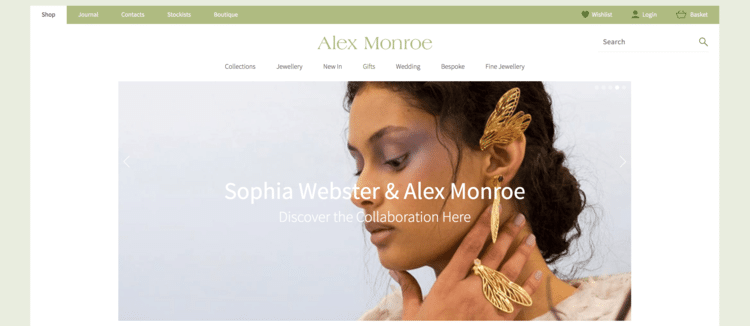
Showcasing their stunning handmade jewelry plus an “As seen in feature” across the homepage, Alex Monroe’s website epitomizes class, beauty and superb craftsmanship. The addition of their blog journal helps to engage their website browsers, from learning how to care for their new purchase, to how some pieces have been made, plus stories from Alex Monroe himself.
Natural Baby Shower
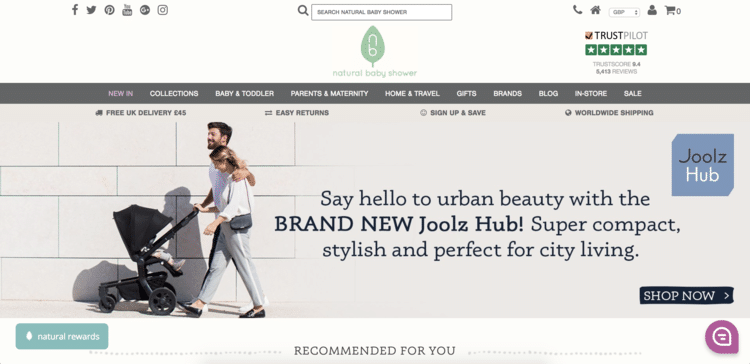
Featuring youthful and fun typography, the Natural Baby Shower website showcases their brand values perfectly. Furthermore, a number of their 5 star Trustpilot reviews have been placed side-by-side on their homepage showing parents and parents-to-be that they are a brand that can be trusted (another core brand value). The addition of their Instagram feed on the homepage not only showcases their products in an eye-catching way, but also once again, demonstrates the youth and modernity of this growing business.
Reformation

The large full-screen hero image on their homepage immediately draws the shopper in to want to find out more. This exemplary photography can be found throughout the website, ensuring their clothes are showcased in an attractive way. The addition of their logo as the loading icon whilst the page loads is a small, yet perfectly formed microinteraction to help set the tone of their website.
The Cotswold Company

With a simple website design in place, browsers are able to focus on the text and homage to the Cotswolds in England. This website has made great use of blank space in their design, yet all necessary information is easy to obtain whilst browsing. Furthermore, their use of free shipping plus free exchanges helps to increase e-commerce conversions and offer a sense of calm to any potential customers.
Further Reading
20 Ways to Boost Your Website Sales
10 Strategies for Attracting More Shoppers to Your Online Webstore
Be Honest: How Well is Your E-commerce Website Performing?
The Ultimate E-commerce Platform Comparison
13 Amazing Abandoned Cart Emails (And What You Can Learn From Them)
A Simple Guide to Optimizing Your Landing Pages [Infographic]
The Beginner‘s Guide to Product Photography
How To Write Product Descriptions To Grow Sales [Samples Included]
How to Create a Picture Perfect Product Page for Your E-Commerce Business
