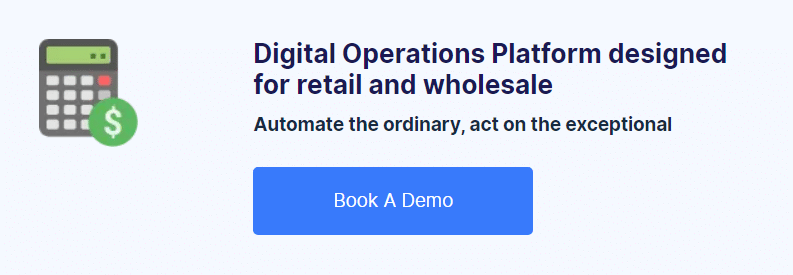10 challenges of effective inventory management in retail
1. Overselling
When you don’t keep an accurate inventory report, one of the most common challenges of inventory management is running out of products and an increased risk of overselling across your channels.
Instead of relying on a visit to the warehouse to decide what needs to be reordered, use an up-to-date inventory report and real-time inventory management system to:
- Quickly see what products you’re running low on
- Compare your inventory levels for your best sellers
- Place reorders with your suppliers before you run out of stock
2. Too much cash tied up in inventory
To be successful in retail, you need to invest your cash wisely by buying the right quantity of each product; enough to keep sales going and prevent stockouts, but not so many that some products just sit on the shelf.
Keeping accurate inventory reports helps.
You can even quickly identify slow-moving products, so you can mark them down and clear them out to free up cash to invest in new products, sales channels, marketing initiatives and more.
3. Inaccurate financial reporting
Inaccurate inventory reports produce inaccurate inventory cost values, which significantly affect the precision of several financial reports, especially if you use cost of sales accounting and perpetual inventory management.
Cost of sales accounting associates a cost, which comes directly from the product’s asset value with each sale.
This makes correct cost values critical to inventory on your Balance Sheet, as well as your Cost of Sales reports and Income Statement, upon which many management decisions hinge.
4. Late problem detection
If you’re keeping an eagle eye on your inventory levels, then you’ll spot problems right away.
If not, it could be months later during an annual inventory count that you spot problems, when they may have already cost you a lot of money.
Maybe a step in your warehouse process is being missed or one of your salespeople is making mistakes on sales orders?
You need to know now!
The best way is by constantly reconciling sales and purchases through a tightly maintained inventory system with integrated purchasing and order management features.
5. Dissatisfied customers
If overselling and understocking are a regular occurrence, your customers are going to
a) feel dissatisfied with your business
b) leave a negative review and c) do business elsewhere next time.
Instead, accurate inventory reports will help you to provide the high level of service that today’s customers expect.
For example, if customers say they haven’t received one of the products they ordered, you need to be able to check and confirm that you have enough inventory in the warehouse to ship out a replacement. Likewise, if you regularly keep on top of your inventory levels, you can identify incorrect shipments sooner. And if your inventory system is up-to-date with your purchase orders, you’ll be able to sell customers the products they want because you’ll know more are just about to arrive.
This kind of communication encourages your customers to trust you, which in these competitive times, is a valuable asset.
6. Slow reordering
Without accurate inventory tracking, you run the risk of running low on your best sellers, not knowing when the right time to restock is, or knowing how many items should be ordered so you can fulfill your back orders.
Trying to work out this information with each new reorder wastes time and makes the entire process cumbersome and costly.
Alternatively, reordering using inventory management software with inventory planning functionality will be fast and easy.
You’ll be able to work methodically through your product set, making informed buying decisions instead of physically checking your warehouse shelves to write a purchase order. You’ll also be able to tell if you already have products on order with a supplier and if your supplier has long lead times or irregular deliveries.
This information is a must if you want to keep your reordering under control and timely.
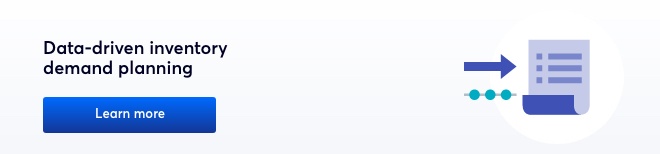
7. Issues with inventory theft and loss
From theft to loss to damage, inventory can be a costly mistake to rectify in many ways.
Without accurate inventory management data, you’ll be slow to identify these issues.
While no-one wants to think that their staff may steal from them, it pays to be vigilant.
Showing your staff that you keep an accurate inventory is a great theft deterrent and will enable you to be quicker if and should inventory control problems arise.
8. Increased warehouse costs
If your inventory report doesn’t reflect what’s actually in stock in your warehouse, your pick-pack-ship process can’t run efficiently and becomes a costly issue to resolve.
Instead, by maintaining an accurate inventory, your warehouse staff will be able to quickly see exactly where each product is located in your warehouse. This enables you to process more orders in the same amount of time with the same staff — or balance your resources differently.
Accurate inventory levels can keep your business lean, mean and fighting fit!
9. Multichannel inventory management becomes nighon impossible

If you’re a multichannel retailer, then you know the importance of being where your shoppers are. If that includes eBay, Amazon, in store and your own website, then so be it.
But trying to keep track of inventory across all of these channels becomes nighon impossible if you’re using spreadsheets or systems that don’t accurately track your inventory levels, across channels. You run the risk of overselling across your channels and no-one wants to disappoint a customer buying something they really wanted.
Instead, you should be able to sit back, trust that your system is updating all of your sales channels in real time and instead, focus your energy on growing the business and maybe even launching additional channels.
10. Inefficient stocktaking and cycle counts
Irregular inventory updates put strain on your processes, especially your cycle counts or stocktaking workflows.
Instead of simply confirming data that’s already in your system, your staff will need to spend a considerable amount of time on labor-intensive data entry. And instead of only handling exceptions, your staff will need to spend time counting every item in your warehouse, whether on a monthly, quarterly or even less regular basis.
Alongside the cycle count best practices you’ll find below, a robust inventory control system will be one of the simplest things you can do to resolve this, as well as most other inventory management problems.

Best practice for effective inventory management in retail
As you can see in the previous section, efficient inventory management relies on inventory software that can provide you with a real-time reporting system and an updated and accurate view of your inventory. Here are the eight inventory reports that we recommend for retailers.

8 useful inventory reports for retailers
- Inventory Detail Report
- Inventory Replenishment Report
- Low Inventory Report
- Inventory Aging Report
- Inventory Audit Trail
- Sales by Product
- Product Margin Report
- Inventory on Balance Sheet
Inventory Detail Report
The inventory detail report is an important one as it provides a detailed overview of your inventory with a list of all the products and variants that you have in stock, as well as a list of items that are out of stock. It should also display an on hand figure for each item, which relates to how many items you have available to sell less any items that have already been reserved on other customer orders. This is an important figure as it’s this inventory level that should be shared with your various sales channels.
Inventory Replenishment Report
The inventory replenishment report equips your warehouse team with information about what inventory is expected and when. At a glance, they’ll be able to see when an item will be back in your inventory by using the delivery date and inventory status of your POs, ideally filtered by various options such as supplier and warehouse location.
Low Inventory Report
The low inventory report indicates which of your items need to be reordered. In this report, you should be able to see your allocated, on hand and on purchase order figures, as well as your reorder points and how many items need to be purchased to fulfill your back orders and forecasted sales. The most powerful inventory management systems will also enable you to create automatic purchase orders based on the quantities you can see in this report.
Inventory Aging Report
The inventory aging report provides warehouse managers and inventory supervisors with information on the age of inventory based on its receipt date. Depending on your system, this is usually in acknowledgement of the first-in-first-out (FIFO) inventory costing method, but could alternatively be based on last-in-first-out (LIFO) or the average cost / weighted cost (AVCO) method.
Inventory Audit Trail
To keep a close eye on all your inventory levels, many good inventory control systems will provide you with access to an inventory audit trail. This shows you every movement of inventory – whether it’s a manual inventory change, or related to a sale, purchase or refund – and can be used as a way of troubleshooting inventory errors and unusual inventory movements.
Sales by Product
By analyzing your sales by product reports, you’ll be able to determine your best and worst sellers. This will drive key business decisions such as which items you should keep restocking, and identify those that are no longer worthy of space in your warehouse. This report should be used in combination with your product margin report to ensure that despite a high volume of sales, your items are still driving profit.
Product Margin Report
The product margin report is used to ascertain how profitable your product lines are. If sales of a particular item are strong, but your selling price has been driven down by marketplace competition, then your profitability reporting needs to show that you are in fact not making as much money on these lines. Alternatively, if you find a certain product is particularly profitable, you could use some of the margin to market it more heavily, or reduce the price if sales are low. When cash is limited and you can only spend on certain product lines, make sure they are the ones where you’re going to make the most money.
Inventory on Balance Sheet
Although this is, first and foremost, an accounting report, it’s useful to review your balance sheet alongside your inventory reports as it highlights what the total value of your inventory is over a given time period. As you’ll own most – if not all – of the inventory in your warehouse, your inventory valuation falls within the ‘Current Assets’ section of your balance sheet.
Stocktaking and cycle count best practices

Besides having the necessary reports to maintain a healthy inventory status, regular cycle counts are also an important step in achieving an efficient inventory management process.
There’s a never ending list of retail inventory management best practices you can adopt to help you improve your KPIs, but performing regular cycle counts (i.e. stocktakes) in the warehouse is at the heart of it all.
Without regularly counting your inventory, you’ll be open to inaccuracies from damage, theft or data entry errors. This will trickle through your business, causing discrepancies in financial reports, or negative reviews left by upset customers who ordered something that was no longer available.
Regular cycle counts will not only provide more accurate inventory numbers, but they will also allow you to diagnose the process gaps that lead to errors.
The advantages of regular cycle counts are clear, but many businesses fail to perform them regularly; most of whom cite “it’s too much effort”. The following cycle count best practices are intended to help bring efficiency into your warehouse.
Barcoded inventory management system

You should be completing all your inventory counts using a dedicated tool that allows you to scan a location, then scan all the products within that location before moving onto the next. This results in a completed list that can then be reviewed, accepted, or rejected before updating your core inventory levels.
With the above solution alleviating the risks of miscounts, and reducing the time required to enter updates into your system, inventory counts can be performed more often to help cut down on discrepancies and improve your inventory control. This doesn’t necessarily mean performing a full inventory count more often – this is where counting smaller, more focused lists of products can help.
There are lots of ways to decide exactly what’s to be counted, such as a certain product category, or a certain product vendor. But there are three specific counts that can really help with improving inventory control, as shown below.
1. High risk cycle counts
A high risk cycle count will be a list of all products that have historically had the largest discrepancies during counts, are prone to theft, or have had the most inventory corrections performed against them due to breakages and returns. Performing high risk counts will enable you and your warehouse team to discover exactly why these products are resulting in so many write-offs, so you can then work to mitigate them.
2. High value cycle counts
High value cycle counts are exactly as the name implies – a list of products that have the highest cost, or potential sales value. Prioritizing this selection of products will ensure that your most cash-intensive products are well understood, and again, any errors can be uncovered swiftly and mitigated.
3. ABC method for cycle counts
The ABC method is used to effectively prioritize your resources and attention on products that need it most, and is based on the Pareto Principle, which states that 80% of overall inventory consumption comes from just 20% of your total inventory.
When using this method, you’ll split your products into three categories based on value, cost and consumption, as shown below:

You’ll then need to count those products in Group A first, followed by Group B and C respectively.