We’ve all heard of Shopify, right? It’s one of the most popular e-commerce platforms, with 1.75 million merchants using it in 175 different countries around the world. It’s simple to set up and use, which is probably why it powered 20 percent of all online stores in 2020.
But what exactly is Shopify inventory management, and why is it important? Let’s explore what the platform has to offer.
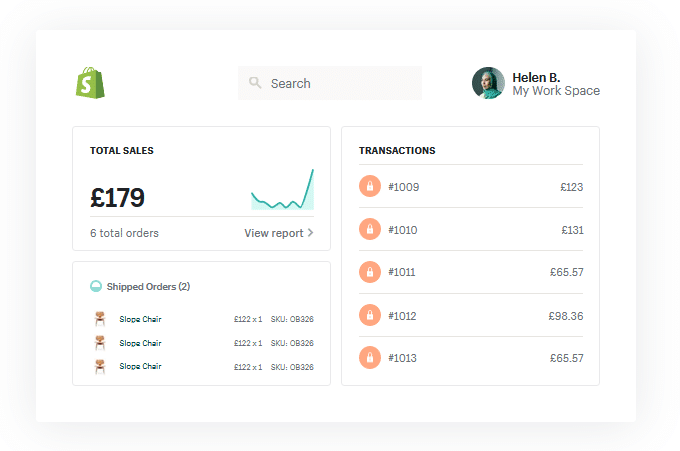
Source: shopify.com
What is Shopify Inventory Management?
If you’re involved in e-commerce, you’ll recognize the crucial importance of inventory control. Getting this right is the only effective way to plan for future demand, avoid costly issues like overselling and carrying excess stock, and keep your customers happy (and coming back for more).
Shopify has its own in-built inventory management system, which gives you the basic functionality you need to track and adjust stock information. It allows you to create individual listings for each item and organize them according to category, type, and season, as well as managing product variations and editing in bulk.
Although Shopify’s capabilities may be suitable for startups and smaller companies with simple workflows, they’re not really robust enough for large enterprises. As your e-commerce business grows, you’re probably going to need to pair Shopify with something more advanced—which is where an inventory management solution (such as Brightpearl) comes in.
Do you need separate Inventory Management for Shopify?
Shopify has a lot of upsides, however, it does have its drawbacks when it comes to inventory management. For example, you’ll find that there is a lot of manual labor involved in things like updating numbers and inputting SKUs. And since the whole point of an inventory management tool is to save you time and allow you to control your inventory, that’s far from ideal.
Naturally, keeping track of stock levels becomes a much harder task as your business scales, especially if you’re selling on multiple sales channels alongside Shopify. Because Shopify offers only basic inventory tracking (you can’t track by batch, serial number, or expiry), companies with complex workflows can quickly become overwhelmed.

Source: shopify.com
And if you want to sell any of the items on Shopify’s restricted list (such as alcohol, tobacco, and pharmaceuticals), you’ll have to use another outlet—which means you’re juggling inventory management across channels and trying to keep up with what’s being sold where.
You could also run into problems with the restock process, as it’s not possible to set reorder points in Shopify. And the built-in Shopify POS app allows you to keep selling products in a physical store even when overall stock levels reach zero, because it assumes you have the inventory on hand. If that doesn’t ring alarm bells for you, it should!
What we’re saying is: If your business requires advanced stock control with robust tracking and forecasting capabilities, Shopify’s built-in tools won’t fit the bill. You’ll need to invest in a fully-functional inventory management system in order to get the best performance out of your Shopify store.
The Shopify App Store offers a variety of inventory management solutions, and we’ll take a look at a few of them later on.
Why is Having a Shopify Inventory App Important?
If you’re spending too much time on manual inventory tasks, and encountering problems with stock levels in Shopify, then it’s time to consider an inventory management app that’s fit for purpose. The right software can help you to:
Reduce errors (and stress)
As we’ve seen, Shopify can’t cope with tracking high inventory levels, and it doesn’t offer enough automation to eliminate time-consuming manual tasks. Both of these issues can lead to stockouts or obsolete stock, not to mention errors in fulfillment (and unhappy customers).
A more advanced system will give you the option to automate processes for improved productivity and efficiency, and help you keep a close eye on all your inventory at all times. For example, Brightpearl has a supercharged automation engine with customizable rules for critical operations.
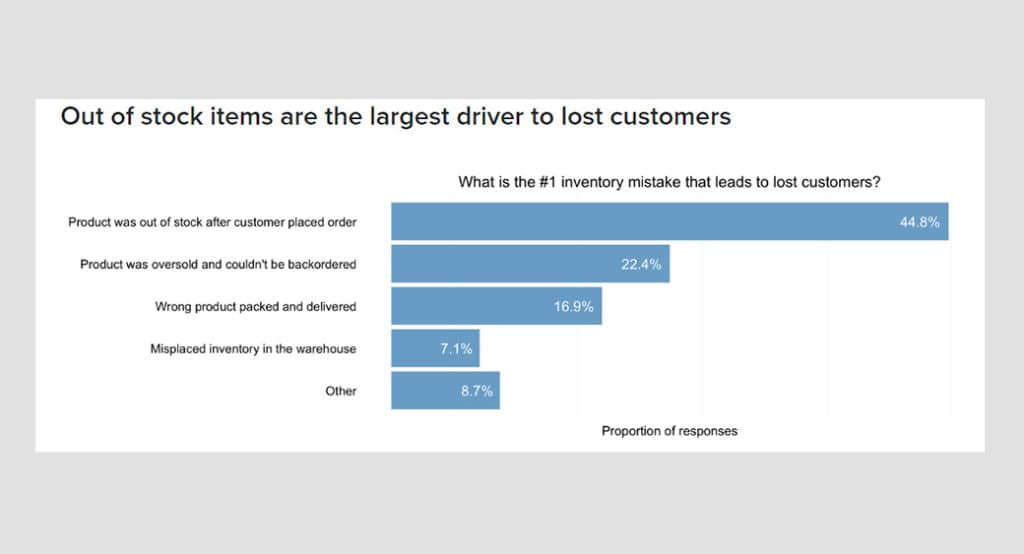
Source: motocms.com
Embrace multichannel sales
These days, customers expect to be able to browse and buy on the channel of their choice. To be successful in the expanding world of e-commerce, your business needs to establish a presence on multiple channels—and that means you need multi-channel inventory management.
If you’re going to sell via the likes of eBay, Amazon, Etsy, and Walmart as well as your own website, it’s vital that your inventory is synced across all of them. A good stock management app will ensure that stock levels are updated instantly to maintain consistency, and display sales orders across all channels.
Meanwhile, if you also have a physical store, you’ll need a POS system that enables seamless syncing between the shopfloor and your online sales channels. With Shopify’s own tool, items may mistakenly be listed as available in-store when they’re actually sold out.
Make accurate predictions
One of the key aspects of advanced inventory management is the ability to predict future trends and customer demand, so you can order your stock accordingly. For this, you need to be able to gather and analyze the relevant data (and view it in one central place).
Unfortunately, Shopify itself only holds on to product data for 90 days, which makes long-term forecasting a lot more difficult. That’s why you need a Shopify inventory app with advanced analytics and reporting, to give you the required insight into customer behaviors, financial performance, and overall profitability.
Reduce costs
An efficient inventory management system makes your teams more productive, both in the back office and the warehouse. If you have an up-to-the-minute overview of your stock’s location and status, your staff will be able to find items faster (especially if they have barcode scanning technology). It’s also easier to ensure the correct storage, and spot any problems with damaged or missing stock.
With a reduction in errors and fewer returns, you can minimize cash flow issues and invest more of your budget into things like marketing and customer acquisition. Yes, you’ll have to spend a little money on the right software, but it will save you money in the long run.
Satisfy customers
Providing a better customer experience will also boost your bottom line, and that includes getting the order right first time, every time. If you choose a Shopify inventory app that covers all aspects of retail operations (like Brightpearl), you can manage the whole fulfillment process from one platform.
Since you’ll have all the details at your fingertips, you can keep customers informed on the status of their orders—and when they’re delighted with their purchases, they’ll spend more with you (and your customer support team will have less to do!).
See how Brightpearl helps Shopify & Shopify Plus retailers grow fearlessly
How to Choose a Shopify Inventory App
A quick browse through the Shopify App Store will show you how many apps are available, covering everything from marketing to accounting. When you’re looking for inventory management tools, it’s usually best to choose a single application that includes all the features you want, otherwise you could end up with clashing apps that slow down your e-commerce store.
Here are a few essential things to look out for:
Built for retail
As well as being suitable for larger businesses with complex workflows, you need an app that’s tailored for your business.
There are a number of generic ERP-style software options on the market, which undoubtedly have advanced capability but won’t necessarily give you the industry-specific features you need. Brightpearl, on the other hand, is developed specifically for e-commerce retail and wholesale businesses.
Cost-effective
Following on from the previous point, your chosen app could become more expensive than you thought if you end up having to add customizations to get the right feature set. Look carefully at what you’ll be getting for the total price.
Several inventory apps offer free plans, which could seem like a good deal—but again, they’re unlikely to have enough functionality to manage a large retail business. A free trial or demonstration is a good way to find out whether or not an app is right for you.
Complete visibility
Advanced inventory tracking is essential, giving you full visibility across multiple channels and warehouses. Look out for features like bulk synchronization, and the ability to share inventory across listings for the same product.
Make sure your app can update stock levels within a few minutes of a sale or return. A glitch-free POS system is also important for connecting physical and online stores and eliminating discrepancies between the two.
Demand forecasting
As we mentioned earlier, analytics and reporting are necessary to help you predict demand. If you get this wrong, the consequences can be disastrous for your business. Order too much, or pick the wrong product for the wrong season, and you may be left with stock that’s obsolete (or damaged from staying too long in the warehouse).
If you don’t order enough, you’ll have to tell your customers that the items they wanted are unavailable—and they’ll probably head straight to a competitor’s website, never to return. When you add up the lost revenue and missed sales opportunities, stockouts cost retailers an estimated $1 trillion every year.
Automation
To make the price of your app worthwhile, it needs to improve productivity and bring you a reduction in costs. A high level of automation will help you streamline operations including warehouse management, order fulfillment, and shipping.
For example, you might want to set up automatic replenishment, route orders automatically to the most suitable warehouse location and shipping provider, and print shipping labels. Barcode scanners and RFIDs also make life much easier for warehouse staff.
Integrations
When you’re choosing an inventory management app, make sure it integrates well with your existing software, as well as with Shopify. This may include Shopify apps you’re already using, or other software essential to the running of your business.
If you pick a flexible system such as Brightpearl, with its raft of built-in features, you won’t need too many other apps—but in case you do, it has a ton of seamless integrations.
The Best Shopify Inventory Apps
1. Brightpearl
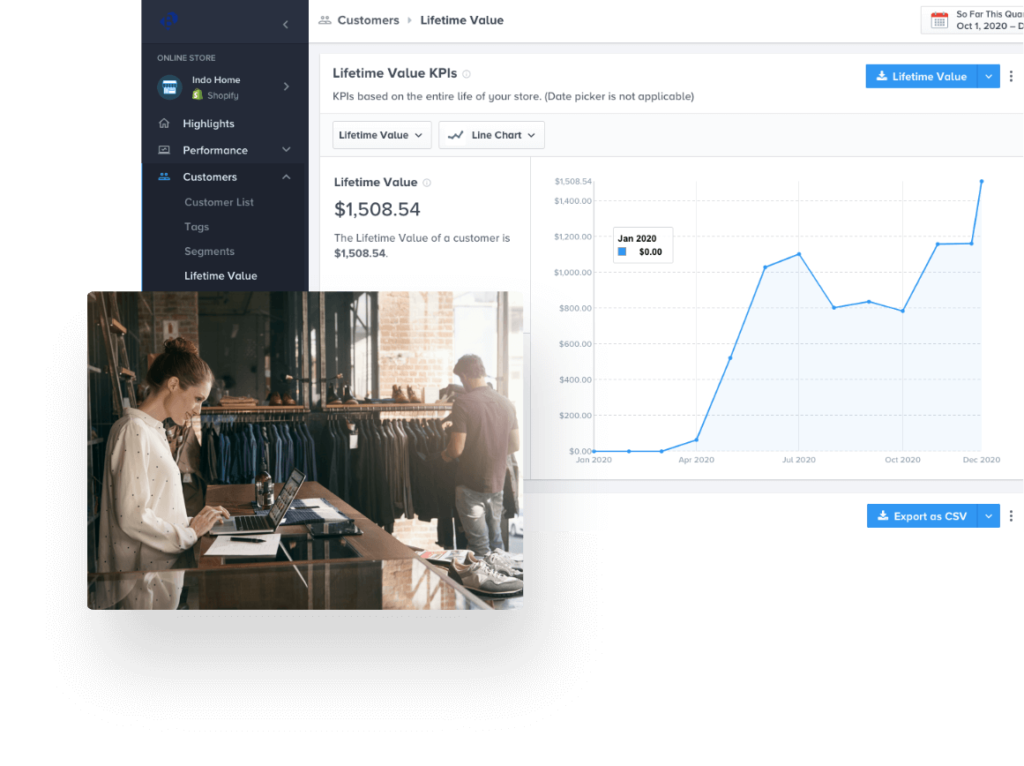
Brightpearl is a flexible retail operating system that’s truly built for the omnichannel world, making it far more efficient than most of the Shopify inventory apps on the market. In one intuitive system, you can manage all your inventory, warehousing, supply chains, order fulfillment and shipping, and returns.
One of the key features of Brightpearl is its powerful Automation Engine, which enables you to automate critical operations like order picking and dropshipping based on your own customized rules. This means you can speed up laborious processes and reduce human errors, while remaining focused on your specific business goals.
Brightpearl’s Demand Planner takes the guesswork out of your inventory forecasting by using your sales history, while taking into account seasonality & promotions, and giving you recommendations on the most important products to stock up. You’ll also be able to easily see any products which aren’t selling and should be discounted or liquidated to free up valuable warehouse space. Because Brightpearl sits at the heart of your tech stack, your data is synced from every sales channel you run, ensuring the data is accurate.
The built in-house Shopify integration is tried & tested and enables you to manage multiple Shopify stores, since the inventory updates automatically for a seamless experience across this and other channels. There’s also a vast selection of other integrations, plus deep API access and support.
Customer service, should you need it, is second to none. All customers have access to a dedicated Customer Success team, as well as unlimited phone and email support from US and UK-based Brightpearl experts. There’s also tailored onboarding training and 24/7 technical support.
With Brightpearl, you’re not tied to a fixed list of features in a pre-set plan. You can chat to the sales team and determine exactly what your business needs. However, because the platform is designed specifically for retail and wholesale, you’ll have industry-specific features without requiring expensive add-ons or complex customizations.
Price: Get in touch for a chat and a quote.
2. Stocky
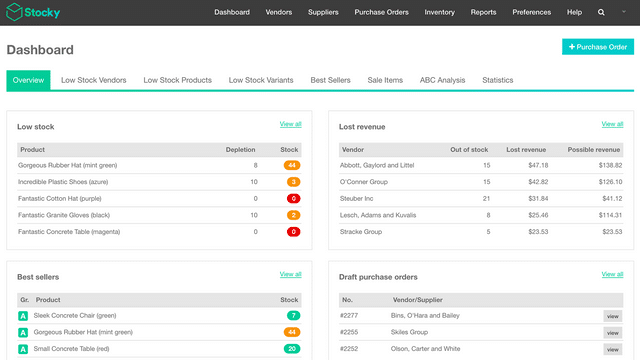
Source: shopify.com
Stocky is an inventory management app that’s owned by Shopify, which makes it a suitable choice for smaller retailers who are already managing their inventory using Shopify. As you’d expect, it syncs pretty smoothly with your Shopify store.
Features include demand forecasting, automatic stock updates, and supplier management. You can set multiple suppliers for each product and list each supplier’s price for that item, as well as viewing prices in any currency.
It’s possible to move products between locations via Shopify POS or Shopify Admin, but it’s a pity that Stocky doesn’t support the use of barcode scanners for transferring inventory between warehouse locations.
Because the software focuses solely on inventory management, it’s missing some additional functionality such as order and shipping fulfilment tools. While it does offer demand forecasting, it’s based on sales data from your Shopify store (which we know is only held for 90 days).
The app has a 3.5 rating based on reviews on Shopify’s own website. Users mention that you still have to toggle back and forth between Stocky and Shopify, and that there can be difficulties syncing with accounting software. Reviewers have also cited issues with bundling, POS, and a lack of knowledgeable customer support.
Although Stocky is technically free to use, the downside is that it’s only available with a subscription to Shopify POS Pro. The overall cost will depend on your Shopify plan, but if you choose the most expensive (which gives you more features), you’ll end up spending at least as much as you would on separate inventory management software.
Price: Shopify plans: $29 /month (Basic), $79 /month (Shopify); $299 /month (Advanced).
Shopify POS Pro: $89 /month per location.
3. SellBrite
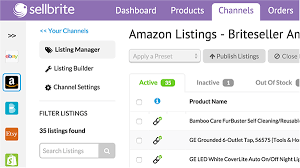
Source: capterra.com
With Sellbrite, you have a choice. You can either subscribe to the main multichannel management solution, or choose Sellbrite for Shopify—which aims to make it easy for store owners to list their products on other online marketplaces.
Both platforms automatically sync inventory across all sales channels, upload in bulk (up to 100 products at a time), and use the one-click listing feature. You can set customized price rules and control all your inventory quantities from within the Shopify admin.
If you’re a Shopify user, Sellbrite for Shopify seems the most relevant, but it’s missing a few useful tools that you get with the main platform. For example, you can’t print shipping labels or route orders to FBA. There’s no CSV inventory import and export, no integrations with shipping service or app store partners, and no API access.
You don’t get analytics and reporting, or a POS integration. Reviewers mention that there are several limitations, and that it’s not as simple to set up as it sounds. Another drawback is that if you’re publishing listings on sites like eBay, they’ll still have Sellbrite branding.
There’s a free plan and three paid tiers, named to reflect the number of orders allowed per month (Pro 100 = 100 orders). The price you pay also determines how frequently your inventory syncs—listings are updated every two hours in the free plan, and every 15 minutes in paid tiers.
Only the two highest priced plans have phone support, but it’s still not 24/7 and not “live’’. Email and chat support are limited to weekday daytime hours (Pacific Time).
Price: Pro 100: $19 /month; Pro 500: $59 /month; Pro 2K: $99 /month. High-value plans are also available, with a maximum of 100K orders for $679 /month.
4. Skubana
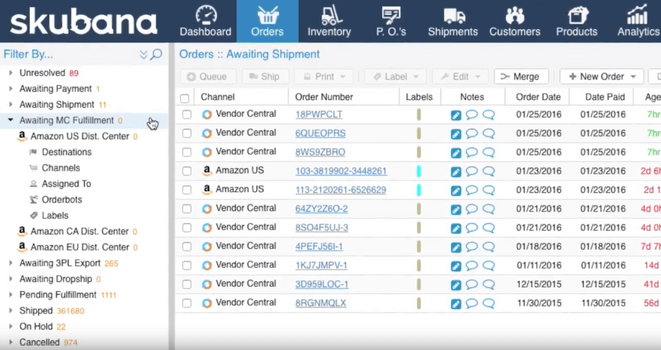
Source: capterra.com
Skubana enables inventory management for multichannel retailers, with all operations consolidated into a single dashboard. It has analytics and reporting capabilities, and you can set up automated purchase order creation and import items from a warehouse with a single click.
The amount of features means that Skubana requires a steep learning curve to navigate the complicated set-up. It’s also on the pricey side, compared to other similar systems—customers have to get in touch for full pricing details, but the minimum fee starts at around $999 per month.
That’s a lot of outlay when you consider that some important functions are lacking (for example, it doesn’t support flexible cycle counts or reporting with filters). If you’re an international business, you’ll want to be able to trade in multiple currencies for convenience, but Skubana is limited to supporting only GBP and USD.
Unlike competitors such as Brightpearl, Skubana doesn’t have a native accounting system or a built-in CRM platform. Yes, you can integrate with third-party CRMs and accounting software, which the platform does well. However, you’re then relying on seamless data syncing to avoid delays, which wouldn’t be an issue with native features.
Skubana generally has fewer integrations than some of the alternatives, which means your team will find themselves toggling between separate apps to get the functionality they need. Users have also reported a few glitches.
Customer service is limited, with no 24/7 report—it’s limited to Eastern time-zone hours, which could leave users waiting a while for assistance.manager
Price: Skubana doesn’t specify pricing on its website. You need to contact them for a quote.
5. Skuvault

Source: skuvault.com
Skuvault describes itself as “the only inventory software you’ll ever need”, but large enterprises may disagree. It supports multichannel sales, with inventory updated automatically across channels, and there’s an inventory control function that enables you to manage multiple locations.
There’s automation for things like hyper-picking, but the order fulfillment process comes with some limitations—it’s not possible to set your own automation rules, for example, if you wanted to choose the closest warehouse to the delivery address.
With the average return rate for e-commerce purchases now at 30%, a returns management function would be incredibly useful, but Skuvault doesn’t have one. It doesn’t offer customizable reports, either, and there isn’t a single, centralized dashboard on which you can view all your business data.
There are some basic accounting-related features, plus integrations with the likes of QuickBooks, but no integrated accounting—and no support for multiple currencies.
Basically, if you need to handle complex operations and workflows, Skuvault probably won’t have enough functionality. In terms of features and usage, it seems to be aiming at small and mid-size retailers—although at $269+ per month, the prices are not particularly cheap.
All three plans are based on two users only, and you’d have to pay an extra $112 per month for every extra user you want to add (this fee is lower in the higher-priced tiers, but you’re already paying a lot more for the overall package!)
Users have praised the customer support service, although only the highest tier gives you a dedicated Customer Success Manager. Some reviewers said the user interface could be improved, and found the navigation tricky to get used to.
Price: Growth: $269 /month; Pro: $409 /month; Enterprise: $809 /month.
6. QuickBooks Commerce
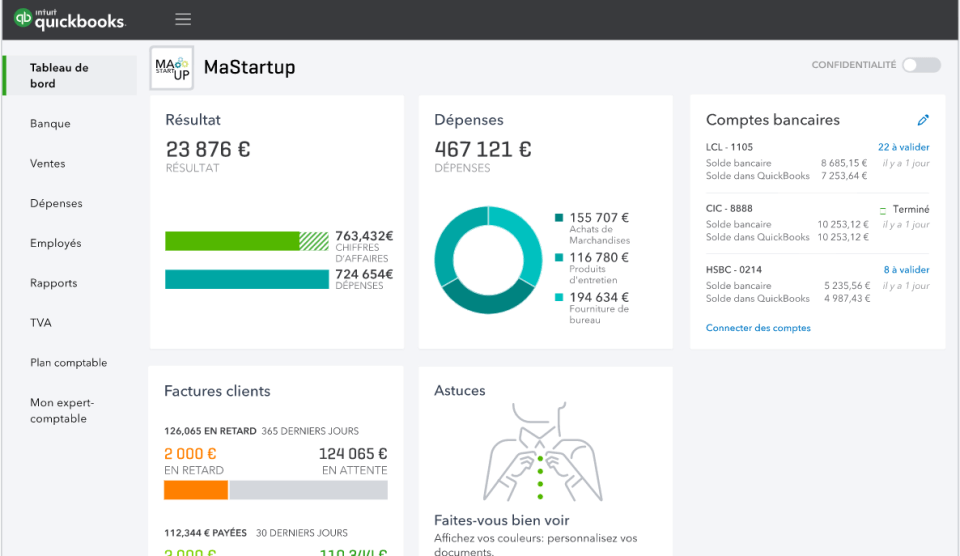
Source: capterra.com
This inventory and order management software is now sold as part of a bundle with QuickBooks Online (US Only), because the formerly standalone product (known as TradeGecko) is due to be sunset on June 10 2022, and is already closed to new customers.
The bundle concept means you get features from both QuickBooks Commerce and QuickBooks Online, which should give you the best of both worlds—but, surprisingly, it still lacks some advanced functionality. It’s also only available to companies registered in the US, which is somewhat limiting.
The combined platforms still come across as separate entities rather than a genuine all-in-one solution, and you don’t get an integrated POS, advanced reporting, or flexible fulfillment options. Nor is there a dedicated customer service manager, while 24-hour support is for Pro customers only.
QuickBooks Commerce only supports a limited number of users, and is more suitable for smaller B2B and manufacturing companies where high levels of scalability, flexibility, and customization are not essential.
As its website states, it’s aimed at businesses with less than 20,000 SKUs and 30,000 orders per month—and the disclaimer also points out that it may not suit businesses that track items with serial numbers, use dropshipping, or make custom products.
When you think of QuickBooks, you think of accounting, and this solution leans a little more toward that direction than to inventory management. However, there are still limitations—this platform doesn’t come with integrated real-time accounting, the invoicing is complex, and the Xero integration is reportedly unreliable.
Reviewers have also mentioned a limited Magento connection, and a few syncing issues.
Price: Currently $50 per month for the first three months. It’s usually $100 ($50 for QuickBooks Commerce and $50 for QuickBooks Online Essentials, which must be paired together).
7. Zoho Inventory
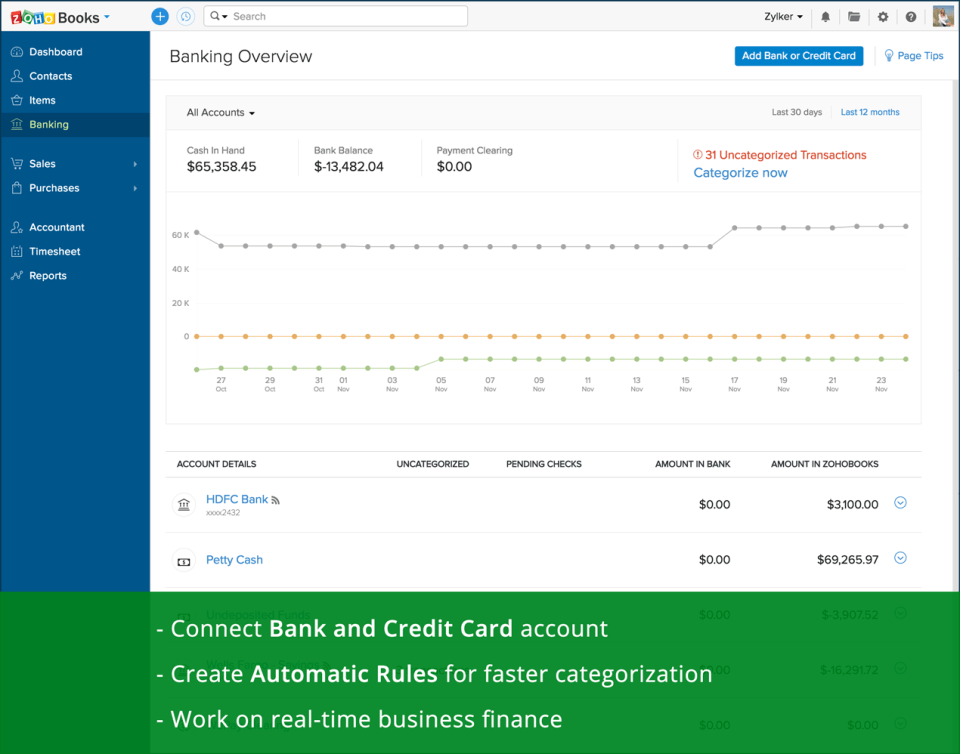
Source: capterra.com
Zoho Inventory is a standalone app that incorporates stock control, warehouse management, and order fulfillment. Reviewers generally find it easy to use. Its choice of tiered plans is wider than you get with some platforms, starting with a freemium version for very small companies.
However, even with the most expensive plan, you’re still only allowed 15 users and 15 warehouses, which may not be enough for larger enterprises. Of course, you can pay to add extra users, locations, orders, and shipping labels—the fees don’t look too bad, but they’ll soon mount up!
Features like picklists and barcode scanning are only available in the higher tiers, while the number of allowable automated workflows also depends on your plan. Meanwhile, essential functions such as demand forecasting, returns management, and a POS system are entirely lacking.
You can integrate more than one Shopify store with a single Zoho Inventory account (although not in the first two tiers) and sync items and orders from all your online stores simultaneously. Zoho Inventory also enables you to generate reports and purchase orders.
There are integrations with online platforms and marketplaces including eBay and WooCommerce, plus major shipping carriers—but it’s worth pointing out that a number of the shipping and e-commerce integrations are for countries outside of the US.
Because it’s part of the wider Zoho stable, the platform is tightly integrated with other apps like Zoho CRM and Zoho Books (although if you chose a more complete solution such as Brightpearl, you’d have accounting and customer relationship management built-in).
Price: Free plan; Standard $59 /month; Professional $99 /month; Premium $159 /month; Elite $239 /month. 14-day free trial.
More About Brightpearl
Based on this list, it seems clear that Brightpearl is the best choice. So let’s look at some more of the features on offer. Inventory tracking, order management, fulfillment, and shipping can all be streamlined with Brightpearl’s automation options, which help you to spend less time on repeatable, labor-intensive tasks.
You’ll be able to handle order spikes at peak times, fulfill orders from multiple channels, allocate inventory to different locations, and offer next-day delivery to customers.
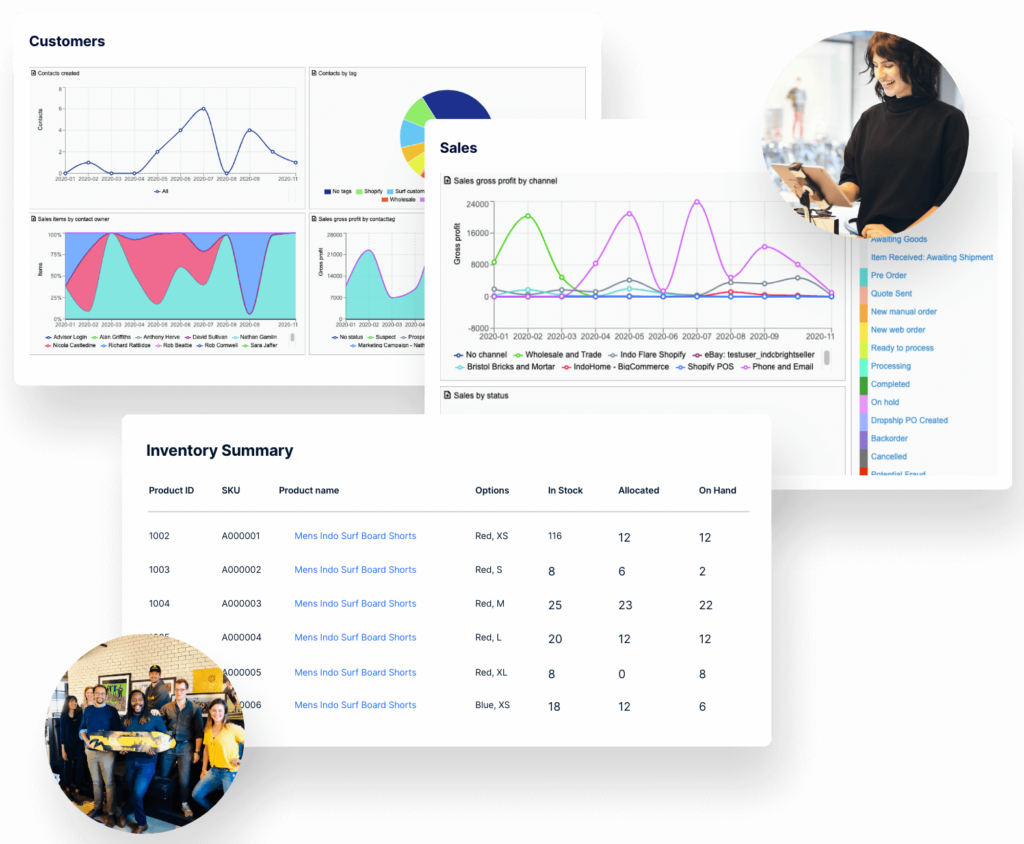
It’s simple to set automatic reorder points, manage bulk orders, and generate invoices for all your channels. The integrated warehouse management system incorporates barcode scanning to help staff count inventory and process transfers—and it reduces errors by warning you if there is an invalid selection or incorrect item.
Brightpearl’s built-in retail accounting offers real-time visibility on all your financials, so you can keep an eye on how well your Shopify store is doing in comparison with other marketplaces. If you’re trading globally, you’ll benefit from the handy multi-currency feature.
It’s super-easy to collate and view all your purchasing, sales, and accounting activity in one place for a complete audit trail. And if your team would prefer to stick with a familiar third-party accounting tool like QuickBooks or Xero, they can continue to use it with Brightpearl, thanks to seamless integrations.
Thanks to a thriving partner network, Brightpearl has the flexibility to connect easily with e-commerce platforms and marketplaces (Shopify, Amazon, BigCommerce, eBay) as well as all the major shipping carriers and 3PL firms. These integrations are more than a simple exchange of data—they’re built for high transaction volumes and enterprise-class reliability.
With Brightpearl’s business intelligence, you’ll get a complete overview of your retail or wholesale business to help you stay in control and make accurate forecasts. You can view real-time information on inventory levels, sales, and performance, alongside data from your ad platforms, marketing solutions, and web analytics.
Brightpearl recently acquired Inventory Planner, a market-leading demand planning tool that enables e-commerce retailers to optimize inventory control and predict demand. This extra functionality, coupled with Brightpearl’s own features, gives you even greater visibility and accuracy.
In case you need further persuasion, Brightpearl is even the inventory app of choice by Shopify itself for its own stores. Shopify trusts Brightpearl to automate and support the fulfillment and distribution of its new POS hardware to merchants with physical stores.

Benefits of Brightpearl for Shopify
As well as enabling Shopify itself to offer a more efficient shopping experience, Brightpearl’s comprehensive functionality and advanced automation is particularly useful for companies who sell through Shopify.
Here are a few reasons why:
Smart syncing
Both the Shopify and Shopify Plus integrations are built to handle high order volumes, which is ideal for large and growing businesses that need to maintain efficiency and accuracy across multiple locations and channels.
Brightpearl gives you complete visibility of your inventory levels, leading to 100% accuracy (and no issues with stockouts or overstocking).
The instant your on-hand inventory levels change at one or more selected Brightpearl warehouses, the quantity is transmitted to Shopify to ensure online customers have a true picture of availability. Brightpearl also triggers a nightly bulk synchronization to update all inventory to ensure Shopify is kept up to date.
When an order is placed in Shopify Plus, the integration downloads the full details to Brightpearl. Orders are automatically routed to the most appropriate fulfillment center (and a stock sync takes place across all channels in real time).
And when orders are shipped, Shopify automatically receives an update for each one—including the shipping method and tracking references so that customers can keep an eye on the status of their purchases.
Orders can be set up in Brightpearl for new and existing Shopify customers, automatically reserving inventory to ensure they can be fulfilled. The system will also capture additional information such as gift messages and order notes for a personalized touch.
It’s super-easy to manage multiple stores assigned to one Shopify Plus account, even if they use different languages or multiple currencies. You can even download skeleton product records from Shopify to Brightpearl to speed up the creation of new product ranges.
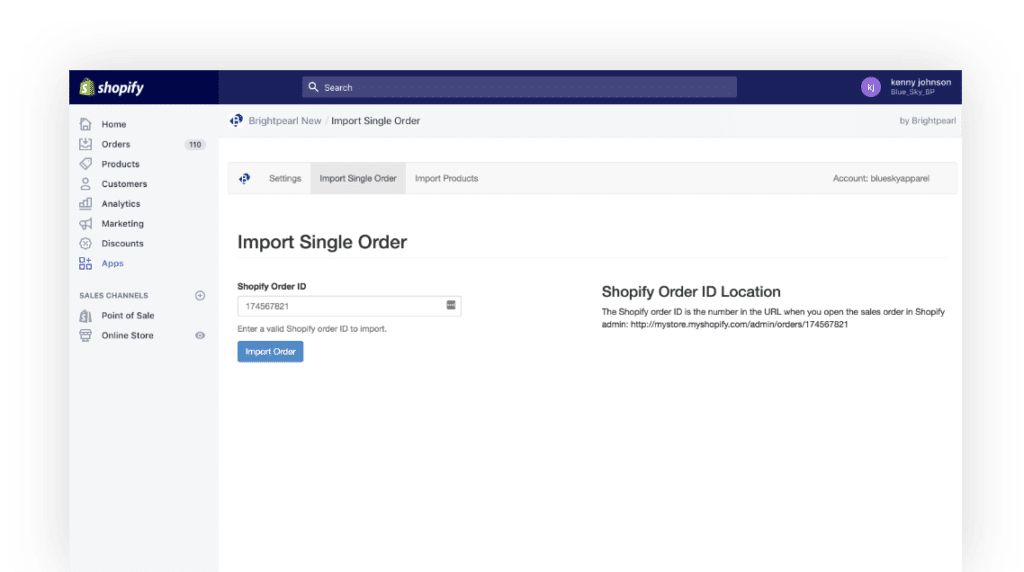
Flexible fulfillment
Brightpearl’s automated order fulfillment function lets you set up customized rules especially for your Shopify inventory. You can program the system to automatically fulfill orders from the most suitable warehouse location, or base the rules on availability or delivery dates.
It’s also possible to match Brightpearl warehouses with Shopify locations, designate a separate warehouse from which Shopify POS orders will fulfill automatically, and select Shopify order fulfillment with Amazon FBA.
Even though Shopify does not provide a bundle feature, Brightpearl bundles can be connected to products in Shopify by using the same SKU. The bundle availability from Brightpearl will be used to update the product in Shopify.
Returns management
Returns can be a bugbear for e-commerce companies, especially when you’re juggling multiple channels. But with Brightpearl, all returns are hassle-free (both for you and for the customer!). The sales credit process is initiated as soon as items are received by the warehouse, so your accounts will always be up to date and you won’t have to take calls from customers asking where their refund is.
Whenever a return is processed in Shopify, sales credits and refunds are automatically created in Brightpearl. You can then choose whether or not the items are automatically returned into inventory for resale.
Payments and pricing
Brightpearl’s payment processes are similarly painless, giving you the ability to send “click-to-pay” invoices, automatically capture any payments you’ve authorized over the phone, and keep your customers’ card details on file (stored securely, of course).
For Shopify, payments are created in Brightpearl and orders are marked as paid, as and when they are captured in Shopify. Multiple payment methods in Shopify can be mapped to multiple payment methods in Brightpearl to make reconciliation easier.
When prices change in Brightpearl, Shopify will import them and update the SKUs. You can also manage prices in Brightpearl in the currency (and language) of each Shopify account, which is ideal for trading with international customers.
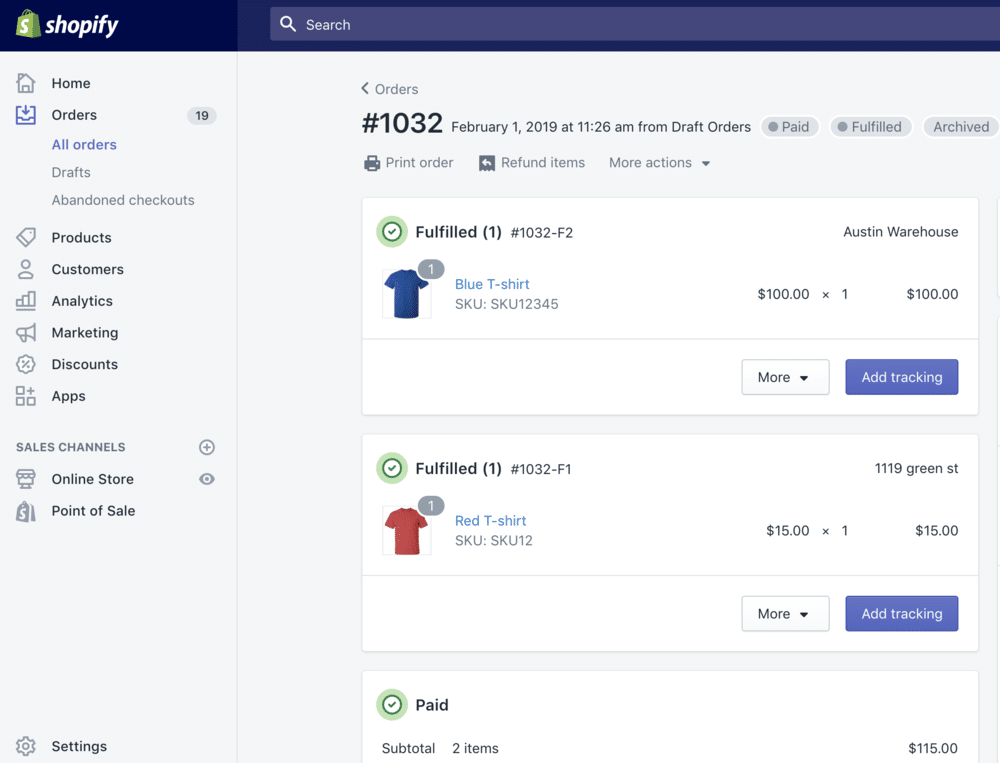
Why Choose Brightpearl?
As we’ve seen in this post, you need an excellent inventory management system to get the best performance from your Shopify store—especially if you’re operating on multiple channels alongside Shopify.
There are plenty of inventory apps to choose from, but the standout choice has to be Brightpearl. As a comprehensive operations platform developed specifically for retail and wholesale, it gives you industry-specific features and the ability to handle high order volumes and complex workflows.
With advanced features, powerful automation, and seamless integrations, it’s a stress-free way to optimize your Shopify store (and all your other channels, too). It’s the perfect partner for Shopify, as the platform itself has testified, by choosing Brightpearl to fulfill its new POS hardware.
Get in touch with the in-house experts to hear more about custom pricing and find out why Brightpearl is the best Shopify inventory management app.
FAQs
How do you connect Brightpearl to your Shopify store?
To allow Brightpearl to connect to Shopify, the app must be installed in Brightpearl. This will then allow a Shopify channel to be created, against which all new orders will be created.
How to install the Shopify app in Brightpearl
- In Brightpearl, go to the App store and install the latest Shopify app from Brightpearl
- Go to Settings > Company > Channels and add a new Shopify channel for every Shopify store that will be connected.
How to install the Brightpearl Shopify app on a Shopify account
- Go to https://sh-connector.brightpearlconnect.com/install
- Enter the Shopify store name and click Install
- Log in to Shopify
- Confirm that you wish to install the Brightpearl app
- Enter the Brightpearl account ID to connect to and click Authenticate
- Read and agree to the terms and conditions
- Enter Brightpearl login details
- Approve the request to access the Brightpearl account.
Now it’s time to configure the Brightpearl Shopify app. For general configuration, just record the store name used in Brightpearl and enter the “go live date” (the date and time after which orders should begin exporting from Shopify).
There’s also a long list of configurations relating to inventory (enable updates, multi-location inventory mapping), orders and fulfillment (select order status, auto-fulfill POS orders, shipping carrier mapping), pricing, payments, and returns (create sales credits, set returned stock locations).
How do you view product inventory on Shopify?
You can upload products (and their variants) in Shopify by entering product details and images. All of your products and variants can be viewed, added, updated, and organized from the Products screen in the Shopify admin. (You can also import new products into Brightpearl using the product import feature.)
Before you can view or adjust inventory levels for a product, you need to set up inventory tracking:
- From your Shopify admin, go to Products > All products
- Click the name of the product that you want to track
- If the product has variants, then click the variant that you want to track
- In the Inventory section, check Track quantity
- In the Quantity section, enter the quantity information for each location
- Click Save.
For more accurate inventory tracking, verify that “Shopify tracks this product’s quantity” is selected in the Inventory policy list, so that you can see and change the inventory quantities.
Shopify lets you view the history of your inventory adjustments for products (but only for the last 90 days). You can view the inventory history for each variant that is being tracked, but you can’t view the inventory history for all of the variants at once.
It’s possible to change the list of locations that stock a product and adjust the inventory levels for it at each location (as long as all products are stocked at a minimum of one location—and you can’t unstock products from locations that have unfulfilled orders or transfers that require inventory of that product.)
If you have a single location, then you can export an inventory CSV file that contains your inventory quantities at that location. For multiple locations, you can export an inventory CSV file that contains inventory quantities from all of them.
