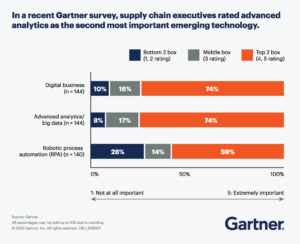Both of these issues can be catastrophic for a retail/ecommerce business, in terms of both customer satisfaction and overall profitability. And all too often, they’re caused by disorganized and inefficient processes.
The only way to keep on top of stock levels is to ensure complete visibility of your inventory, whether it’s in the warehouse, on the shelves, or in transit. In this post, we’ll look at the importance of efficient stock management and the perils of getting it wrong—and show you what to look for in a software solution.
Why is Stock Management Important?
Stock management is crucial to the smooth running of your business, helping you reduce waste and boost profits. For companies selling through multiple channels, it’s even more important to ensure optimal stock levels and maintain an accurate overview of the supply chain.
Proper stock management enables careful planning and forecasting based on previous sales and seasonal peaks. Basically, it helps you decide what to buy, how much to buy, and when to buy it. Order too much stock and you won’t have room to store it or time to sell it. Too little, and you’ll experience a stockout.
Problems with stock management can be ruinous even for big businesses. Back in 2015, Target’s launch into Canada turned into a disaster when a barcoding issue led to stock piling up at distribution centers and empty shelves in-store. KFC and Nike have also famously suffered problems with inventory and supply chain management.
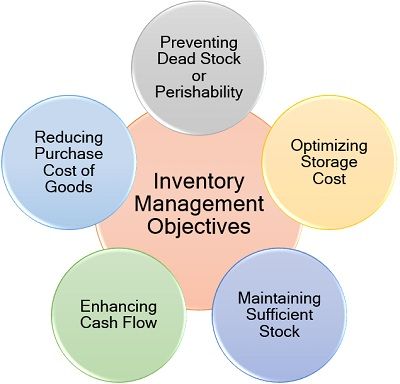
Source: theinvestorsbook.com
What is Stock Management Software?
Stock management software is a solution that combines all the functions you need to manage your inventory. It massively increases efficiency by automating labor-intensive processes like inventory tracking, product identification, reorder points, and shipping.
The aim is to save time and reduce errors, replacing the manual method of physically counting the inventory and entering the data on a spreadsheet. Generally, the software can integrate with existing systems and apps for accounting, marketing, and CRM.
Inventory management software also provides accurate live data to help you make informed decisions in real-time. Additional features like the analytics capability of a solution such as Brightpearl deliver actionable insights into trends so that you can respond swiftly to changing market conditions.
Drawbacks of Inefficient Stock Management Software
Your stock is probably the biggest asset you own, so inefficient stock management software could literally cost you your business. If your solution doesn’t enable you to control inventory levels with accurate tracking and forecasting, you’ll lose money.
Excess stock means paying more for warehouse space. And the longer it’s held, the higher the risk of obsolescence, damage, theft, or spoilage of items with an expiration date. It’s not good for your cash flow to have money tied up in unsold inventory items, when it could be better spent on other things.
On the flip side, running out of stock will cost you sales and customers. You need to stay up-to-date with retail trends and changing customer demand, not to mention the global supply chain. If your software doesn’t have advanced analytics, this task is made even tougher.
Plus, if you don’t have an accurate list of your inventory, it’s harder for staff to locate and pick items for sale or shipping, which leads to errors and delays. Workers will not be productive, either in the office or the warehouse, if they can’t quickly access the information they need.
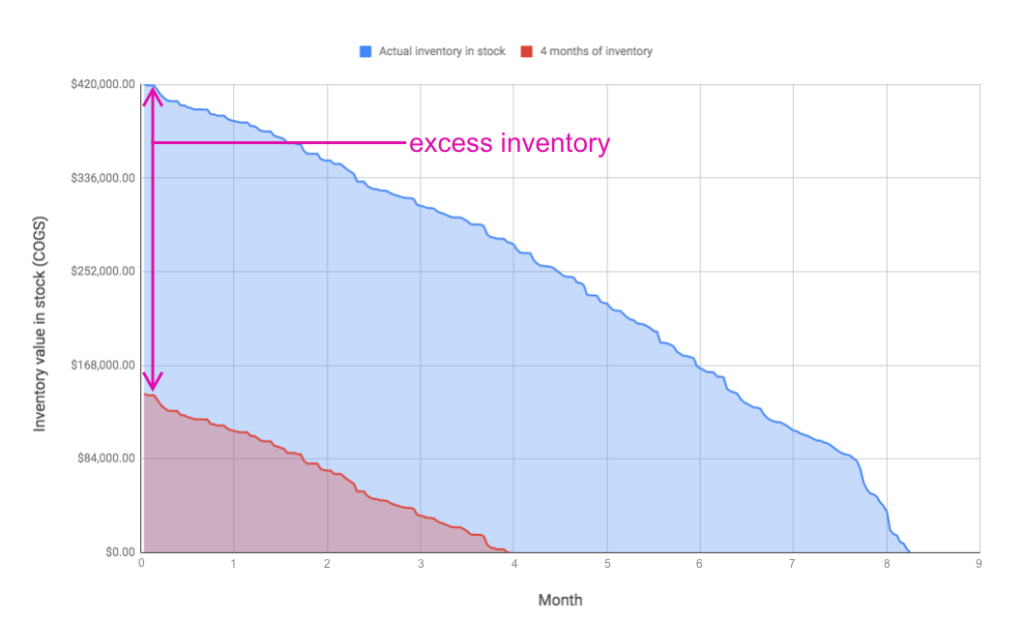
Source: blog.kickpay.com
Benefits of Effective Stock Management Software
The advantages of using effective stock management software cannot be overstated. Here are a few reasons why it pays to implement a good stock management software.
Improved productivity
Switching to a software system is guaranteed to make your business more productive, thanks to automatic inventory updates across all channels. You can also uplift the level of automation involved by deploying an advanced operating system like Brightpearl, which allows you to create automated workflows to speed up everything from inventory allocation to order fulfillment and accounting.
Office staff and warehouse teams can view identical real-time data on their desktops or mobile devices, meaning no time wasted on flipping through multiple spreadsheets or searching for missing items. And since the data is gathered and entered automatically, the potential for error is miniscule.
Most software solutions include barcoding technology to make product identification easier, whether you’re bulk-shipping or selecting individual items for kitting. You can also monitor your supply chain and see in advance when goods are scheduled for receipt, making the process more efficient.
Reduced costs
Some stock management softwares have demand forecasting functionality, which helps you get the stock quantities right. You can make informed decisions about ordering inventory, and you won’t waste money on storing excess or outdated stock, or losing it due to damage or theft.
A retail operating system like Brightpearl can take you even further. It’s programmed to provide alerts or automatically generate purchase orders when specified minimum stock levels are reached. This means you won’t experience stockouts, which can cost you money when disappointed customers turn elsewhere.
Higher profits
Stock management software can give your profits a boost, and not just by reducing overall costs. Because the system helps your stock reach customers in a shorter time and with optimum accuracy, you’ll see an increase in sales and a better ROI.
Thanks to the wealth of data and the possibility of integration with CRM platforms, your sales and support teams can have customer information (and product information) at their fingertips. This enables them to get to know the customers and personalize the service they offer, as well as spotting opportunities for upselling and cross-selling.
Increased customer loyalty
Ecommerce customers are not exactly a forgiving bunch. If you accidentally send them the wrong item or there’s a delay in shipping, they’re likely to leave and never return. But if you can deliver on what you promise, every time, you’ll keep them satisfied and coming back for more.
Stock management software helps you to achieve this, since stock levels are automatically updated in real-time. So your staff is informed with the accurate inventory levels and locations and can easily communicate to the customer how long an item will take to reach them. Realistic information about shipping times, and the ability to track an item in transit, are also winners with customers.
What Should You Look For in Stock Management Software?
This will depend upon the type of business you’re running, what your budget is, and what your overall goals are. But a few functions are essential to all retail and wholesale businesses, and you should make sure that your chosen software has them all covered.
Integration capabilities
To be properly effective, stock management software needs to be integrated seamlessly with your other vital business applications. These include accounting software, CRM platforms, reporting, marketing tools, and shipping integrations.
It’s also vital to make sure that the system can be connected to different online and offline sales channels, like Shopify, BigCommerce, Magento, Amazon, eBay as well as your physical stores through native integrations. When the integrations are built and managed in-house (like Brightpearl’s are) you can avoid any glitches and get better support.
The right system can bring these platforms together so that your team doesn’t have to spend time toggling between apps. And it will automatically sync all the data to give you real-time metrics for every stage of the process.
Tracking and analytics
Source: gartner.com
Talking of metrics, your stock management system must include advanced inventory tracking to monitor stock levels constantly and accurately. If your business uses barcodes, make sure that the software integrates properly with the scanners you use (this is where Target Canada went wrong!)
Cloud-based stock management software means your whole team can access the data anytime, anywhere, on their mobile devices—making it easy to see what’s happening right across the company. A smart analytics function will generate detailed reports, enabling more accurate forecasting.
Easy deployment/implementation
Some businesses use an on-premises software system for stock management, but many are now migrating to cloud-based solutions. That’s because implementing a cloud inventory management system is faster, easier, and costs you less money!
On-premises systems require bulky and expensive hardware, whereas cloud solutions are hosted remotely by your vendor, usually on a subscription basis. Make sure that your solution is easy to set up and use, with plenty of training and documentation available—plus accessible customer support, should you need it.
Automation
Automation is one of the major reasons why businesses turn to stock management softwares, as it’s such a boon for productivity and accuracy. In general, stock management softwares automatically update inventory levels across different sales channels, which is a considerable time-saver compared to manual stock tracking.
However, if you want to automate your operations further, you may need to go for a more advanced solution with a built-in automation engine. Like Brightpearl’s Automation Engine, which automates repeatable day-to-day activities such as invoicing, order fulfillment, dropshipping, warehouse transfers and replenishment, so you have more time to focus on high-value orders, suppliers, and customers.
Brightpearl’s automation engine saves customers on average two months a year.
Maintenance
If you use a cloud software solution, you don’t have to worry about maintenance, as the system runs on hosted servers that belong to your provider. There’s no need to spend time and money on servicing on-premises equipment, and no in-house experts necessary to carry it out.
Any updates and upgrades to the software also happen automatically, so that you’re always using the latest version. And cloud systems usually come with enhanced security features. Make sure your vendor offers seamless updates and full security compliance.
Scalability
Your stock management system needs to be a scalable solution for a growing business. You need to be confident that the solution has you covered, no matter how big your operation gets.
You should make sure the system gives you the flexibility to add new staff, extra apps, and integrations as you require them, or connect more ecommerce platforms and warehouses. And it’s good to have mobile apps for iOS and Android.
That’s why it makes sense to choose software that can handle high sales volumes and enterprise operations. You don’t want to have to switch providers and get used to new software at a crucial stage. A scalable solution means you can start off with an affordable package, but never lose sight of your long-term ambitions.
Value for $
Stock management software covers the whole spectrum of pricing. “Value for money” means different things to different people, but it’s about getting the best ROI for your individual business.
The lowest-priced solutions may seem like a good deal, especially if you’re sticking to a strict budget, but they won’t have the functionality or scalability you need. You should also beware of hidden costs for things like add-ons—you may find it’s a lot more expensive than it first appears!
On the other hand, just because a solution comes with an eye-watering price tag doesn’t necessarily mean it’s the best. Always do your research and check out plenty of customer reviews.

The Roles of Stock Management Software For Your Industry
Stock management software is essential in the retail and wholesale industry, whether you’re selling through your own site, an online marketplace like Etsy, brick and mortar stores, or a combination. For multichannel businesses, a good system will sync data from all your operations and ensure a seamless customer experience.
Online retailers
Online retail is especially fast-paced, and it’s a very competitive market. Customers choose to shop online for convenience—they expect to get it!
It’s vital that you fulfill all orders accurately and on time. And if you promise next-day shipping and hassle-free returns, you better be able to deliver. More than 55% of customers won’t return to a brand or retailer after one bad experience.
The best inventory management software will help you to live up to your promises to customers by telling you exactly what your stock levels are and how long it will take to get hold of products.
Inventory management features give you insights into seasonal peaks and changing trends. As well as this, advanced solutions like Brightpearl are built to handle the high sales volume that you will experience at these times of year.
Wholesalers
Wholesale distributors can massively improve efficiency and productivity in the warehouse by implementing stock management software. Automation is the key to optimization of order processing and inventory control, making it easier and faster to get items out to customers.
For example, Brightpearl’s automated workflows enable you to offer shorter lead times and a variety of fulfillment options, from shipping directly to retailers or to their 3PL, to dropshipping and different combinations by product line.
The inventory tracking software gives workers complete visibility of your supply chain from a single platform, as well as barcode-scanning technology for simple product identification.
Multichannel sellers
These days, customers expect to communicate with you and make purchases across multiple channels, often hopping from one to the other. You need to give them a seamless multichannel shopping experience, based on a solid back-end operation.
The best stock management software offers a live view of activity across all your channels, whether they are online, offline, or wholesale. It also provides customer data analytics, automated responses, and integrated CRM—so you can pull information from all channels and offer personalized communications.
Brick & mortar stores
There’s a tendency to think that online retail has taken over from Main Street shopping, but brick and mortar stores are still an important sector in the digital age. You just need to be smarter about the shopping experiences you create, and stock management software helps you do just that.
It’s easy for staff to see what should be on the shelves and in the stockroom—and if a customer wants something that isn’t in stock, the system helps you locate it and order it to the store or to their home. You’ll know instantly which warehouse it’s in and how long it will take to arrive.
Some stock management solutions come with integrated point of sale (POS) technology, which connects physical and online sales channels to avoid overselling. This lets you provide a full range of in-store services, including refunds, sales credits, and email receipts.
Whether they shop in-store or online, you’ll have access to customers’ entire purchase history, which means you can personalize the service with loyalty programs and flexible discount options.
What Brightpearl can do for your business
If you’ve outgrown your stock management software or are looking for more scalable functionality, a retail operating system like Brightpearl could be the right choice. Here are some of the key features.
First of all, Brightpearl is purely tailored to ecommerce, retail and wholesale (unlike a generic ERP). That means all the relevant functions are present and correct, without you having to pay extra for add-ons and customizations. It also means you’re not paying over the odds for features you’ll never even use.
Feature-wise, in addition to what a stock management system offers, Brightpearl provides you with an intuitive and smart automation engine that allows you to create automated workflows that fit your own business needs, just with a few clicks. So you can track inventory automatically, and allocate it to the dedicated warehouse based on your own rules.
You can also automate dropshipping, partial fulfillment, order splitting, order routing, shipping and invoicing from all your sales channels. With automated workflows, you can reduce human errors and focus on things that really matter to your business growth.
Reporting is also vital for merchants to enable data-driven decisions. Brightpearl has you covered on business performance insights from both back office and front office sides. With Inventory Planner, you know which products are selling fastest so you can forecast accurately—and which products aren’t selling and might need a discount to sell through. So you can have a healthier cash flow.
Brightpearl Analytics provides you with reporting by sales channel, SKU, and customer, as well as your marketing campaigns. So you can spend money more wisely on the most profitable products, sales channels and marketing campaigns, as well as prioritizing your VIP customers.
Brightpearl is also designed to give you the freedom to grow in the direction you want. With ever-evolving tech landscapes and consumer behavior, no one vendor can provide all the functionality to offer a unique customer shopping experience or include all the best-in-breed tools and apps.
So Brightpearl provides you with a robust solution that offers all the core features you need to streamline your operations, plus the capability to connect to any leading softwares you may need through its Plug & Play integrations, reliable partner ecosystem and fast open API.
Last but not least, no system will work if it’s implemented deficiently, even if it has the best features in the world. To make sure your system is implemented and configured in the optimal way, and your staff is fully trained, Brightpearl assigns you in-house implementation experts to guide you through the whole implementation process and ensure your staff gets the most out of the system before it goes live. You’ll also have ongoing consulting and 24/7 tech support after the system is launched.
Best Stock Management Software on The Market
Below are a few of the available options for stock management software—but none give you the functionality of Brightpearl.
Veeqo
Veeqo incorporates inventory management and fulfillment in one platform, with a user-friendly interface and a central dashboard. It comes with basic reporting and forecasting features, which may give smaller businesses enough functionality to begin with.
However, larger companies will find that Veeqo lacks more advanced features such as automation for order fulfillment workflows, business intelligence, and an integrated POS system. It doesn’t have built-in accounting, and the integrations with Xero and Magento can be glitchy.
Some handy features are only included with the top-priced plan, such as custom reports and a dedicated Customer Success Manager. Even then, access to guided implementation still costs extra, and there are add-on fees for selling with FBA.
While the pricing is divided into tiers, the cost (and the number of permitted users) also rises as your order volume increases. Or you can stick with lower order volume but pay extra for more users. There’s a free trial, but some users were disappointed that it teases premium features which are not present in the cheaper plans.
Other reviews mention having to manually enter barcodes and download return shipping labels, plus difficulties with uploading different product quantities to different stores.
Price: Accelerator starts at $195/month (for two users); High Growth $253 (four users); Premium $325 (five users). All based on 500 orders processed per month. There are also Enterprise and Custom levels.
QuickBooks Commerce
This cloud-based inventory and order management software is most suited to smaller B2B and manufacturing companies, which don’t require high levels of scalability and flexibility. It only allows a limited number of users, and is geared more toward accounting than stock management.
Its own website admits that it’s aimed at businesses with less than 20,000 SKUs and 30,000 orders per month, and may not suit businesses that track items with serial numbers, use dropshipping, or make custom products— which is a little limiting.
QuickBooks Commerce was previously sold as a standalone product (known as TradeGecko), but this is being sunset on June 10, 2022 (and is already closed to new customers). It will now form part of a bundle with QuickBooks Online, but it’s available only to companies registered in the US.
This means you get features from both packages, but they still seem like separate entities bundled together rather than a genuine all-in-one solution. And it still lacks advanced functionality when it comes to reporting and flexible fulfillment options.
QuickBooks Commerce doesn’t come with integrated real-time accounting, integrated POS, or a dedicated customer service manager, and the 24-hour support is only for pro customers. Reviewers mention an unreliable Xero integration, limited Magento connection, and some syncing issues.
Price: Currently $50 per month for the first three months. It’s usually $100 ($50 for QuickBooks Commerce and $50 for QuickBooks Online Essentials, which must be paired together.
Linnworks
Linnworks allows users to manage multichannel inventory, orders and fulfillment from one platform. It describes this offering as “Total Commerce Control”, but it lacks certain features that you might expect to see.
For example, it includes some workflow automation, but falls short of advanced order fulfillment automation such as picking the most efficient fulfillment center or splitting orders. It doesn’t have integrated real-time accounting, although there are integrations with third-party accounting software.
Linnworks doesn’t offer multi-currency support, there’s no purchasing capability or customizable reports, and no built-in POS. Users have pointed out that the interface can be a little clunky in places, especially when adding bulk updates and mapping SKUs by channel.
When it comes to customer service, there’s no additional support or training once the solution is up and running. And Linnworks also managed to upset its existing customers with a hefty price increase and a lack of transparency surrounding costs.
Price: Not shown on website.
Conclusion
If you want your business to be efficient, productive, and profitable, then you definitely need to invest in an inventory management solution. As long as you choose the right software, you’ll soon see the benefits from accurate tracking, speedy processing, and data-driven forecasting.
If you need functionality that goes beyond simple stock management, you may consider a more robust and scalable system. One of the options is Brightpearl, a retail operating system that automates all the core operations, provides in-depth reporting, and gives you the flexibility to extend your system easily and efficiently.
Frequently Asked Questions (FAQs)
What is real-time stock management?
Real-time stock management means that you’re receiving live information about your inventory. Technology like barcode scanners and RFID (Radio Frequency Identification) instantly records the serial number and movement of every inventory item, and logs the data on a shared database. At any given moment, everyone can see what stock you’ve got and where it is.
What is stock management software?
Stock management software is a computer-based system for tracking inventory levels, sales orders, and shipping. It includes functions like accounting, analytics, and warehouse management, and provides automation for labor-intensive processes. The software typically integrates with other back-office systems and ecommerce partners.
Why use stock management software?
Whether you’re a small business or a global enterprise, stock management software helps you to maintain optimal stock levels and track inventory throughout the supply chain. Streamlining processes brings improved efficiency and productivity, and a higher degree of accuracy than manual input and asset tracking.
Advanced software helps you make accurate forecasts and reduce issues with overstocking or stockouts. Orders can be processed faster, which keeps customers happy. You can sync all your channels, from websites to brick and mortar stores, and everyone can view stock levels in real-time.